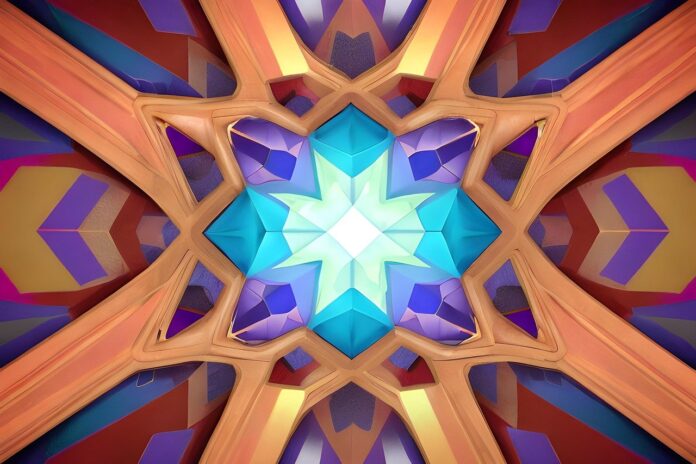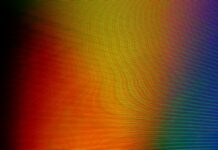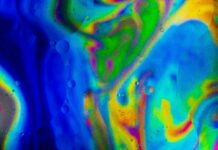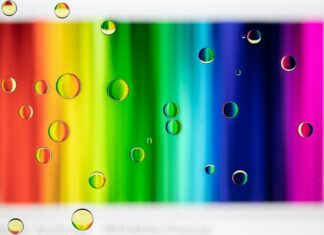Fiddler, a robust web debugging proxy tool developed by Telerik, has become a cornerstone in the toolkit of web developers, quality assurance professionals, and system administrators. This versatile tool empowers users to inspect, debug, and manipulate web traffic, offering comprehensive insights into HTTP and HTTPS communication. With its user-friendly interface and an extensive array of features, Fiddler simplifies tasks related to debugging, performance testing, and security analysis in the realm of web development.
Web Debugging Proxy: Fiddler operates as a local proxy server, acting as an intermediary between a user’s computer and the internet. This proxy server captures, analyzes, and modifies HTTP and HTTPS traffic, providing users with a detailed view of the communication between their device and web servers. By intercepting and presenting this traffic, Fiddler facilitates a deeper understanding of the interactions that occur during web browsing or application usage.
Installation and Compatibility: Installing Fiddler is a straightforward process, and the tool is compatible with Windows operating systems. Once installed, Fiddler seamlessly integrates with popular web browsers such as Chrome, Firefox, and Internet Explorer. This compatibility ensures that users can leverage Fiddler’s capabilities regardless of their preferred browser, enhancing its versatility in various development and testing scenarios.
Traffic Capture and Inspection: At the core of Fiddler’s functionality is its ability to capture and present detailed information about HTTP and HTTPS traffic. The tool offers a comprehensive overview of each request and response, including headers, cookies, and content. Users can inspect the raw data, view formatted JSON or XML responses, and gain valuable insights into the structure and flow of communication between the client and the server.
Real-time Traffic Manipulation: Fiddler empowers users with the capability to manipulate HTTP traffic in real-time. This feature allows for on-the-fly modifications of requests and responses, facilitating scenario testing, troubleshooting, and debugging. By simulating different server responses and testing error-handling mechanisms, developers can ensure that web applications behave as expected under various conditions.
Performance Testing and Optimization: Going beyond mere debugging, Fiddler provides tools for performance testing and optimization. The tool includes features such as timeline views, session statistics, and performance metrics to help identify bottlenecks, latency issues, and resource-heavy requests. Web developers and performance engineers can utilize Fiddler to analyze loading times, optimize page performance, and ensure a seamless user experience.
Security Analysis with HTTPS Decryption: Fiddler supports the decryption of HTTPS traffic, allowing users to inspect and analyze encrypted communication between a client and a server. This capability is crucial for security analysis, enabling developers and security professionals to identify vulnerabilities or misconfigurations in HTTPS requests and responses. Fiddler serves as a valuable tool for ensuring the secure transmission of sensitive information.
Scripting and Automation: Fiddler provides a scripting environment that enables users to extend its functionality and automate repetitive tasks. With support for scripting in JavaScript, users can create custom rules, programmatically modify requests and responses, and implement advanced traffic manipulation scenarios. This scripting capability enhances Fiddler’s adaptability, allowing users to tailor the tool to their specific testing or debugging requirements.
Session Comparison and Differencing: Fiddler includes features for comparing and differencing HTTP sessions, simplifying the identification of changes in traffic patterns between different sessions or versions of a web application. The session comparison tool highlights variances in requests and responses, aiding in the detection of discrepancies, regressions, or unexpected behavior. This functionality is valuable for version testing, ensuring that modifications to a web application do not introduce unintended consequences.
Cross-Platform Debugging with Fiddler Everywhere: Fiddler Everywhere, a cross-platform version of Fiddler, extends the tool’s capabilities to macOS and Linux. This expansion allows developers and quality assurance professionals to perform web debugging on a variety of platforms, facilitating collaborative debugging sessions across diverse environments. Fiddler Everywhere’s platform-agnostic nature makes it a valuable tool for teams working on different operating systems.
Integration with Other Tools: Fiddler seamlessly integrates with various development and testing tools, enhancing its overall utility. Users can configure Fiddler to work with popular browsers, enabling them to launch Fiddler directly from the browser interface. Additionally, Fiddler can be integrated with external tools for additional analysis, logging, or reporting, ensuring it can be seamlessly incorporated into existing workflows and toolchains.
Versatility in Web Development: Fiddler’s versatility makes it an indispensable tool in various aspects of web development. Whether developers are working on frontend interfaces, backend APIs, or testing the security of web applications, Fiddler’s capabilities prove invaluable. Its ability to capture and modify HTTP and HTTPS traffic ensures that developers have a holistic view of the communication happening between different components of a web system.
Collaborative Debugging and Remote Work: In the era of remote work and collaborative development, Fiddler Everywhere emerges as a crucial extension. This cross-platform version of Fiddler enables developers and QA professionals to collaborate seamlessly across different operating systems. It facilitates joint debugging sessions and ensures that teams working on diverse platforms can collectively address issues, enhancing the efficiency of distributed development teams.
Enhanced Security Analysis: Security is paramount in web applications, and Fiddler plays a significant role in enhancing security analysis. Its support for HTTPS decryption allows developers and security professionals to identify potential vulnerabilities or weaknesses in the encryption of sensitive data. This is especially critical in today’s cybersecurity landscape, where ensuring the secure transmission of information is a top priority for web applications.
Optimizing Performance: Performance optimization is a continuous effort in web development, and Fiddler’s tools for performance testing and optimization contribute significantly to this endeavor. By providing detailed metrics, session statistics, and timeline views, Fiddler aids developers in identifying performance bottlenecks and optimizing resource-intensive elements. This ensures that web applications deliver an optimal user experience across different devices and network conditions.
Adaptability through Scripting: Fiddler’s scripting environment enhances its adaptability to diverse testing and debugging scenarios. With JavaScript support, users can create custom scripts to automate repetitive tasks, implement specific testing scenarios, or extend Fiddler’s functionality according to their requirements. This scripting capability empowers developers to tailor Fiddler to the unique demands of their projects and testing workflows.
Educational Value and Learning Tool: Beyond its utility for seasoned developers, Fiddler serves as an educational tool for those learning about web development and network communication. Its user-friendly interface, coupled with the ability to inspect and manipulate traffic, makes it an excellent resource for understanding the intricacies of HTTP and HTTPS protocols. Fiddler’s role as a learning tool lowers the barrier for entry into web development, providing hands-on experience with network interactions.
Support for Third-Party Integrations: Fiddler’s seamless integration with various browsers and external tools enhances its usability in different development environments. Users can configure Fiddler to work directly with their preferred browsers, streamlining the debugging process. Additionally, the tool’s compatibility with external tools allows for extended analysis, logging, and reporting, showcasing Fiddler’s flexibility in adapting to existing toolchains and workflows.
Community Support and Knowledge Sharing: Fiddler’s user community actively engages in discussions, knowledge sharing, and issue resolution. Online forums and communities provide a platform for users to seek help, share insights, and discuss best practices for using Fiddler effectively. This collaborative aspect contributes to a collective knowledge base, ensuring that users, both beginners and experienced professionals, can benefit from shared experiences and innovative approaches to problem-solving.
Continuous Evolution and Updates: Fiddler’s development team is committed to the tool’s continuous improvement, regularly releasing updates with new features, optimizations, and bug fixes. This commitment to staying current with industry trends and addressing user feedback ensures that Fiddler remains a reliable and cutting-edge tool in the ever-evolving landscape of web development and debugging.
Application in Different Development Phases: Fiddler finds application in various stages of the development lifecycle, from initial debugging and testing to ongoing performance optimization and security analysis. Its versatility and wide range of features make it a valuable companion throughout the entire development process, aiding developers and QA professionals in delivering high-quality and secure web applications.
In conclusion, Fiddler stands as a comprehensive and versatile web debugging proxy, offering a rich set of features for analyzing, manipulating, and optimizing HTTP and HTTPS traffic. From its intuitive user interface to advanced scripting capabilities, Fiddler addresses the diverse needs of web developers, quality assurance professionals, and system administrators. As a fundamental tool in the web development and testing landscape, Fiddler continues to evolve to meet the demands of an ever-changing digital ecosystem.