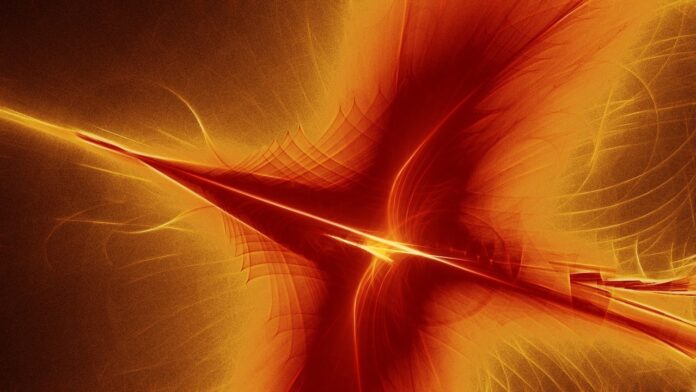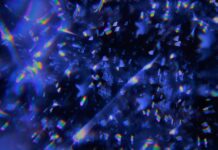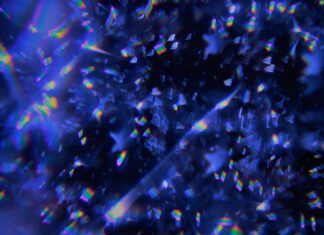ClipDrop is a cutting-edge application that utilizes augmented reality (AR) and artificial intelligence (AI) technologies to simplify the process of capturing, sharing, and editing images across various devices. Launched with the aim of revolutionizing the way people interact with visual content, ClipDrop provides a seamless and innovative solution for users looking to enhance their image and content creation workflows. Here are key aspects to understand about ClipDrop:
1. Image Capture and Transfer: ClipDrop allows users to capture images using their smartphone or tablet’s camera and transfer them instantly to a connected computer. This feature is particularly useful for individuals who need to capture real-world objects, scenes, or handwritten notes and seamlessly incorporate them into digital documents or design projects.
2. AR and AI Integration: The core technology behind ClipDrop is a sophisticated combination of augmented reality (AR) and artificial intelligence (AI). This integration enables the app to recognize and extract objects from the real world, enhancing the accuracy and efficiency of image capture. The AR aspect ensures that users can preview and select the desired elements before transferring them to another device.
3. Cross-Platform Compatibility: ClipDrop is designed to work seamlessly across different platforms, supporting both mobile devices and computers. The application is compatible with major operating systems, allowing users to capture images on their smartphones or tablets and transfer them directly to a desktop or laptop computer, bridging the gap between various devices.
4. Image Editing Capabilities: Beyond the basic capture and transfer functionality, ClipDrop offers users a range of image editing capabilities. Users can refine and adjust captured images directly within the app, making it a versatile tool for tasks such as cropping, resizing, and enhancing visuals before incorporating them into presentations, documents, or creative projects.
5. Collaboration Features: ClipDrop facilitates collaboration by enabling users to share captured images with others seamlessly. This collaborative feature is beneficial in scenarios where multiple individuals are working on a project or need to exchange visual information quickly. The ability to capture and share images in real-time enhances communication and streamlines collaborative efforts.
6. Productivity Boost: The streamlined workflow offered by ClipDrop contributes to increased productivity for individuals working with visual content. The application eliminates the need for manual transfers or retouching, allowing users to capture, edit, and integrate images with minimal effort. This productivity boost is particularly valuable in professional settings where time is a critical factor.
7. Use Cases in Design and Creativity: ClipDrop finds significant application in design and creativity. Designers, artists, and content creators can leverage the app to seamlessly integrate real-world elements into their digital projects. Whether it’s incorporating textures, patterns, or hand-drawn sketches, ClipDrop enhances the creative process by providing a bridge between the physical and digital realms.
8. Subscription-Based Model: ClipDrop often operates on a subscription-based model, offering users access to premium features through a monthly or annual subscription. This model ensures a steady revenue stream for the developers while providing users with additional functionalities and ongoing updates. The subscription-based approach aligns with the trend observed in many modern software applications.
9. Privacy and Security Considerations: Given the nature of image capture and transfer, ClipDrop places a strong emphasis on privacy and security. The application is designed to ensure that users have control over the images they capture and share. Encryption and secure transfer protocols are often implemented to safeguard user data and maintain the confidentiality of the content being transferred.
10. Future Development and Integration: As a technology-driven application, ClipDrop’s development is likely to evolve with advancements in AR, AI, and related technologies. Future updates may introduce new features, improved recognition capabilities, and enhanced integration with other software tools. Keeping an eye on ClipDrop’s development roadmap can provide insights into the evolving landscape of image capture and manipulation technologies.
Integration with Design Workflows: ClipDrop’s integration with design workflows has the potential to redefine how designers work with visual elements. Designers can capture inspiration from the physical world, such as textures, colors, or sketches, and effortlessly incorporate them into their digital projects. This integration not only streamlines the design process but also sparks creativity by bridging the gap between the tangible and digital realms.
Educational Applications: ClipDrop holds promise in educational settings where visual content is often used for teaching and learning. Teachers and students can leverage the app to capture and share diagrams, handwritten notes, or educational materials seamlessly. The collaborative features of ClipDrop facilitate interactive and engaging educational experiences, allowing for real-time sharing and discussion of visual content.
Facilitation of Remote Work: In the era of remote work, ClipDrop offers a practical solution for teams collaborating across different locations. Whether it’s annotating images for a presentation, sharing whiteboard sketches, or incorporating physical documents into digital projects, ClipDrop enhances the remote collaboration experience. The app’s ability to bridge the gap between physical and digital environments aligns with the evolving needs of distributed teams.
Accessibility and Inclusivity: ClipDrop’s user-friendly interface and cross-platform compatibility contribute to its accessibility. The application’s intuitive design makes it accessible to a wide range of users, including those with varying levels of technical expertise. This focus on accessibility aligns with the broader trend of technology striving to be inclusive and user-centric, ensuring that the benefits of innovative tools like ClipDrop are accessible to diverse user groups.
Potential for Business Presentations: ClipDrop has potential applications in business presentations and pitches. Professionals can capture real-world visuals during meetings or on-the-go and seamlessly integrate them into their presentation materials. This feature enhances the visual appeal of presentations and allows for the inclusion of authentic, real-world elements, contributing to more compelling and impactful business communication.
Artificial Intelligence Advancements: As ClipDrop continues to evolve, advancements in artificial intelligence are likely to play a crucial role. Improvements in AI algorithms may enhance the app’s object recognition capabilities, allowing for more accurate and efficient extraction of objects from the real world. These advancements could further refine the user experience and broaden the application’s scope.
User Community and Feedback: Monitoring ClipDrop’s user community and feedback channels can provide valuable insights into user experiences, feature requests, and potential areas for improvement. The active engagement of users in providing feedback contributes to the iterative development of the app, ensuring that future updates align with user expectations and needs.
Competitive Landscape and Market Trends: Understanding the competitive landscape and broader market trends in image capture and manipulation technologies is crucial for anticipating ClipDrop’s trajectory. The evolving landscape of AR and AI applications, as well as emerging technologies in the visual computing space, may influence how ClipDrop positions itself and differentiates from competitors in the future.
In conclusion, ClipDrop emerges as a versatile and innovative tool with applications spanning design, education, remote work, and business presentations. The integration of AR and AI technologies, coupled with a user-friendly interface, positions ClipDrop at the forefront of the evolving landscape of image capture and collaboration tools. As the app continues to evolve, its impact on various industries and creative processes is likely to deepen, making it a noteworthy player in the intersection of technology and visual content.