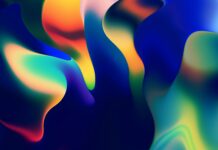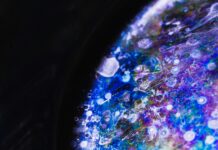The AWS Console, short for Amazon Web Services Console, is a web-based interface provided by Amazon Web Services (AWS) to help users manage and interact with their cloud resources. AWS is a leading cloud computing platform that offers a wide array of services, ranging from computing power to storage and databases. The AWS Console serves as a central hub for users to access, configure, and monitor their cloud resources. Here are key aspects to understand about the AWS Console:
User-Friendly Web Interface: The AWS Console features a user-friendly web interface that allows users to navigate and interact with AWS services without the need for command-line interfaces or complex coding. This graphical interface makes it accessible to users with varying levels of technical expertise, enabling them to manage their cloud resources efficiently.
Comprehensive Service Dashboard: Upon logging into the AWS Console, users are presented with a comprehensive service dashboard. This dashboard provides an overview of the user’s AWS environment, displaying key metrics, recent activities, and important information about the state of their resources. Users can customize the dashboard to prioritize the information most relevant to their operations.
Service Catalog: AWS offers a vast array of services, and the AWS Console organizes these services into a service catalog. Users can explore and access services related to computing, storage, databases, machine learning, networking, security, and more. The service catalog streamlines the process of discovering and utilizing the various tools and resources available on the AWS platform.
Resource Management: One of the primary functions of the AWS Console is resource management. Users can create, configure, and delete resources such as virtual servers (EC2 instances), databases (Amazon RDS), storage buckets (Amazon S3), and more. The console provides a unified environment for users to view and manage their resources, offering a level of abstraction that simplifies the complexities of cloud infrastructure.
Security and Identity Management: Security is paramount in cloud computing, and the AWS Console includes features for security and identity management. Users can configure access controls, create and manage user accounts, set permissions, and implement multi-factor authentication. These security measures help ensure that only authorized individuals can access and modify AWS resources.
Monitoring and Analytics: The AWS Console includes tools for monitoring and analytics, allowing users to track the performance and health of their resources. Services like Amazon CloudWatch provide real-time monitoring, logging, and alarming capabilities. Users can set up custom dashboards to visualize key metrics and gain insights into the operational efficiency of their applications.
Cost Management: Understanding and managing costs are crucial aspects of cloud computing, and the AWS Console provides tools for cost management. Users can access the AWS Pricing Calculator, set up billing alerts, and explore cost explorer tools to analyze and forecast expenses associated with their cloud resources. This transparency enables users to optimize their usage and control costs effectively.
Deployment and Automation: The AWS Console facilitates deployment and automation through services like AWS Elastic Beanstalk and AWS CloudFormation. Users can deploy applications, manage infrastructure as code, and automate resource provisioning and configuration. This enables a streamlined and efficient process for deploying applications and managing infrastructure changes in a scalable and repeatable manner.
Global Infrastructure and Regions: AWS operates a global infrastructure with data centers distributed across regions worldwide. The AWS Console allows users to deploy resources in specific regions, considering factors such as latency, compliance, and data residency requirements. Users can easily switch between regions within the console, providing flexibility and control over the geographical placement of their resources.
Community and Support: The AWS Console is backed by a robust community of users and extensive support resources. Users can access documentation, forums, and knowledge bases directly from the console. AWS also provides various support plans, including premium support, to assist users with technical issues, best practices, and troubleshooting. The community and support ecosystem contribute to a collaborative environment for AWS users.
Integrations and Extensibility: The AWS Console is designed to integrate seamlessly with other AWS services and tools. Users can take advantage of integrations with developer tools, analytics services, and third-party applications. Additionally, AWS provides a set of APIs (Application Programming Interfaces) that allows users to extend the functionality of the AWS Console and automate tasks programmatically. This extensibility ensures that users have the flexibility to customize their workflows and integrate AWS services into their existing toolchains.
Collaboration and Access Management: Collaboration is simplified through the AWS Console’s access management features. Organizations can create multiple user accounts with different roles and permissions, enabling collaborative work on AWS resources. Through identity and access management (IAM), administrators can define fine-grained access controls, granting or restricting permissions based on roles, users, or groups. This granular access management enhances security and ensures that users have the appropriate level of access for their responsibilities.
Continuous Innovation and Feature Updates: AWS is known for its commitment to continuous innovation, and the AWS Console reflects this by regularly introducing new features and improvements. Users can stay informed about the latest updates through announcements and release notes accessible from the console. The iterative nature of AWS services ensures that users can leverage cutting-edge technologies and stay ahead in a rapidly evolving cloud landscape.
Educational Resources and Training: Recognizing the importance of user education, the AWS Console provides access to a wealth of educational resources and training materials. From tutorials and documentation to online courses and certifications, users can enhance their understanding of AWS services and best practices directly from the console. This commitment to education supports users in maximizing the value they derive from AWS services.
Hybrid Cloud and Connectivity: For organizations with hybrid cloud environments or specific connectivity requirements, the AWS Console offers features for managing on-premises resources and connecting them to the cloud. Services like AWS Direct Connect and VPN (Virtual Private Network) configurations can be managed directly from the console, enabling seamless integration between on-premises infrastructure and AWS cloud resources.
Incident Response and Troubleshooting: In the event of incidents or issues, the AWS Console provides tools for incident response and troubleshooting. Users can access logs, metrics, and diagnostic information to identify and resolve issues promptly. Integration with AWS Support allows users to create and manage support cases directly from the console, streamlining the resolution process and minimizing downtime.
DevOps and CI/CD Integration: For organizations adopting DevOps practices and Continuous Integration/Continuous Deployment (CI/CD) workflows, the AWS Console supports integration with DevOps tools and services. Users can manage code repositories, set up CI/CD pipelines, and deploy applications using AWS CodePipeline, AWS CodeBuild, and other related services directly from the console. This integration fosters a streamlined and automated development lifecycle.
Compliance and Governance: The AWS Console includes features to help users maintain compliance with regulatory requirements and establish governance policies. Organizations can use AWS Config to track changes to resources and enforce compliance rules. AWS Organizations, accessible from the console, provides a centralized way to manage multiple AWS accounts, ensuring consistent policies and controls across an organization’s cloud environment.
Mobile Access and Cross-Device Compatibility: Recognizing the need for flexibility and accessibility, the AWS Console extends its reach to mobile devices. Users can access a mobile version of the console, providing a scaled-down yet functional interface for monitoring and managing resources on the go. The cross-device compatibility ensures that users can interact with the console from various platforms, including desktops, tablets, and smartphones.
In conclusion, the AWS Console serves as a comprehensive and versatile interface for managing AWS cloud resources. With its emphasis on integrations, collaboration, continuous innovation, educational resources, hybrid cloud support, incident response capabilities, DevOps integration, compliance features, and mobile access, the AWS Console empowers users to leverage the full potential of AWS services while maintaining security, efficiency, and scalability in their cloud operations.