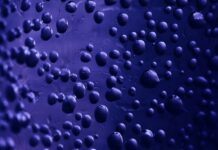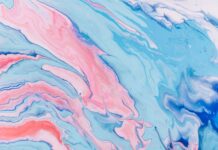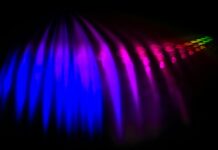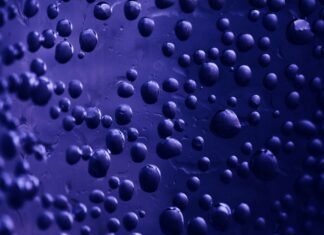AnyDesk, a leading remote desktop software, has emerged as a transformative solution for seamless and secure access to computing resources from anywhere in the world. In this comprehensive exploration, we delve into the world of AnyDesk, covering its definition, features, use cases, advantages, and its role in shaping the landscape of remote desktop access.
1. Definition and Core Functionality: AnyDesk is a remote desktop software that enables users to access and control computers remotely. It facilitates real-time collaboration, troubleshooting, and seamless access to files and applications as if the user were physically present at the remote machine. AnyDesk’s core functionality lies in providing a responsive and secure platform for remote desktop access, catering to individuals, businesses, and IT professionals.
2. Cross-Platform Compatibility: One of AnyDesk’s standout features is its cross-platform compatibility. The software supports multiple operating systems, including Windows, macOS, Linux, Android, and iOS. This versatility ensures that users can connect to and from a variety of devices, fostering flexibility and accessibility across diverse computing environments.
3. High Performance and Low Latency: AnyDesk is renowned for its high-performance capabilities, delivering low-latency remote connections. The software employs innovative technology, such as DeskRT, a video codec specifically designed for graphical user interfaces. This optimization results in smooth, real-time interactions with remote desktops, making AnyDesk particularly suitable for tasks that demand responsiveness, such as design work or software development.
4. Security and Encryption: Security is a top priority for remote desktop solutions, and AnyDesk incorporates robust measures to ensure data protection. The software utilizes TLS 1.2 encryption to secure communication between devices. Additionally, AnyDesk employs RSA 2048 asymmetric key exchange to establish a secure connection. These security features safeguard sensitive data and contribute to the overall integrity of remote desktop sessions.
5. AnyDesk Address for Easy Connections: AnyDesk introduces the concept of the AnyDesk Address, a unique identifier assigned to each user. This address serves as a simplified means of connecting to remote devices. Users can share their AnyDesk Address with collaborators or support personnel, enabling quick and direct connections without the need for cumbersome setup procedures. This streamlined approach enhances the user experience, particularly in collaborative and support scenarios.
6. Customizable User Interface: AnyDesk offers a customizable user interface, allowing users to tailor the software to their preferences. This includes the ability to personalize the AnyDesk client with custom logos and branding. The customizable interface not only aligns with organizational branding but also contributes to a more user-friendly and familiar experience for both remote users and those accessing remote devices.
7. File Transfer and Clipboard Sync: Efficient file transfer is a crucial aspect of remote desktop software, and AnyDesk excels in this area. Users can transfer files between the local and remote machines seamlessly, eliminating the need for external file-sharing tools. Clipboard synchronization further enhances productivity by enabling users to copy and paste content between devices, streamlining workflows and collaboration.
8. Session Recording and Remote Printing: AnyDesk incorporates session recording capabilities, allowing users to capture and review remote desktop sessions. This feature is valuable for training purposes, auditing, and troubleshooting. Additionally, AnyDesk supports remote printing, enabling users to print documents from a remote device to a local printer. This functionality enhances the practicality of remote desktop access, especially in professional environments.
9. Unattended Access and Wake-on-LAN: AnyDesk supports unattended access, allowing users to configure remote connections without requiring someone at the remote machine to grant access. This feature is particularly useful for IT administrators and support personnel who need to manage devices remotely. AnyDesk also integrates Wake-on-LAN, enabling users to wake up or turn on remote computers over the network, contributing to energy efficiency and remote management capabilities.
10. Continuous Updates and User Support: AnyDesk adopts a commitment to continuous improvement through regular updates. These updates not only introduce new features but also address security vulnerabilities and ensure compatibility with the latest operating systems. AnyDesk’s user support includes documentation, tutorials, and a responsive support team, contributing to a positive user experience and ensuring that users can maximize the capabilities of the software.
11. Mobile Accessibility and Responsive Design: AnyDesk extends its accessibility by providing a mobile app for both Android and iOS platforms. This mobile application allows users to access and control their remote desktops from smartphones and tablets. The responsive design of the mobile app ensures that the user interface adapts to different screen sizes, maintaining usability and providing a seamless remote desktop experience on mobile devices. This mobile accessibility is particularly advantageous for users who need on-the-go access to their computers or collaborate with colleagues while away from their desks.
12. Collaborative Features and Session Commenting: Facilitating collaboration is a crucial aspect of AnyDesk’s functionality. The software allows multiple users to view and interact with the same remote desktop simultaneously, fostering real-time collaboration. Additionally, AnyDesk introduces session commenting, enabling users to leave comments and notes during remote sessions. This feature enhances communication between collaborators, making it easier to provide context, instructions, or feedback within the shared remote desktop environment.
13. Scalability for Business Environments: AnyDesk recognizes the diverse needs of businesses and offers scalable solutions tailored for organizational use. The software provides business plans that include features such as unlimited device endpoints, custom alias names, and priority support. This scalability ensures that businesses of varying sizes can leverage AnyDesk to streamline remote desktop access, enhance collaboration, and support their unique requirements.
14. Integration with Cloud Storage Services: To facilitate seamless access to files and data, AnyDesk integrates with popular cloud storage services. Users can link their AnyDesk accounts with cloud storage providers like Google Drive or Dropbox, enabling direct access to files stored in the cloud during remote desktop sessions. This integration enhances the efficiency of file management and ensures that users can seamlessly work with documents and data regardless of their physical location.
15. Multi-Monitor Support and Display Configuration: Acknowledging the importance of multiple monitors in modern workflows, AnyDesk supports multi-monitor configurations. Users can extend their local desktops across multiple screens or configure how the remote desktop is displayed on their local monitors. This flexibility ensures that users engaged in tasks requiring extensive screen real estate, such as video editing or data analysis, can optimize their workspace for maximum productivity.
16. AnyDesk Portal for Centralized Management: For businesses and IT administrators overseeing multiple devices, AnyDesk offers the AnyDesk Portal. This centralized management platform allows administrators to monitor and manage multiple AnyDesk installations from a single dashboard. The AnyDesk Portal provides features like device grouping, access control, and reporting, streamlining the administration of remote desktop access within organizations.
17. Remote Access Gateway for Enhanced Security: AnyDesk introduces the Remote Access Gateway to enhance security and simplify remote access to devices in a network. This gateway acts as an intermediary, securing the communication between the local and remote devices. It provides an additional layer of authentication and encryption, contributing to a more secure remote access environment, particularly in enterprise settings with stringent security requirements.
18. Custom Scripting for Automation: Addressing the need for automation in remote desktop workflows, AnyDesk incorporates custom scripting capabilities. Users can create scripts to automate repetitive tasks, configure specific settings, or perform complex operations during remote sessions. This feature is valuable for IT professionals and power users who seek to streamline their workflows and achieve greater efficiency in managing remote devices.
19. White Labeling for Branding Purposes: AnyDesk caters to businesses and service providers by offering white-labeling options. This allows organizations to customize the AnyDesk client with their branding elements, including logos and color schemes. White-labeling not only aligns the remote desktop experience with the organization’s identity but also enhances the professional appearance of the software when used for client interactions or remote support services.
20. Community Engagement and Continuous Improvement: AnyDesk actively engages with its user community to gather feedback, address issues, and implement new features. The company maintains an open line of communication through forums, community discussions, and user feedback channels. This commitment to community engagement ensures that AnyDesk remains responsive to user needs, stays abreast of industry trends, and continues to evolve through continuous improvement.
In conclusion, AnyDesk has emerged as a versatile and user-centric solution in the realm of remote desktop access. Its emphasis on performance, security, and cross-platform compatibility positions it as a reliable choice for individuals and organizations seeking efficient and responsive remote desktop solutions. As the landscape of remote work and collaboration continues to evolve, AnyDesk remains at the forefront, empowering users to unlock the full potential of remote desktop access.