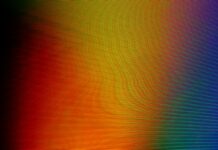Tqdm, short for “taqaddum” in Arabic, meaning “progress,” is a Python library that provides a fast, extensible progress bar for loops and iterable operations. Here are ten important things to know about Tqdm:
1. Progress Bar for Iterations: Tqdm is primarily known for its ability to create dynamic and interactive progress bars for iterations in Python. Whether it’s a loop, an iterable, or any operation that involves iteration, Tqdm makes it easy to visualize the progress of the operation, providing valuable feedback to the user.
2. Simple Integration: Integrating Tqdm into existing Python scripts or programs is straightforward. Users can simply wrap their iterable (e.g., a list, a range, or a custom iterable) with the tqdm() function, and the progress bar is automatically displayed. This simplicity makes Tqdm a popular choice for developers looking to enhance the user experience during lengthy computations.
3. Customizable Appearance: Tqdm offers customization options for the appearance of the progress bar. Users can modify the bar’s color, style, and other visual aspects to suit their preferences or to align with the aesthetics of their applications. This flexibility ensures that the progress bar integrates seamlessly into various projects.
4. Time Estimations: Tqdm provides time estimations based on the progress of the operation. By analyzing the rate of completion, Tqdm can estimate the remaining time for the operation to complete. This feature is particularly useful for users who want to gauge how much time is left for a time-consuming task to finish.
5. Support for Nested Progress Bars: Tqdm supports nested progress bars, allowing users to display multiple progress bars within nested loops or operations. This feature is beneficial when working on complex projects with multiple levels of iterations, as it provides a clear and organized representation of progress for each level.
6. Jupyter Notebook Integration: Tqdm seamlessly integrates with Jupyter Notebooks, providing a smooth and interactive progress bar experience within the notebook environment. This integration enhances the user experience for data scientists, researchers, and analysts working on data-intensive tasks in Jupyter Notebooks.
7. Integration with Pandas: Tqdm offers integration with Pandas for progress reporting during data manipulation operations. When working with large datasets or applying operations that may take some time, users can employ Tqdm to visualize the progress of the operation and monitor its execution.
8. Support for Asynchronous Operations: Tqdm provides support for asynchronous operations, making it suitable for use in scenarios involving asynchronous programming. Users can leverage Tqdm to monitor the progress of asynchronous tasks, enhancing the visibility of these operations and aiding in debugging and optimization efforts.
9. Open-Source and Active Community: Tqdm is an open-source project with an active community of contributors and users. Its development is ongoing, with regular updates and improvements being made to enhance performance, add new features, and address issues. The open-source nature of Tqdm encourages community involvement and ensures that it stays relevant in the Python ecosystem.
10. Cross-Platform Compatibility: Tqdm is designed to be compatible with various operating systems, including Windows, macOS, and Linux. This cross-platform compatibility ensures that developers can use Tqdm consistently across different environments, making it a versatile and reliable tool for progress reporting in diverse Python projects.
11. Dynamic Output Formatting: Tqdm offers dynamic output formatting, allowing users to update not only the progress bar but also accompanying information in real-time. This feature is particularly useful for displaying additional details or metrics alongside the progress bar, providing users with comprehensive insights into the ongoing operation.
12. Integration with File Operations: Tqdm can be integrated into file operations, such as reading or writing files, to provide progress information. This is beneficial when dealing with large files or performing complex file-related tasks, as users can monitor the progress and ensure the operation is proceeding as expected.
13. Versatility in Iterable Types: While commonly used with traditional Python iterables like lists and ranges, Tqdm is versatile and works with various iterable types. This includes integration with data structures from libraries such as NumPy, ensuring compatibility with a wide range of data manipulation and analysis tasks.
14. User-Friendly Error Handling: Tqdm includes user-friendly error handling, providing informative messages and diagnostics in case of errors during its usage. This enhances the debugging process and helps users quickly identify and address issues that may arise when incorporating Tqdm into their Python scripts.
15. Lightweight and Low Overhead: Tqdm is designed to have low computational overhead, ensuring that the addition of progress bars does not significantly impact the performance of the underlying operations. Its lightweight nature makes it suitable for use in a variety of scenarios without introducing unnecessary resource consumption.
16. Community-Driven Extensions: The Tqdm community actively contributes extensions and additional features that enhance its functionality. Users can benefit from these community-driven contributions, which may include specialized progress bar styles, integrations with specific libraries, or optimizations for certain types of operations.
17. Integration with External Tools: Tqdm can be integrated with external tools and libraries, expanding its utility in different domains. For example, users can incorporate Tqdm into workflows involving machine learning frameworks, database operations, or custom applications, providing a consistent and user-friendly progress tracking experience.
18. Real-Time Updates in Console Applications: Tqdm provides real-time updates even in console-based applications, making it suitable for a variety of development environments. Whether users are running Python scripts from the command line or within an integrated development environment (IDE), Tqdm ensures that progress information is displayed seamlessly.
19. Educational Use and Teaching: Tqdm finds applications in educational contexts, where it serves as a valuable tool for teaching programming concepts involving iteration. Its visual representation of progress can aid learners in understanding the flow and execution of iterative processes, making it an effective teaching aid.
20. Continuous Development and Support: The Tqdm library benefits from continuous development and support, with the maintainers actively addressing issues, accepting contributions, and ensuring compatibility with the latest versions of Python. This commitment to ongoing development ensures that Tqdm remains a reliable and up-to-date solution for progress tracking in Python.
In summary, Tqdm is a lightweight yet powerful Python library that simplifies the process of adding progress bars to iterations and provides a visually appealing and informative user experience. Its simplicity, customization options, and compatibility with popular Python environments make it a valuable tool for developers working on projects where progress tracking is essential.