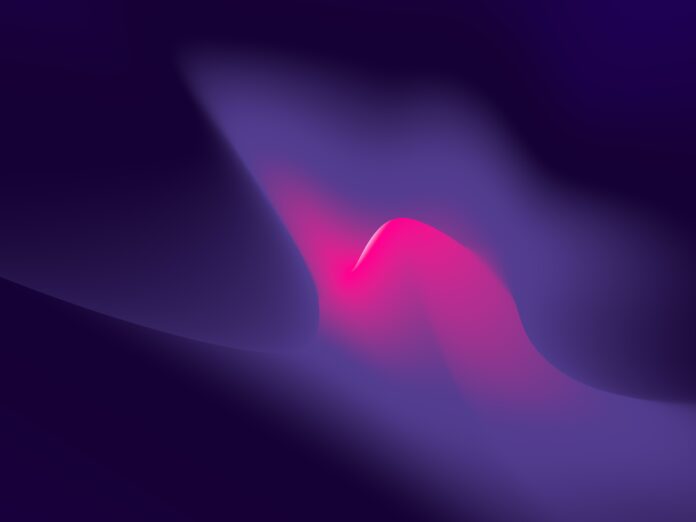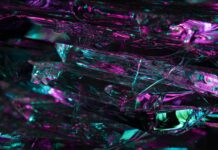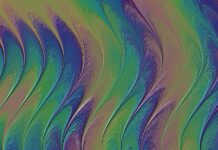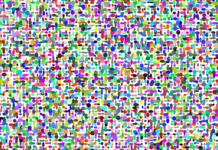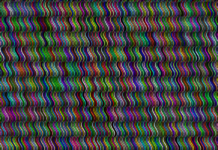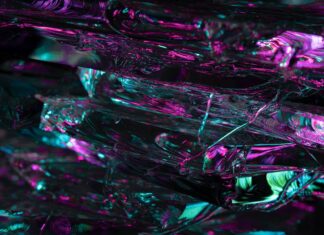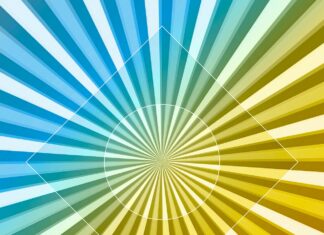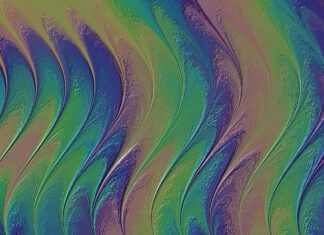Taskade is a versatile collaboration and productivity platform designed to streamline task management, project collaboration, and team communication. It stands out with its flexible and intuitive interface, offering a range of features that cater to both individual users and teams. In this detailed exploration, we’ll delve into the key aspects of Taskade, shedding light on its functionalities, benefits, and its role in enhancing productivity and collaboration.
1. Unified Task Management: Taskade serves as a unified task management platform, providing users with a centralized space to create, organize, and manage tasks. Whether for personal to-do lists, project planning, or team collaboration, Taskade’s intuitive interface allows users to seamlessly organize and prioritize tasks.
2. Collaborative Workspace: A standout feature of Taskade is its emphasis on collaboration. Users can create collaborative workspaces where team members can collectively contribute to projects, share ideas, and work together in real-time. This collaborative approach fosters effective communication and ensures that everyone is on the same page regarding project progress.
3. Flexible Project Views: Taskade offers flexible project views, allowing users to visualize their tasks in various formats. Whether users prefer a list view for straightforward task management, a board view for project workflows, or a mind map view for visualizing connections between tasks, Taskade adapts to different preferences and work styles.
4. Seamless Integration of Chat and Tasks: Taskade integrates chat seamlessly with task management, providing a unified platform for both communication and action items. This integration minimizes the need to switch between different tools, allowing teams to discuss tasks, share updates, and make decisions within the context of their projects.
5. Cross-Platform Accessibility: Taskade ensures cross-platform accessibility, enabling users to access their tasks and projects from various devices, including desktops, laptops, tablets, and smartphones. This flexibility empowers users to stay connected and productive, whether in the office, at home, or on the go.
6. Customizable Templates: Taskade offers a variety of customizable templates to expedite task and project setup. From meeting agendas and project timelines to brainstorming sessions and daily to-do lists, these templates cater to different use cases, providing users with a starting point for efficient collaboration.
7. Integration with External Tools: Recognizing the importance of integration with existing workflows, Taskade allows users to connect with external tools and services. Integration options may include calendar apps, file-sharing platforms, and other productivity tools, ensuring a seamless workflow and data synchronization across different applications.
8. Real-Time Collaboration and Editing: Real-time collaboration is a core feature of Taskade, allowing team members to edit tasks and documents simultaneously. This real-time editing capability enhances collaboration, reduces delays, and ensures that everyone has access to the most up-to-date information.
9. Task Automation and Reminders: Taskade incorporates task automation features and reminders to help users stay organized and on track. Users can set due dates, create recurring tasks, and receive reminders, ensuring that important deadlines are met and tasks are completed in a timely manner.
10. Focus on Simplicity and User Experience: Taskade prioritizes simplicity and user experience, offering an intuitive interface that minimizes the learning curve. The platform’s clean design and straightforward navigation contribute to a user-friendly experience, making it accessible to individuals and teams with varying levels of technical expertise.
11. Real-Time Presence and Status Updates: Taskade enhances team communication by providing real-time presence and status updates. Users can see the online status of their team members, fostering a sense of connectedness. Additionally, status updates allow individuals to communicate their availability, making it easier for teams to coordinate and collaborate effectively.
12. Versatile Use Cases for Individuals and Teams: Taskade caters to a wide range of use cases, making it suitable for both individual users and collaborative teams. Whether users are organizing personal tasks, managing complex projects, conducting remote meetings, or brainstorming ideas, Taskade’s versatility ensures that it can adapt to the unique requirements of various workflows and scenarios.
13. Transparent Task and Project Tracking: Transparency is a key aspect of Taskade’s approach to task and project tracking. Users can easily monitor the progress of tasks and projects, view updates in real-time, and access historical data. This transparency fosters accountability and ensures that team members are informed about the status of ongoing initiatives.
14. Offline Access and Synchronization: Taskade acknowledges the importance of uninterrupted access to tasks and projects. The platform provides offline access, allowing users to work on tasks even without an internet connection. Once online, changes are synchronized across devices, ensuring that users have the latest information when they reconnect.
15. Security and Data Protection: Recognizing the sensitivity of task and project-related data, Taskade prioritizes security and data protection. The platform employs robust security measures to safeguard user information and communications. Compliance with data protection regulations ensures that user data is handled responsibly, instilling confidence in the platform’s security practices.
16. Feedback and Collaboration Loops: Taskade encourages feedback and collaboration loops through features like comments, mentions, and collaboration boards. Users can provide input, seek clarification, and discuss tasks within the platform, fostering a collaborative environment where ideas can be exchanged and refined in real-time.
17. Personal Productivity Tools: Taskade offers personal productivity tools, including individual to-do lists, habit trackers, and goal-setting features. This allows users to manage their personal tasks and goals alongside collaborative projects, creating a unified platform for both professional and personal productivity.
18. Dynamic Document Collaboration: Beyond task management, Taskade supports dynamic document collaboration. Users can create and edit documents collaboratively, enabling teams to draft, review, and finalize content seamlessly within the platform. This functionality adds depth to Taskade’s capabilities, making it a versatile tool for both task-centric and content-centric collaboration.
19. Continuous Feature Updates: Taskade remains committed to continuous improvement and innovation. The platform regularly introduces new features, enhancements, and integrations based on user feedback and industry trends. This commitment to staying current ensures that Taskade users have access to the latest tools and functionalities to support their evolving needs.
20. Free and Premium Plans: Taskade offers a flexible pricing model, providing both free and premium plans. The free plan includes essential features suitable for individual users, while premium plans unlock advanced capabilities such as unlimited workspaces, file attachments, and additional integrations. This pricing flexibility makes Taskade accessible to a broad user base with varying requirements and budgets.
In summary, Taskade emerges as a comprehensive collaboration and productivity platform that caters to the diverse needs of individuals and teams. Its unified task management, emphasis on collaboration, and flexibility in project views make it a valuable tool for enhancing efficiency and communication. As Taskade continues to evolve, it remains a prominent player in the competitive landscape of productivity and collaboration platforms, offering users a streamlined and intuitive solution for managing tasks and projects.