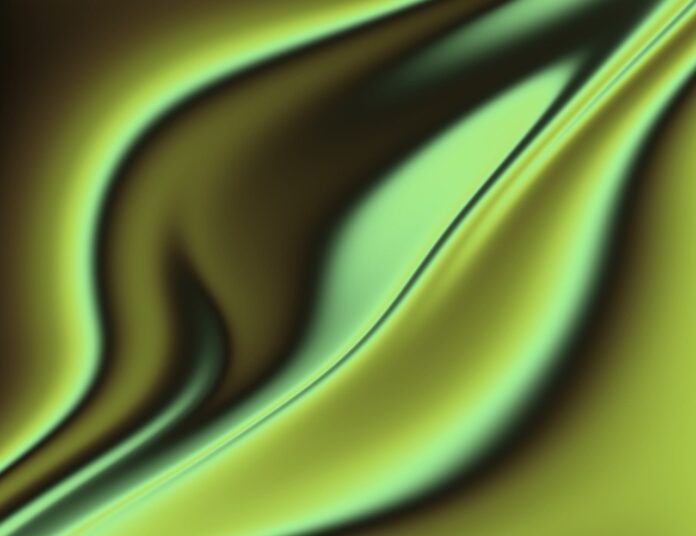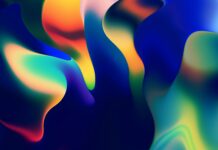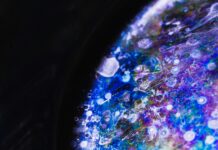Scrcpy, an open-source software project, has emerged as a powerful and versatile tool for individuals seeking efficient and seamless screen mirroring and control of Android devices from a computer. Developed by Genymobile, Scrcpy has gained widespread recognition for its lightweight design, ease of use, and robust functionality. This software offers a straightforward solution for users who wish to project their Android device’s screen onto a computer and control it with the mouse and keyboard, eliminating the need for additional hardware or complex setups.
Scrcpy provides a seamless and efficient method for users to mirror their Android device’s screen to a computer, making it a valuable tool for a variety of use cases. Whether for demonstrating an app, providing remote support, or simply enjoying mobile content on a larger screen, Scrcpy facilitates a smooth and responsive mirroring experience. Its lightweight nature ensures minimal impact on system resources, making it an ideal choice for users with diverse computing setups.
One of the notable features of Scrcpy is its ability to deliver low-latency screen mirroring and control. The software achieves this by leveraging the Android Debug Bridge (ADB) to establish a connection between the Android device and the computer. This direct and efficient connection ensures that the mirroring process is near-instantaneous, allowing users to interact with their Android device in real-time. Scrcpy’s commitment to low-latency performance contributes to its popularity among users who prioritize responsiveness and a fluid user experience.
Scrcpy’s versatility extends to various operating systems, as it is compatible with Windows, macOS, and Linux. This cross-platform support ensures that users can employ Scrcpy regardless of their preferred operating system, promoting accessibility and flexibility. The straightforward installation process and consistent user interface across different platforms contribute to a user-friendly experience, enabling individuals with varying technical backgrounds to utilize Scrcpy effectively.
Scrcpy’s functionality is not limited to basic screen mirroring; it also provides comprehensive control options. Users can interact with their Android device using the computer’s mouse and keyboard, effectively turning the computer into a control center for the connected device. This feature is particularly valuable for tasks that require precision, such as text input, navigating intricate interfaces, or playing games. The seamless integration of control capabilities enhances Scrcpy’s utility, making it a versatile tool for a broad range of applications.
Scrcpy distinguishes itself by being an open-source project, embodying the principles of transparency, collaboration, and community-driven development. The open-source nature of Scrcpy allows users to inspect the code, contribute to its improvement, or customize it to suit their specific needs. This collaborative ethos fosters a vibrant community of developers and users who share insights, feedback, and enhancements, contributing to the continuous evolution of Scrcpy as an open and accessible solution for Android screen mirroring.
The process of setting up Scrcpy is straightforward, making it accessible even to users with limited technical expertise. To initiate screen mirroring and control, users need to connect their Android device to the computer via USB debugging mode and execute the Scrcpy command. The minimalistic user interface then appears on the computer screen, showcasing the mirrored Android device. From there, users can effortlessly navigate their Android interface, launch applications, and perform various tasks using the computer’s input devices.
Scrcpy’s efficiency is further exemplified by its ability to support both USB and wireless connections. While the initial setup typically involves a USB connection for convenience and reliability, Scrcpy provides an option for users to switch to a wireless connection once the initial pairing is established. This wireless functionality adds a layer of flexibility, allowing users to enjoy the benefits of screen mirroring and control without the constraints of physical cables.
As an open-source project, Scrcpy benefits from a robust community that actively contributes to its development and improvement. This collaborative environment results in regular updates, bug fixes, and feature enhancements. Users can access the latest version of Scrcpy, ensuring that they benefit from ongoing improvements and compatibility with new Android devices and system updates. This commitment to continuous development reflects the responsiveness of the Scrcpy community to the evolving needs of users in the dynamic landscape of Android technology.
Scrcpy stands as a testament to the power of open-source innovation in addressing real-world needs. Its seamless screen mirroring and control capabilities, combined with low-latency performance and cross-platform support, position it as a versatile tool for a diverse user base. Whether used for professional presentations, remote support, or simply enhancing the Android experience on a larger screen, Scrcpy offers a lightweight, accessible, and efficient solution. The open-source ethos at the core of Scrcpy not only makes it a valuable resource for users but also contributes to the collaborative spirit of the broader open-source community.
Scrcpy’s impact is felt across a spectrum of scenarios, ranging from individual users seeking a more immersive way to interact with their Android devices to professionals requiring efficient tools for demonstrations and presentations. Its lightweight design and straightforward installation process make it an attractive choice for those who prioritize simplicity and functionality. The software’s ability to cater to a broad audience, including users with varying technical backgrounds, underscores its accessibility and user-friendly nature.
As technology evolves, Scrcpy remains responsive to the changing landscape of Android devices and operating systems. Regular updates and contributions from the open-source community ensure that Scrcpy stays in sync with the latest developments, providing users with a reliable and up-to-date solution for their screen mirroring and control needs. This adaptability positions Scrcpy as a resilient tool that can accommodate the diverse Android ecosystem, reflecting its commitment to being a dependable and enduring solution in the realm of screen mirroring.
Scrcpy’s low-latency performance, a key highlight of its capabilities, plays a crucial role in enhancing the user experience. The near-instantaneous response between the computer and the Android device contributes to a seamless interaction, creating an environment where users can navigate, input commands, and engage with their Android interface in real-time. This responsiveness is particularly valuable in scenarios where precision and timing are essential, such as gaming, live demonstrations, or interactive presentations.
The wireless connectivity option provided by Scrcpy further elevates its convenience and utility. Once the initial USB connection is established, users can opt for a wireless connection, freeing them from the constraints of physical cables. This wireless functionality enhances mobility and flexibility, allowing users to mirror their Android device’s screen and control it from a computer without being tethered to a USB connection. This adaptability to different usage scenarios showcases Scrcpy’s commitment to providing users with options that align with their preferences and practical needs.
The open-source nature of Scrcpy not only fosters collaboration among developers but also encourages a sense of ownership and engagement among users. Individuals can actively participate in the improvement of Scrcpy, whether by reporting bugs, suggesting enhancements, or even contributing code. This community-driven approach creates a symbiotic relationship where the collective efforts of users and developers propel the evolution of Scrcpy, ensuring that it remains a relevant and valuable tool within the Android ecosystem.
Scrcpy’s use cases extend beyond personal and professional contexts to encompass educational scenarios as well. The software provides educators with a tool to showcase mobile applications, tutorials, or demonstrations to a larger audience, enhancing the learning experience. The ability to mirror an Android device’s screen onto a computer screen facilitates clearer visibility and engagement, making it an effective resource for educators seeking innovative ways to integrate mobile technologies into their teaching methodologies.
Looking forward, the trajectory of Scrcpy seems poised for continued growth and impact. Its proven track record of meeting the diverse needs of users, coupled with a community-driven development model, positions it as a dynamic and responsive solution within the realm of Android screen mirroring. As the Android ecosystem evolves and introduces new features, devices, and use cases, Scrcpy’s adaptability and commitment to open-source principles ensure that it remains at the forefront of providing a reliable and efficient solution for users seeking seamless connectivity between their Android devices and computers.
In summary, Scrcpy’s journey from an open-source project to a widely adopted and celebrated tool speaks to its effectiveness, versatility, and the collaborative spirit of the open-source community. Its impact resonates with users across various domains, offering a lightweight, accessible, and responsive solution for Android screen mirroring and control. As technology continues to advance, Scrcpy stands as a beacon of open-source innovation, showcasing how collaborative efforts can yield powerful and accessible tools that enhance the user experience in the ever-evolving landscape of digital technology.