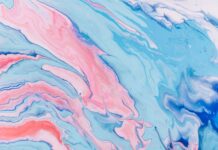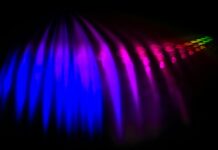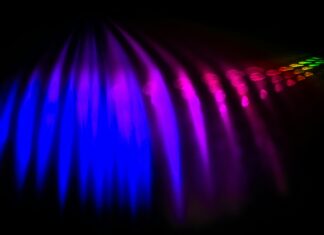A “Refresh redirect” refers to a type of HTTP redirect that is implemented using the HTTP Refresh header. This method instructs a web browser to automatically refresh or reload a web page after a specified time interval, typically expressed in seconds. While not as commonly used as other redirect methods like 301 or 302 redirects, the Refresh redirect can serve specific purposes. Here are ten important things to know about Refresh redirects:
1. HTTP Header Usage: The Refresh redirect is implemented using the HTTP Refresh header. When a web server responds to a request with this header, it includes information about the time delay before the browser should reload the page or redirect to another URL.
2. Syntax of the Refresh Header: The syntax of the Refresh header includes the time delay in seconds and the URL to which the browser should redirect. For example, the header “Refresh: 5; URL=https://example.com” instructs the browser to wait for 5 seconds before navigating to the specified URL.
3. Meta Refresh in HTML: While the Refresh redirect is typically set in the HTTP header by the server, it can also be achieved using the HTML meta refresh tag. For instance, <meta http-equiv="refresh" content="5;url=https://example.com"> accomplishes the same result, redirecting to the specified URL after a 5-second delay.
4. Use Cases: Refresh redirects are often used in situations where a timed delay is desired before redirecting users to another page. This can be seen in scenarios where websites want to display a temporary message or notification before sending users to a different section or page.
5. SEO Considerations: From an SEO perspective, the Refresh redirect is not as commonly recommended as 301 (permanent) or 302 (temporary) redirects. Search engines may not interpret the refresh directive in the same way, and it may not pass the same SEO value to the redirected page.
6. User Experience Impact: While Refresh redirects can be used for specific purposes, they can also impact the overall user experience. Automatic page reloads may interrupt the user’s flow and can be perceived as intrusive, especially if the delay is too short or too long.
7. Handling JavaScript Disabled Environments: Refresh redirects are often considered when JavaScript is disabled in a user’s browser. While JavaScript-based redirects require script execution, the Refresh header is processed by the browser regardless of JavaScript settings.
8. Limitations in Redirect Handling: Refresh redirects have limitations compared to more standard redirect methods. For example, they may not provide the same level of control and tracking as other redirect types, and they are not as flexible in terms of expressing different redirect scenarios.
9. Alternative Redirect Methods: In many cases, alternative redirect methods like 301 (permanent) or 302 (temporary) redirects are preferred for their standardized behavior and greater support across different web platforms. These redirects are widely recognized by search engines and provide better control over the redirect process.
10. Best Practices and Considerations: When considering the use of Refresh redirects, it’s essential to weigh the specific use case against potential drawbacks. Best practices generally favor more standard redirect methods for SEO, user experience, and overall compatibility with different web environments.
While the Refresh redirect using the HTTP Refresh header has its applications, it’s not the most commonly used method in modern web development. Best practices often involve considering alternative redirect methods, especially when SEO and user experience are critical considerations. Understanding the syntax, use cases, and limitations of Refresh redirects can help web developers make informed decisions based on specific project requirements.
In the realm of web development, the Refresh redirect, implemented through the HTTP Refresh header or the HTML meta refresh tag, serves a specific purpose that may not be as widely utilized as other redirect methods. The syntax of the Refresh header is straightforward, specifying the time delay in seconds before redirecting to the designated URL. While this method can be employed to introduce a timed delay before redirecting users, its use cases are somewhat limited, and it may not align with the best practices recommended for search engine optimization (SEO).
One noteworthy aspect of Refresh redirects is their ability to function in environments where JavaScript is disabled. Unlike JavaScript-based redirects that rely on script execution, the Refresh header is processed by the browser independently of JavaScript settings. This characteristic can be advantageous in scenarios where ensuring redirection without reliance on client-side scripts is a priority.
However, SEO considerations often steer developers towards more standardized redirect methods such as 301 (permanent) or 302 (temporary) redirects. Refresh redirects may not carry the same SEO weight, and search engines might not interpret them in a manner consistent with other redirect types. As SEO is a critical aspect of web development, it’s essential to carefully evaluate the impact of the chosen redirect method on search engine rankings and visibility.
User experience is another crucial consideration when employing Refresh redirects. Automatic page reloads can interrupt the user’s browsing flow, and the duration of the delay plays a significant role in how users perceive the interaction. Striking a balance between providing the necessary delay for displaying temporary messages or notifications and ensuring a seamless user experience is a key challenge when implementing Refresh redirects.
Moreover, Refresh redirects have limitations in terms of redirect handling and tracking capabilities compared to more standard methods. The lack of flexibility in expressing different redirect scenarios may make them less suitable for complex redirection requirements. Developers must weigh these limitations against the specific use case to determine whether Refresh redirects align with the project’s goals and requirements.
In conclusion, the Refresh redirect, while offering a straightforward means of introducing a timed delay before redirection, is not the go-to method in contemporary web development. Best practices often favor alternative redirect methods that are more widely recognized by search engines, provide better control over the redirection process, and adhere to established SEO principles. Understanding the nuances of Refresh redirects, their syntax, and the contexts in which they are most suitable can aid developers in making informed decisions about their implementation based on project-specific needs.Developers must weigh these limitations against the specific use case to determine whether Refresh redirects align with the project’s goals and requirements.