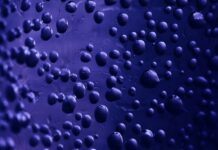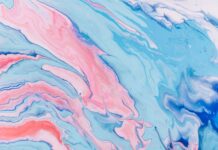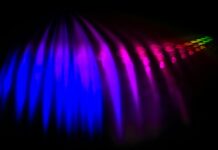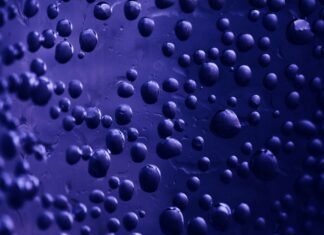The concept of a “Refresh redirect” is a fundamental element in web development, primarily employed to automatically reload or redirect a web page after a specified duration. This mechanism holds significance in enhancing user experience, managing dynamic content updates, and facilitating seamless navigation within a website. Understanding the nuances of Refresh redirects is essential for web developers, SEO professionals, and anyone involved in optimizing the performance and functionality of online platforms.
A Refresh redirect is implemented through the use of the HTML meta tag, specifically the “meta refresh” tag. This tag is embedded within the head section of an HTML document and serves as a directive to the browser on how to handle the page after a specified period. The meta refresh tag is particularly useful in scenarios where an automatic reload or redirection is necessary for dynamic content updates, time-sensitive information, or other user experience considerations.
In its simplest form, the meta refresh tag includes two key attributes: “http-equiv” and “content.” The “http-equiv” attribute is set to “refresh,” indicating that the directive is of an HTTP header nature. The “content” attribute specifies the time delay (in seconds) before the refresh or the target URL for redirection. For instance, a meta refresh tag with a content attribute of “5; URL=https://example.com” instructs the browser to refresh or redirect to the specified URL after a 5-second delay.
The primary use case for a Refresh redirect is to automatically update content without requiring user intervention. This can be particularly valuable for websites that display real-time data, news feeds, or other time-sensitive information. By employing a Refresh redirect, web developers can ensure that users receive the latest content without manual reloading, enhancing the overall user experience and keeping information current.
Another common application of a Refresh redirect is in the context of redirecting users to a different page after a certain duration. This can be useful for creating timed interactions, such as displaying a welcome message for a few seconds before redirecting users to the main page or guiding users through a sequential flow of information. However, it’s important to use this feature judiciously to avoid disrupting the user experience or causing frustration.
The meta refresh tag also allows for the specification of multiple directives within a single document. This flexibility enables developers to design intricate sequences of automatic refreshes or redirects, providing a dynamic and engaging user experience. For example, a webpage might sequentially refresh content from different sources or guide users through a series of related pages.
Despite its utility, the use of a Refresh redirect should be approached with care. Overzealous implementation of automatic refreshes or redirects can lead to a suboptimal user experience, potentially causing confusion or frustration. Search engines may also interpret excessive use of Refresh redirects as manipulative behavior, potentially impacting a website’s SEO performance.
From an SEO perspective, it’s crucial to consider the implications of Refresh redirects on search engine crawlers. While major search engines generally follow and index redirects, excessive use or improper implementation can lead to issues. For instance, if a webpage has a Refresh redirect set to a very short duration, search engine crawlers may struggle to index the content effectively, potentially affecting the page’s visibility in search results.
The concept of a Refresh redirect extends beyond the traditional web browsing experience and has implications in various contexts, including email marketing. Some email clients automatically follow Refresh redirects, allowing marketers to create dynamic and time-sensitive content within email campaigns. This can be utilized for showcasing limited-time offers, countdowns, or other time-sensitive promotions, enhancing the effectiveness of email marketing strategies.
In the realm of web development, Refresh redirects are often leveraged in conjunction with JavaScript to create more sophisticated interactions. JavaScript allows developers to exert greater control over the timing and conditions for refreshing or redirecting, opening up possibilities for creating interactive and dynamic web applications. However, the use of JavaScript introduces additional considerations, including compatibility with different browsers and the potential impact on page load times.
It’s noteworthy that the HTML5 standard introduced the “http-equiv” attribute with a value of “refresh” as a deprecated feature. While still supported for backward compatibility, web developers are encouraged to explore alternative approaches, such as using JavaScript-based solutions or server-side redirects, depending on the specific requirements of their projects. The deprecation serves as a reminder of the evolving nature of web standards and the importance of staying abreast of best practices in web development.
The Refresh redirect is a versatile tool in the web developer’s toolkit, offering a mechanism to automatically reload or redirect web pages. Whether used for updating real-time content, creating timed interactions, or enhancing email marketing campaigns, the Refresh redirect plays a pivotal role in shaping user experiences online. However, its implementation requires careful consideration to avoid negative impacts on SEO, user satisfaction, and overall website performance. As web development practices continue to evolve, developers should stay informed about emerging standards and explore alternative approaches to meet the dynamic needs of modern web applications.
The Refresh redirect is not without its challenges, particularly when it comes to balancing user engagement with potential drawbacks. For instance, while automatic refreshes can contribute to a dynamic and interactive user experience, they should be employed judiciously to prevent irritation or confusion. Users may find it disconcerting if a page refreshes too frequently or without clear indication, disrupting their flow of interaction. Striking the right balance between providing timely updates and ensuring a seamless user experience is crucial in harnessing the full potential of the Refresh redirect without compromising user satisfaction.
Moreover, the impact of Refresh redirects on website performance cannot be overlooked. Each automatic refresh incurs additional server requests and data transfers, contributing to increased server load and potentially affecting page load times. In an era where website speed is a critical factor for both user satisfaction and search engine rankings, web developers must carefully assess the trade-offs between dynamic content updates and optimal performance. Techniques such as asynchronous loading of content or employing server-side solutions may provide alternatives that mitigate the impact on page load times.
As the web continues to evolve, the role of Refresh redirects intersects with emerging technologies and user expectations. In the context of single-page applications (SPAs) and dynamic web frameworks, the need for real-time updates has become even more pronounced. Refresh redirects, when implemented in harmony with these frameworks, can contribute to creating highly responsive and engaging web applications. However, the intricacies of managing state, preserving user context, and handling asynchronous updates necessitate a nuanced approach to ensure a seamless user experience.
In scenarios where the use of the meta refresh tag may be limited or discouraged, developers often turn to JavaScript-based solutions for achieving similar outcomes. JavaScript provides greater control over the timing and conditions of page reloads or redirects, allowing for a more customized and interactive experience. However, developers must be mindful of potential accessibility issues, browser compatibility, and the need for graceful degradation in case users have JavaScript disabled.
Beyond the considerations of user experience and performance, Refresh redirects have implications for analytics and tracking. Automatic page refreshes can interfere with the accurate measurement of user interactions and engagement metrics. Web developers and marketers relying on analytics data to make informed decisions must factor in the impact of Refresh redirects on data accuracy and implement solutions to track user behavior effectively.
In e-commerce, the Refresh redirect can be strategically employed to optimize the customer journey. For instance, during the checkout process, a timed refresh might be used to update order status or dynamically calculate shipping costs based on user inputs. By integrating Refresh redirects with e-commerce platforms, businesses can create a more fluid and responsive online shopping experience, potentially reducing cart abandonment and enhancing overall customer satisfaction.
Considering the potential complexities and challenges associated with the use of Refresh redirects, it is imperative for web developers to adopt a holistic and user-centric approach. Conducting usability testing, gathering user feedback, and analyzing performance metrics can provide valuable insights into the effectiveness and impact of Refresh redirects within a specific context. A data-driven approach allows developers to iteratively refine their implementation, ensuring that the benefits of automatic refreshes are realized without compromising the overall user experience.
In summary, the Refresh redirect is a dynamic tool that can significantly enhance user experiences by automating content updates or guiding users through timed interactions. However, its implementation requires a thoughtful balance between user engagement, performance considerations, and adherence to evolving web standards. As technologies continue to advance and user expectations evolve, the strategic use of Refresh redirects will remain an essential consideration for web developers seeking to create compelling and interactive online experiences. By staying informed about best practices, embracing emerging standards, and prioritizing user feedback, developers can harness the full potential of Refresh redirects in crafting the next generation of dynamic and responsive web applications.