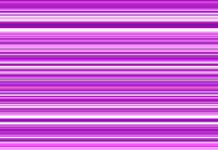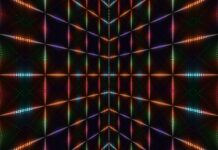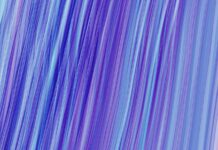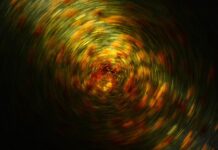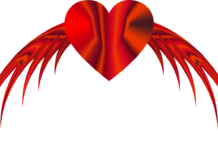RawGraphs is an open-source data visualization tool designed to facilitate the creation of meaningful and compelling visual representations of data. It was developed with the goal of making the process of transforming raw data into visualizations more accessible and user-friendly. Here are ten key points to understand about RawGraphs:
1. Open-Source Data Visualization: RawGraphs is an open-source project, which means that its source code is freely available for users to view, modify, and contribute to. This open nature fosters collaboration and allows a community of developers and data enthusiasts to improve and customize the tool continuously. Users can access the project on platforms like GitHub, contributing to its ongoing development.
2. User-Friendly Interface: One of the defining features of RawGraphs is its user-friendly interface. The tool is designed to be accessible to individuals with varying levels of technical expertise. Users can create visualizations without the need for extensive programming knowledge or specialized skills in data visualization, making it an attractive option for a broad audience, including researchers, journalists, and data analysts.
3. Diverse Visualization Options: RawGraphs offers a variety of visualization options to cater to different data types and analysis needs. Users can choose from a range of chart types, including scatter plots, bar charts, treemaps, and more. This versatility enables users to select the visualization that best suits the nature of their data and the story they aim to convey through visual representation.
4. Direct Data Input: The tool allows users to input data directly into the interface, supporting various data formats such as spreadsheets or comma-separated values (CSV). This direct data input feature simplifies the process of getting started with RawGraphs, as users can quickly import their datasets without the need for complex data preparation steps.
5. No Coding Required: RawGraphs operates on a no-coding philosophy, meaning users can create visualizations without writing any code. The interface is designed to guide users through the process of mapping their data to visual elements in an intuitive way. This approach lowers the entry barrier for individuals who may not have programming skills but want to create compelling visualizations.
6. Export and Share Visualizations: Once a visualization is created, users can export it in various formats, including vector graphics (SVG) and raster images (PNG). This export functionality allows users to integrate RawGraphs visualizations into presentations, reports, or other media. Additionally, users can share their visualizations with others, contributing to collaborative data exploration and communication.
7. Storytelling Capabilities: RawGraphs includes features that support storytelling with data. Users can create sequences of visualizations to tell a data-driven narrative, emphasizing changes or patterns over time. This storytelling capability enhances the tool’s utility for conveying insights and findings in a compelling and coherent manner.
8. Customization Options: While RawGraphs is designed to be user-friendly, it also provides customization options for users who want to tailor the appearance of their visualizations. Users can adjust various parameters such as colors, labels, and axes to match their preferences or align with specific design requirements. This flexibility enables users to create visualizations that suit their unique needs and aesthetic preferences.
9. Responsive Development Community: RawGraphs benefits from a responsive and active development community. Users can find support, share experiences, and seek assistance through forums, discussions, and online resources. The community-driven aspect contributes to the tool’s continuous improvement and ensures that users have access to a wealth of knowledge and assistance as they explore and utilize RawGraphs.
10. Integration with Data Analysis Workflows: RawGraphs can be seamlessly integrated into broader data analysis workflows. Users can use RawGraphs in conjunction with other data analysis tools or platforms, ensuring that it complements existing processes rather than serving as a standalone solution. This interoperability enhances its utility for individuals and teams engaged in comprehensive data analysis and visualization projects.
11. Accessibility for Diverse Audiences: RawGraphs places a strong emphasis on accessibility, making it suitable for a diverse audience. Its intuitive interface and no-coding approach ensure that individuals with varying levels of technical expertise, from beginners to experienced data analysts, can leverage the tool effectively. This commitment to accessibility aligns with the growing demand for democratizing data visualization tools and empowering a broader range of users to derive insights from their datasets.
12. Open Standards and Interoperability: RawGraphs adheres to open standards and supports interoperability, allowing users to seamlessly integrate it into their existing data workflows. The tool is compatible with widely used data formats, enhancing its versatility in collaborative environments where diverse tools and platforms may be in use. This adherence to open standards contributes to the tool’s flexibility and ease of adoption within different data analysis ecosystems.
13. Responsive Data Exploration: The real-time responsiveness of RawGraphs during data exploration sets it apart as a dynamic visualization tool. As users manipulate parameters or make adjustments in the interface, the visualizations update in real-time, providing immediate feedback. This responsive nature facilitates an interactive and exploratory approach to data analysis, allowing users to quickly iterate through different visual representations and gain deeper insights.
14. Educational Resources and Documentation: RawGraphs is supported by comprehensive educational resources and documentation. These resources include tutorials, guides, and documentation that assist users in getting started, mastering features, and troubleshooting issues. The availability of educational materials contributes to a smoother onboarding process for new users and enhances the learning experience for individuals looking to maximize their proficiency with the tool.
15. Community-Driven Development: The community-driven development model of RawGraphs fosters continuous improvement and innovation. Users actively contribute to the tool’s evolution by sharing feedback, reporting bugs, and proposing enhancements. The collaborative nature of the community ensures that RawGraphs remains relevant, responsive to user needs, and aligned with emerging trends in data visualization and analysis.
16. Cross-Platform Compatibility: RawGraphs is designed to be cross-platform compatible, supporting users on different operating systems. Whether users are on Windows, macOS, or Linux, they can access and utilize RawGraphs without encountering compatibility issues. This cross-platform compatibility enhances the tool’s accessibility, ensuring that users can leverage its capabilities regardless of their preferred operating environment.
17. Use Cases Across Industries: RawGraphs finds applications across various industries and sectors. Its versatility allows it to address the data visualization needs of researchers, journalists, data scientists, and professionals in fields ranging from academia to business. This broad applicability positions RawGraphs as a versatile solution capable of supporting diverse use cases and facilitating insights across different domains.
18. Integration of Cutting-Edge Visualization Techniques: While maintaining user-friendly principles, RawGraphs integrates cutting-edge visualization techniques. This includes support for advanced visualization methods that go beyond traditional charts, catering to users who require sophisticated representations of complex data relationships. The incorporation of these techniques expands the tool’s capabilities for users engaged in in-depth data exploration and analysis.
19. Transparent Development Process: The development process of RawGraphs is characterized by transparency. Users can access information about ongoing development, updates, and future plans. This transparency builds trust within the user community, allowing them to stay informed about the direction of the tool and contribute to discussions about potential improvements or features they would like to see in upcoming releases.
20. Continuous Evolvement and Updates: RawGraphs is subject to continuous evolvement, with updates and new features being regularly introduced. This commitment to staying current with technology trends and user needs ensures that RawGraphs remains a relevant and effective tool for data visualization. Users can benefit from the latest advancements and improvements, contributing to a dynamic and evolving ecosystem around RawGraphs.
In summary, RawGraphs is an open-source data visualization tool that prioritizes accessibility and user-friendliness. Its diverse visualization options, no-coding philosophy, and customization capabilities make it a valuable asset for individuals and organizations seeking a straightforward yet powerful solution for transforming raw data into insightful visual representations.