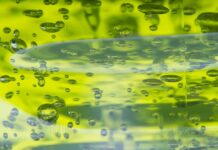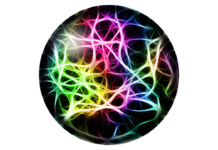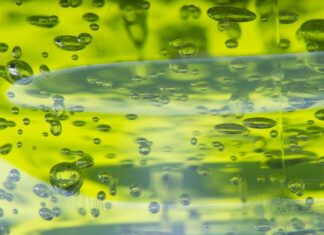Pytesseract is a Python wrapper for Google’s Tesseract-OCR Engine. Tesseract is an open-source OCR (Optical Character Recognition) engine developed by Google. It is designed to recognize text in images and convert it into machine-readable text. Pytesseract simplifies the usage of Tesseract in Python applications, making it easier for developers to integrate OCR capabilities into their projects.
1. Installation: Pytesseract relies on Tesseract, so the first step is to install Tesseract on your system. You can find installation instructions for Tesseract on the official GitHub repository (https://github.com/tesseract-ocr/tesseract). Once Tesseract is installed, you can install Pytesseract using a package manager like pip:
pip install pytesseract
2. Basic Usage: Pytesseract provides a simple interface to interact with Tesseract in Python. The main function is pytesseract.image_to_string, which takes an image file or a PIL Image object as input and returns the extracted text. Here’s a basic example:
from PIL import Image
import pytesseract
# Set the path to the Tesseract executable (if it’s not in your PATH)
pytesseract.pytesseract.tesseract_cmd = r’C:\Program Files\Tesseract-OCR\tesseract.exe’
# Open an image file
image = Image.open(‘example.png’)
# Extract text from the image
text = pytesseract.image_to_string(image)
# Print the extracted text
print(text)
3. Configuration Options: Pytesseract allows you to configure Tesseract by specifying various options. For example, you can set the language of the text you expect to recognize or define a specific OCR engine mode. Configuration options can be set using the pytesseract.image_to_string function or by using the pytesseract.image_to_osd function for script orientation detection:
# Example of setting configuration options
text = pytesseract.image_to_string(image, config=’–psm 6 –oem 3 -l eng’)
4. Handling Multiple Languages: Tesseract supports multiple languages, and Pytesseract makes it easy to specify the language for OCR. You can provide a language code using the -l option in the configuration. For example, to recognize text in French, you would use:
text = pytesseract.image_to_string(image, config=’-l fra’)
5. Preprocessing Images: Image preprocessing can significantly improve OCR accuracy. Pytesseract allows you to apply preprocessing to images before performing OCR. Common preprocessing techniques include resizing, thresholding, and noise reduction. Here’s an example of resizing an image before extracting text:
# Resize the image before OCR
resized_image = image.resize((800, 600))
text = pytesseract.image_to_string(resized_image)
6. Extracting HOCR Output: Pytesseract can also produce HOCR (HTML-based OCR) output, which includes information about the layout and formatting of the recognized text. To obtain HOCR output, you can use the pytesseract.image_to_pdf_or_hocr function:
hocr_output = pytesseract.image_to_pdf_or_hocr(image, extension=’hocr’)
7. Batch Processing: If you need to process multiple images in a batch, Pytesseract provides a convenient way to do so using loops. This is useful for scenarios where you have a collection of images and want to extract text from each of them:
import os
# Specify the directory containing images
image_dir = ‘/path/to/images’
for filename in os.listdir(image_dir):
if filename.endswith(‘.png’):
image_path = os.path.join(image_dir, filename)
text = pytesseract.image_to_string(Image.open(image_path))
print(f’Text from {filename}: {text}’)
8. Error Handling: When working with OCR, there’s always a chance of errors or incomplete recognition. Pytesseract allows you to handle errors gracefully by catching exceptions and providing fallbacks or alternative processing:
try:
text = pytesseract.image_to_string(image)
print(f’Extracted Text: {text}’)
except pytesseract.TesseractError as e:
print(f’Error: {e}’)
# Handle the error or provide a fallback mechanism
9. Tesseract Configuration Files: Tesseract uses configuration files to store settings and options. Pytesseract allows you to specify the path to the Tesseract configuration file using the pytesseract.pytesseract.tesseract_cmd attribute. This can be useful if you want to use a custom configuration file:
pytesseract.pytesseract.tesseract_cmd = r’C:\Program Files\Tesseract-OCR\tesseract.exe’
pytesseract.pytesseract.ConfigFileReader.set_variable(‘config_file’, ‘/path/to/custom/config’)
10. Integration with Other Libraries: Pytesseract can be easily integrated with other Python libraries, such as OpenCV for image manipulation or pyttsx3 for text-to-speech conversion. This flexibility allows developers to create more comprehensive solutions by combining OCR with other functionalities:
import cv2
# Use OpenCV to read an image
image = cv2.imread(‘example.png’)
# Convert the image to RGB format (required by pytesseract)
image_rgb = cv2.cvtColor(image, cv2.COLOR_BGR2RGB)
# Extract text using pytesseract
text = pytesseract.image_to_string(Image.fromarray(image_rgb))
print(text)
Pytesseract serves as a valuable asset for developers seeking to incorporate OCR functionality into their Python applications seamlessly. Its integration with Tesseract provides access to robust optical character recognition capabilities, allowing the extraction of text from images with relative ease. The installation process involves setting up Tesseract, after which Pytesseract can be effortlessly installed using pip. A fundamental aspect of Pytesseract is its primary function, pytesseract.image_to_string, which converts image data into machine-readable text. This straightforward approach allows developers to quickly implement OCR functionality without delving deeply into the intricacies of Tesseract.
Moreover, Pytesseract offers various configuration options, allowing developers to fine-tune OCR settings. These configurations range from specifying the language of the text to setting the OCR engine mode, providing a level of customization that can enhance the accuracy and efficiency of text extraction. Handling multiple languages is also simplified, as developers can easily specify the language code within the configuration, making Pytesseract versatile for applications requiring multilingual text recognition.
Image preprocessing is a crucial aspect of OCR, and Pytesseract supports this by enabling developers to apply preprocessing techniques to enhance image quality before text extraction. This includes resizing, thresholding, and noise reduction, which can significantly impact the accuracy of OCR results. Additionally, the extraction of HOCR output, which includes information about the layout and formatting of recognized text, is possible with Pytesseract, offering a more comprehensive view of the OCR process.
For scenarios involving batch processing, Pytesseract proves efficient, allowing developers to iterate through a collection of images and extract text from each of them. This is particularly useful when dealing with large datasets or directories containing multiple image files. Error handling is also a consideration, and Pytesseract facilitates graceful error management through exception handling, enabling developers to implement fallback mechanisms or alternative processing in case of OCR failures.
Developers can further customize the behavior of Tesseract by utilizing configuration files, and Pytesseract allows the specification of a custom path to these configuration files. This flexibility is crucial for scenarios where default settings need adjustment or where a specialized configuration is required. Lastly, Pytesseract seamlessly integrates with other Python libraries, fostering the creation of comprehensive solutions by combining OCR with additional functionalities. Integration with OpenCV for image manipulation or pyttsx3 for text-to-speech conversion exemplifies the extensibility of Pytesseract in diverse application domains.
In essence, Pytesseract empowers developers to harness the power of Tesseract in Python applications, making OCR accessible and versatile. Its simplicity, configurability, and integration capabilities position Pytesseract as a valuable tool for tasks ranging from data extraction in document processing to image-based automation in various industries. As developers continue to explore innovative applications for OCR technology, Pytesseract remains a reliable and efficient choice for text extraction from images.
Conclusion: Pytesseract is a powerful tool for integrating OCR capabilities into Python applications. With its simple interface and flexibility, developers can leverage the capabilities of Tesseract to extract text from images and create applications ranging from document processing to image-based automation. Understanding the configuration options, preprocessing techniques, and integration possibilities can help developers make the most of Pytesseract in their projects.