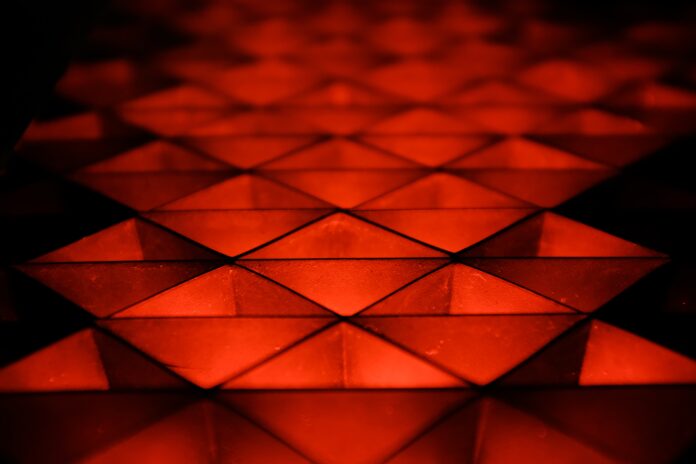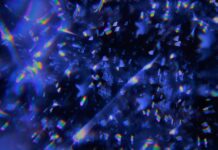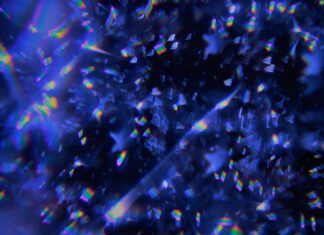PixelLab, developed by App Holdings, is a versatile and user-friendly graphic design application designed for mobile devices. It provides a range of tools and features that empower users to create engaging and visually appealing designs directly from their smartphones or tablets. Here is a concise list of ten important things you need to know about PixelLab.
1. Mobile Graphic Design Platform: PixelLab is a mobile graphic design application that brings the power of graphic design tools to the convenience of smartphones and tablets. It is available for both Android and iOS platforms, making it accessible to a broad user base. The application caters to users who seek a portable and efficient solution for creating graphics without the need for desktop software.
2. Text and Typography Tools: One of PixelLab’s strengths lies in its text and typography tools, allowing users to create visually striking text-based designs. The application provides a wide range of fonts, styles, and customization options. Users can manipulate text elements with features like text shadow, 3D text effects, and the ability to curve text, providing flexibility in expressing creative ideas through typography.
3. Image Editing Capabilities: PixelLab is equipped with image editing capabilities that enable users to enhance and modify images directly within the application. Users can apply filters, adjust brightness and contrast, and add various effects to images. This feature is particularly useful for creating visually appealing compositions by combining text and edited images seamlessly.
4. Layered Design Approach: The application employs a layered design approach, allowing users to work with multiple layers in their designs. This layered structure enhances the flexibility and organization of the design process. Users can control the visibility, order, and properties of each layer independently, facilitating complex and detailed graphic compositions.
5. 3D Text and Stickers: PixelLab offers 3D text options, enabling users to create text elements that add depth and dimension to their designs. Additionally, the application provides a library of stickers and emojis that users can incorporate into their projects. This extensive collection of pre-designed elements enhances the creative possibilities and saves time during the design process.
6. Export and Sharing Options: Once a design is complete, PixelLab provides various export and sharing options. Users can save their creations in different formats, including PNG and JPEG, and share them directly to social media platforms or messaging apps. This streamlined export process makes it easy for users to showcase their designs across various digital platforms.
7. Customizable Templates: PixelLab includes a range of customizable templates that serve as a starting point for users’ designs. These templates cover diverse categories, such as social media posts, banners, posters, and more. Users can leverage these templates to kickstart their projects and customize them according to their specific needs, providing a convenient and time-saving feature.
8. User-Friendly Interface: The application boasts a user-friendly interface designed to cater to users with varying levels of graphic design expertise. The intuitive layout and accessible tools make it easy for both beginners and experienced designers to navigate and utilize the features effectively. This emphasis on user-friendliness contributes to a positive and efficient design experience.
9. Regular Updates and Enhancements: PixelLab benefits from regular updates and enhancements, ensuring that users have access to the latest features and improvements. These updates may include additional fonts, tools, and functionalities, keeping the application in line with evolving design trends and user expectations. The commitment to ongoing development enhances the overall user experience.
10. Community and Inspiration: PixelLab has cultivated a community of users who share their creations and insights. This community aspect provides users with a source of inspiration, allowing them to discover new design techniques, styles, and ideas. The exchange of designs within the PixelLab community fosters creativity and encourages users to explore diverse approaches to graphic design.
11. Multilingual Support and Global Accessibility: PixelLab caters to a global audience by providing multilingual support, allowing users to navigate and use the application in their preferred language. This commitment to accessibility ensures that users from different regions and language backgrounds can seamlessly engage with PixelLab, contributing to its widespread adoption and popularity across diverse demographics.
12. Integration with External Fonts: To further enhance the typography options available to users, PixelLab allows the integration of external fonts. This feature enables users to expand their font library by incorporating custom or downloaded fonts into their designs. The ability to use a variety of fonts empowers users to achieve specific visual styles and maintain consistency with branding elements.
13. Collaboration and Social Interaction: PixelLab facilitates collaboration and social interaction within its user community. Users can share their designs directly within the application, fostering a sense of community and providing an avenue for feedback and recognition. This collaborative aspect enhances the overall experience for users who appreciate the opportunity to connect with fellow designers and enthusiasts.
14. Adaptable for Various Design Purposes: Whether users are creating content for social media, designing promotional materials, or crafting personal projects, PixelLab’s adaptability makes it suitable for various design purposes. The customizable templates, diverse toolset, and export options cater to a broad spectrum of design needs, allowing users to express their creativity across different contexts.
15. Offline Mode for On-the-Go Creativity: PixelLab includes an offline mode, enabling users to continue their creative endeavors even when not connected to the internet. This feature is especially beneficial for users who may find themselves in situations where a reliable internet connection is not available, ensuring uninterrupted access to the application and the ability to work on designs anytime, anywhere.
16. Responsive Customer Support: The PixelLab team is known for providing responsive customer support, addressing user inquiries, issues, and feedback promptly. This commitment to customer satisfaction contributes to a positive user experience, assuring users that assistance is readily available when needed. The responsive support system adds to the overall reliability of PixelLab as a graphic design solution.
17. In-App Tutorials and Guidance: For users looking to explore PixelLab’s features and capabilities, the application offers in-app tutorials and guidance. These resources provide step-by-step instructions on utilizing various tools, making it easier for users, especially beginners, to grasp the functionalities and unlock the full potential of PixelLab for their design projects.
18. Compatibility with External Image Sources: PixelLab allows users to import images from external sources, expanding the range of visual elements that can be incorporated into designs. This compatibility enhances the versatility of PixelLab, allowing users to seamlessly integrate photographs, illustrations, or other visual assets from their device’s gallery or other external sources.
19. Regular Feature Enrichment: In addition to routine updates, PixelLab undergoes feature enrichment to introduce new functionalities that align with emerging design trends and user expectations. This commitment to feature enhancement ensures that PixelLab remains a contemporary and competitive graphic design application, offering users access to cutting-edge tools and capabilities.
20. Freemium Model with In-App Purchases: PixelLab operates on a freemium model, allowing users to access and use the application for free with certain limitations. For users seeking additional features, advanced tools, or an ad-free experience, PixelLab offers in-app purchases. This approach provides users with the flexibility to tailor their experience based on their design requirements and preferences.
In conclusion, PixelLab stands out as a powerful and accessible graphic design application for mobile devices. Its comprehensive set of features, emphasis on user-friendliness, and commitment to regular updates make it a valuable tool for individuals seeking to create visually compelling designs on the go. Whether for social media graphics, promotional materials, or personal projects, PixelLab empowers users to bring their creative visions to life directly from their mobile devices.