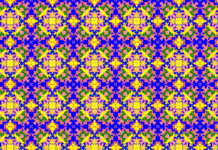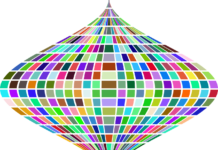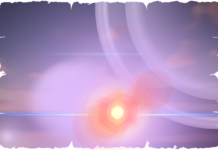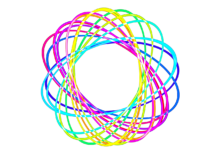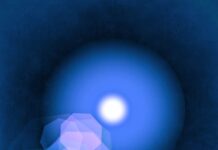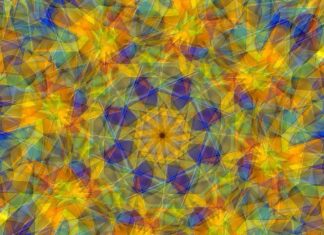OpenRGB is an open-source project that aims to provide a unified interface for controlling and managing RGB lighting on various devices. Here are key aspects to know about OpenRGB:
1. Open-Source RGB Control: OpenRGB is an open-source software project designed to offer a unified and cross-platform solution for controlling RGB lighting across different hardware devices. The project is community-driven and allows users to customize and synchronize RGB lighting on various components, such as motherboards, graphics cards, RAM modules, and peripherals.
2. Device Compatibility: One of the standout features of OpenRGB is its extensive device compatibility. The software supports a wide range of RGB-enabled hardware from various manufacturers, including ASUS, MSI, Gigabyte, Corsair, and more. This inclusivity makes OpenRGB a versatile solution for users with diverse RGB-enabled components in their systems.
3. Cross-Platform Support: OpenRGB is developed with cross-platform compatibility in mind. It supports multiple operating systems, including Windows, Linux, and macOS. This cross-platform approach ensures that users can enjoy consistent RGB control regardless of their preferred operating system, making OpenRGB a flexible choice for users with diverse system configurations.
4. Unified RGB Control Interface: The primary goal of OpenRGB is to provide users with a unified interface for controlling RGB lighting across different devices. This means that users can manage and synchronize RGB effects on their motherboard, GPU, RAM, and peripherals from a single software application. The unified interface simplifies the RGB customization process and enhances the overall user experience.
5. Customization and Effects: OpenRGB offers a range of customization options for users to personalize their RGB lighting. Users can create custom lighting profiles, choose from various RGB effects, and synchronize lighting across multiple devices. This level of customization allows users to tailor the RGB aesthetics of their systems to match their preferences and style.
6. Community-Driven Development: Being an open-source project, OpenRGB benefits from community-driven development. The active community contributes to the project’s growth by providing support, reporting issues, and developing new features. This collaborative approach ensures that OpenRGB remains up-to-date with the latest hardware releases and evolving RGB control standards.
7. No Vendor Lock-In: OpenRGB stands out for its commitment to avoiding vendor lock-in. Unlike some proprietary RGB control software provided by hardware manufacturers, OpenRGB allows users to control RGB lighting across devices from different manufacturers without being limited to a specific brand’s ecosystem. This vendor-agnostic approach promotes user freedom and choice.
8. Real-time Monitoring: OpenRGB provides real-time monitoring features that allow users to keep track of their system’s RGB status. Users can monitor temperature, fan speed, and other relevant metrics in conjunction with RGB lighting effects. This real-time monitoring capability enhances the utility of OpenRGB by providing users with insights into their system’s performance and aesthetics simultaneously.
9. Regular Updates and Improvements: The development of OpenRGB is an ongoing process, with regular updates and improvements released by the community. These updates may include support for new hardware, bug fixes, and additional features. Staying up-to-date with the latest version of OpenRGB ensures users can benefit from the most recent enhancements and compatibility improvements.
10. User-Friendly Interface: OpenRGB features a user-friendly interface that simplifies the RGB customization process. The software is designed to be accessible to users with varying levels of technical expertise. The intuitive interface makes it easy for users to navigate and configure RGB settings, contributing to a positive user experience.
11. Integration with Third-Party Software: OpenRGB allows seamless integration with third-party software and applications, expanding its functionality and compatibility. This integration enables users to synchronize RGB lighting effects with other software, such as gaming applications or performance monitoring tools, enhancing the overall immersive experience for users who seek a cohesive and synchronized RGB environment.
12. Active Community Support and Forums: OpenRGB benefits from an active community that provides support, troubleshooting, and a platform for users to share their experiences. The presence of forums and community-driven discussions fosters a collaborative environment where users can seek advice, share custom RGB profiles, and contribute to the collective knowledge base. This community support ensures that users can find solutions to issues or explore creative ideas for RGB customization.
13. Custom Scripting and Automation: For users with advanced customization needs, OpenRGB supports custom scripting and automation. This feature allows users to create intricate RGB lighting effects and behaviors by writing custom scripts. Whether it’s creating dynamic color transitions or synchronized lighting sequences, the ability to script RGB effects adds a layer of complexity and personalization for users who enjoy fine-tuning their RGB setups.
14. Lightweight and Resource-Efficient: OpenRGB is designed to be lightweight and resource-efficient, ensuring that it doesn’t place a significant burden on system resources. This makes it suitable for a wide range of systems, including those with modest hardware specifications. The emphasis on efficiency contributes to a smooth user experience without compromising the performance of the overall system.
15. Extensive Documentation and Tutorials: OpenRGB is accompanied by extensive documentation and tutorials that provide users with comprehensive guidance on installation, configuration, and troubleshooting. This documentation serves as a valuable resource for both beginners and advanced users, offering step-by-step instructions and insights into the software’s features. The availability of documentation enhances the accessibility of OpenRGB for users of varying skill levels.
16. Open Standards and Protocols: OpenRGB adheres to open standards and protocols in RGB control, contributing to its compatibility with a diverse range of devices. By embracing open standards, the software aligns with industry norms and ensures that users can enjoy interoperability with RGB-enabled hardware without relying on closed or proprietary protocols.
17. Transparency in Development: OpenRGB maintains transparency in its development process, with updates, releases, and development discussions conducted openly. This transparency builds trust within the user community, allowing users to stay informed about the software’s evolution and upcoming features. Users can actively participate in discussions, providing feedback and suggestions that may influence the direction of OpenRGB’s development.
18. Advanced RGB Effects and Animations: Beyond basic RGB customization, OpenRGB offers advanced effects and animations for users who seek a more dynamic and visually striking RGB experience. This includes intricate lighting patterns, pulsating effects, and dynamic color transitions. The availability of advanced RGB effects caters to users who prioritize a high level of creativity and expression in their RGB setups.
19. Support for Legacy and Modern Hardware: OpenRGB’s commitment to inclusivity extends to supporting both legacy and modern hardware. This ensures that users with older systems or components can still benefit from RGB customization without being restricted by outdated software. The backward compatibility with legacy hardware underscores OpenRGB’s dedication to serving a broad user base with diverse system configurations.
In summary, OpenRGB is a community-driven, open-source solution for RGB lighting control that prioritizes compatibility, customization, and a unified interface. Its cross-platform support, device inclusivity, and commitment to avoiding vendor lock-in make it a versatile choice for users seeking a flexible and user-friendly RGB control solution for their systems.