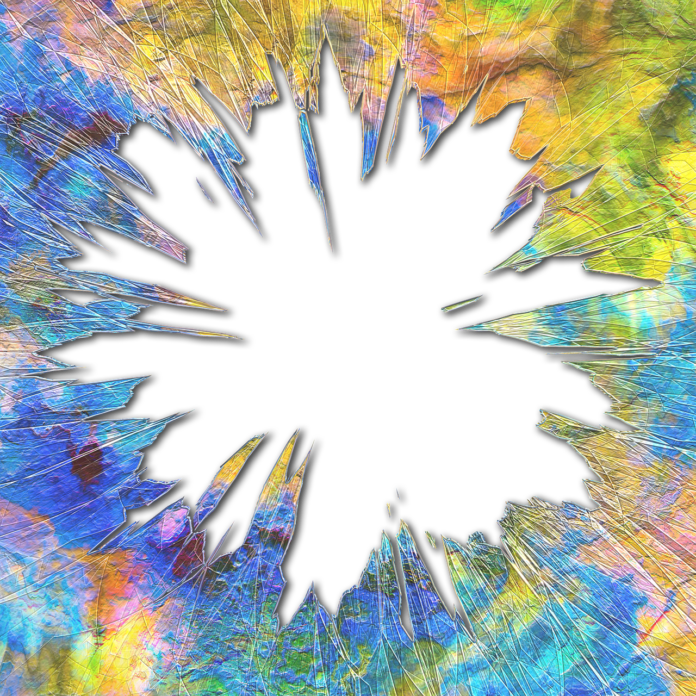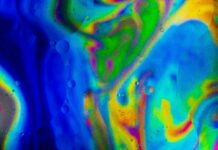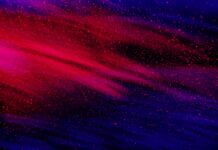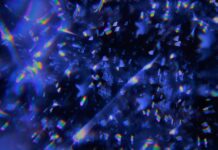One UI is a user interface (UI) developed by Samsung Electronics for its Android-based devices. Introduced as a replacement for Samsung Experience and TouchWiz, One UI represents a significant shift in Samsung’s approach to user interface design. The goal of One UI is to provide a more user-friendly and visually cohesive experience, especially on larger screens, and to optimize usability for one-handed operation. Here are ten key aspects of One UI that encompass what you need to know:
1. Introduction and Evolution:
One UI was first introduced by Samsung in 2018 with the release of Android 9 Pie. It marked a departure from the previous TouchWiz and Samsung Experience interfaces, focusing on simplifying user interactions and improving overall usability. Since its introduction, One UI has undergone several iterations, aligning with Android OS updates, and has become a defining feature of Samsung’s Android-based smartphones and tablets.
2. User-Centric Design Philosophy:
A central theme of One UI is its user-centric design philosophy. Recognizing the increasing prevalence of larger smartphone screens, One UI aims to make interactions more intuitive and user-friendly, particularly with one-handed use in mind. Key interface elements are placed in the lower part of the screen, ensuring that essential controls are easily accessible, even on devices with larger displays.
3. Focus on One-Handed Usability:
One UI addresses the challenge of one-handed usability on larger devices by concentrating interactive elements and content in the bottom half of the screen. This design choice is evident in various system apps, settings menus, and native applications. The shift towards an ergonomic and user-friendly interface has been well-received, especially as smartphone screens continue to grow in size.
4. Night Mode and Dark Theme:
One UI incorporates a system-wide Night Mode, also known as the Dark Theme. This feature not only enhances visual comfort in low-light conditions but also contributes to improved battery life on devices with OLED screens, as dark pixels consume less power. Users have the flexibility to enable or schedule the Dark Theme, offering a personalized and customizable experience.
5. Simplified Settings Menu and Organization:
One UI streamlines the settings menu, making it more intuitive and easier to navigate. The settings are organized into clear categories, and frequently accessed options are brought to the forefront. This simplification enhances user experience, allowing users to locate and modify device settings more efficiently.
6. Interactive Lock Screen and AOD:
The Always-On Display (AOD) and lock screen in One UI offer interactive elements for quick access to essential information and notifications without fully unlocking the device. Users can interact with widgets, view notifications, and even control music playback directly from the lock screen or AOD, enhancing convenience and minimizing the need to unlock the device for routine tasks.
7. Enhanced App Interactions and Gestures:
One UI introduces gestures for navigation, providing an alternative to traditional button-based navigation. Gestures include swiping up from the bottom to go home, swiping up and holding for recent apps, and swiping from the sides for back navigation. These gestures contribute to a more immersive and fluid user experience, aligning with modern trends in smartphone navigation.
8. Dynamic and Adaptive Display:
One UI includes features that enhance the visual experience based on user preferences and usage patterns. The interface supports dynamic font sizes, adaptable display resolutions, and customizable screen zoom settings. These features empower users to tailor the display to their preferences, whether they prioritize readability, screen real estate, or battery efficiency.
9. Continuity Across Samsung Ecosystem:
One UI extends its design principles and features across the broader Samsung ecosystem, including tablets, smartwatches, and other smart devices. This continuity ensures a consistent user experience for individuals who use multiple Samsung devices, fostering a seamless transition between different form factors.
10. Regular Updates and Integration with Android OS:
Samsung consistently releases updates to One UI, introducing new features, optimizations, and security enhancements. The interface is designed to integrate seamlessly with the latest versions of the Android operating system, aligning with Google’s ongoing advancements in Android development. This commitment to updates helps ensure that Samsung devices running One UI remain current and responsive to user needs.
Customization and Theming: One UI places a strong emphasis on user customization, allowing individuals to tailor the look and feel of their devices. Users can choose from a variety of themes, icon packs, and wallpapers to personalize their devices to suit their preferences. The ability to customize the interface extends to the Always-On Display, lock screen, and home screen layouts, providing users with a high degree of flexibility in creating a personalized and visually appealing device setup.
Improved Notification Management: One UI introduces enhanced notification management features, offering users more control over their notification experience. Notifications are grouped intelligently, making it easier to view and manage multiple alerts. Users can customize notification settings for individual apps, including the option to enable or disable specific types of notifications, ensuring a more refined and less intrusive notification experience.
Battery Optimization and Power Management: Recognizing the importance of battery life in the overall user experience, One UI includes features and optimizations for efficient power management. The Battery settings provide insights into app usage patterns and offer options for optimizing power consumption. Additionally, adaptive battery management adjusts device performance based on individual usage, helping to prolong battery life without compromising user experience.
Secure Folder for Enhanced Privacy: One UI incorporates a Secure Folder, providing users with a private and secure space to store sensitive apps, files, and data. This feature is especially valuable for users who wish to keep personal and work-related content separate or those who prioritize an additional layer of privacy and security on their devices.
Camera and Multimedia Enhancements: One UI brings improvements to the camera and multimedia experience on Samsung devices. The camera app is designed for ease of use, featuring intuitive controls and settings. Additionally, multimedia features, such as the gallery and video player, offer a visually cohesive and engaging experience, complementing the overall design philosophy of One UI.
Accessibility Features and Inclusivity: Accessibility is a key consideration in One UI’s design, with features aimed at improving usability for individuals with diverse needs. This includes options for adjusting font sizes, screen zoom levels, and simplified interactions for users with mobility challenges. One UI’s commitment to inclusivity ensures that a wide range of users can comfortably navigate and use Samsung devices.
Samsung DeX for Desktop-Like Experience: One UI includes Samsung DeX, a feature that transforms compatible Samsung devices into desktop-like computing environments when connected to external displays. This functionality enables users to leverage their smartphones or tablets for productivity tasks, offering a flexible and seamless transition between mobile and desktop computing experiences.
Intelligent Assistant Bixby: One UI integrates Bixby, Samsung’s intelligent assistant, providing users with voice commands, context-aware suggestions, and personalized recommendations. Bixby is designed to enhance user convenience by assisting with tasks, answering questions, and seamlessly integrating with various apps and services on Samsung devices.
In conclusion, One UI represents a pivotal evolution in Samsung’s approach to user interface design, emphasizing user-centric principles, one-handed usability, and a cohesive visual experience. The interface’s adaptability to different device form factors, commitment to regular updates, and integration with Android OS contribute to its status as a key component of the user experience on Samsung devices. As One UI continues to evolve, it remains a defining element of Samsung’s commitment to delivering intuitive and user-friendly interfaces to its global user base.