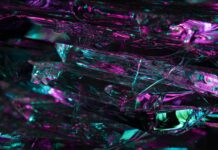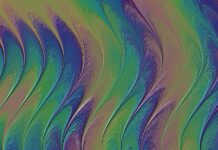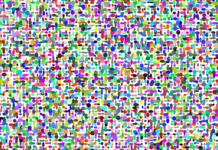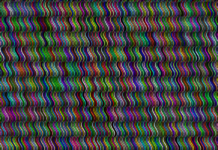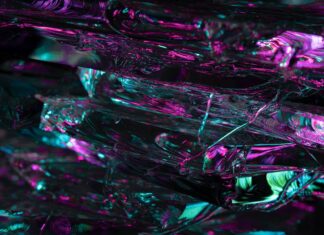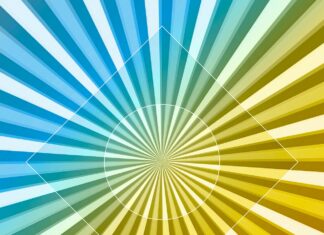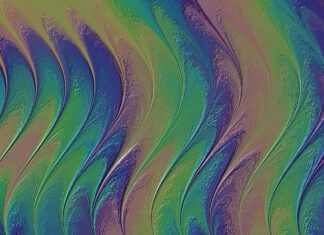Nextcloud is a robust and versatile open-source collaboration platform designed to empower individuals and organizations with secure file sharing, communication, and collaboration tools. Developed as a self-hosted alternative to cloud services, Nextcloud puts users in control of their data and communication infrastructure. In this comprehensive exploration, we uncover ten pivotal aspects, shedding light on the key features and significance of Nextcloud.
1. Self-Hosted Cloud Collaboration: Nextcloud serves as a self-hosted cloud collaboration platform, allowing users to deploy and manage their instance on their servers. This self-hosted model provides greater control over data, security, and customization, making it an appealing solution for individuals, businesses, and organizations seeking autonomy in their cloud collaboration environment.
2. File Sharing and Synchronization: At its core, Nextcloud excels in file sharing and synchronization. Users can easily upload, download, and share files with others, fostering seamless collaboration. Nextcloud’s synchronization capabilities ensure that files are consistently updated across devices, enabling users to access the latest versions regardless of their location or device.
3. End-to-End Encryption: Security is a top priority for Nextcloud, and it incorporates end-to-end encryption to safeguard user data. With end-to-end encryption, data is encrypted on the client side before transmission and remains encrypted until it reaches the intended recipient. This ensures that even the Nextcloud server cannot access the contents of user files, enhancing privacy and security.
4. Communication and Collaboration Tools: Beyond file sharing, Nextcloud provides a suite of communication and collaboration tools. This includes integrated chat and video conferencing features, enabling users to communicate and collaborate within the platform. The integration of collaborative editing tools allows multiple users to work on documents simultaneously, enhancing real-time collaboration.
5. Extensive App Ecosystem: Nextcloud boasts a vibrant ecosystem of apps and extensions that extend its functionality. Users can customize their Nextcloud instance by integrating apps for tasks such as calendar management, note-taking, task tracking, and more. This extensibility ensures that Nextcloud can be tailored to meet the specific needs of diverse users and organizations.
6. Calendar and Contacts Management: Nextcloud includes robust calendar and contacts management features, providing users with tools to organize their schedules and maintain contact information. These integrated productivity features contribute to a comprehensive collaboration environment, allowing users to manage their time, schedule events, and synchronize contacts across devices.
7. Access Control and Permissions: Nextcloud offers granular access control and permission settings, enabling users to define who has access to specific files and folders. This ensures that organizations can enforce data security policies and restrict access to sensitive information. The flexibility of access control settings caters to both individual users and collaborative teams within the platform.
8. Scalability and Performance: Designed to cater to diverse user bases, Nextcloud is scalable and performs well in various deployment scenarios. Whether deployed on a small server for individual use or on a large-scale infrastructure for an organization, Nextcloud can scale to meet the demands of users and ensure optimal performance.
9. Federated Cloud Sharing: Nextcloud supports federated cloud sharing, allowing users to share files and collaborate across different Nextcloud instances. This federation capability enhances collaboration between users on separate Nextcloud servers, providing a seamless experience for individuals and organizations with distributed infrastructure.
10. Community-Driven Development: Nextcloud is a product of community-driven development, with an active and engaged community contributing to its continuous improvement. The open-source nature of Nextcloud encourages collaboration, innovation, and the sharing of knowledge. The community actively participates in the development of new features, bug fixes, and enhancements, ensuring that Nextcloud remains a dynamic and evolving platform.
11. Integration with External Storage: Nextcloud provides seamless integration with external storage services, allowing users to connect and access files from various storage providers. This flexibility enables organizations to leverage existing storage infrastructure while centralizing access and collaboration through the Nextcloud platform. Whether utilizing on-premises servers or cloud-based storage, Nextcloud ensures adaptability to diverse storage environments.
12. Mobile Accessibility: Recognizing the importance of mobile accessibility, Nextcloud offers dedicated mobile applications for both Android and iOS platforms. Users can access their files, communicate, and collaborate on the go, maintaining productivity regardless of their location. The mobile apps provide a consistent and user-friendly experience, extending the reach of Nextcloud beyond traditional desktop environments.
13. Compliance and Data Governance: For organizations operating in regulated industries, compliance with data governance standards is critical. Nextcloud includes features to assist with compliance, such as audit logs, versioning, and data retention policies. These capabilities empower organizations to adhere to regulatory requirements and maintain control over their data in accordance with industry-specific standards.
14. Single Sign-On (SSO) Integration: Nextcloud supports Single Sign-On (SSO) integration, streamlining the authentication process for users. This allows organizations to integrate Nextcloud seamlessly into their existing authentication systems, enhancing user convenience and security. SSO integration simplifies user management, reduces the need for multiple login credentials, and ensures a unified access experience across different applications.
15. Monitoring and Performance Analytics: Nextcloud incorporates monitoring and performance analytics tools to provide administrators with insights into system performance. These tools enable proactive identification of potential issues, optimization of resource utilization, and the overall enhancement of the platform’s performance. Monitoring features contribute to the stability and reliability of Nextcloud deployments.
16. High Availability and Redundancy: For organizations demanding high availability and redundancy, Nextcloud supports deployment architectures that ensure continuous access to services. Whether through load balancing, clustering, or other high-availability configurations, Nextcloud enables organizations to design infrastructures that minimize downtime and ensure uninterrupted access to critical collaboration tools.
17. Containerization and DevOps Integration: Nextcloud embraces containerization and supports integration with DevOps practices. This facilitates the deployment of Nextcloud instances within containerized environments, streamlining the deployment process, and enhancing scalability. DevOps integration ensures that Nextcloud aligns with modern development practices, enabling organizations to automate deployment workflows and manage infrastructure efficiently.
18. User-Friendly Interface: Nextcloud is designed with a user-friendly interface that prioritizes ease of use and accessibility. The intuitive design ensures that both individual users and teams can navigate the platform effortlessly, promoting user adoption and minimizing the learning curve. The emphasis on user experience contributes to a positive collaboration environment within Nextcloud.
19. Transparent Roadmap and Release Cycle: Nextcloud maintains transparency regarding its development roadmap and release cycle. Regular updates and new releases are accompanied by detailed release notes, outlining new features, enhancements, and bug fixes. This transparency allows users and administrators to stay informed about the evolution of the platform, plan for updates, and take advantage of the latest capabilities.
20. Enterprise Support and Nextcloud Hub: For organizations with enterprise-level requirements, Nextcloud offers enterprise support services and features through Nextcloud Hub. Nextcloud Hub integrates additional collaboration tools, including document editing, task management, and more. Enterprise support ensures that organizations receive timely assistance, customization options, and access to premium features to meet their specific collaboration needs.
In summary, Nextcloud stands as a versatile and powerful self-hosted collaboration platform, offering a comprehensive suite of tools for file sharing, communication, and collaboration. With a strong emphasis on security, customization, and community-driven development, Nextcloud empowers users to take control of their data and communication infrastructure in an era where privacy and autonomy are paramount.