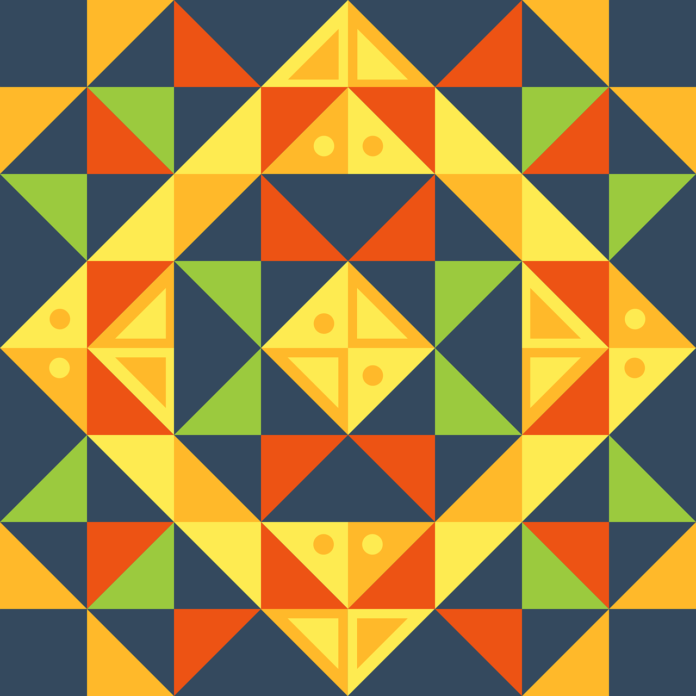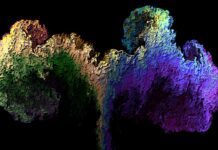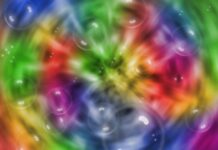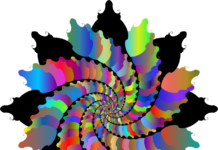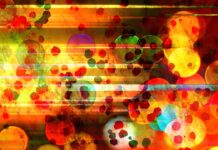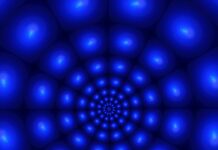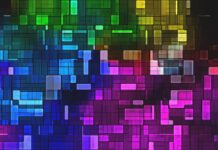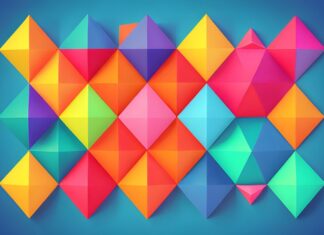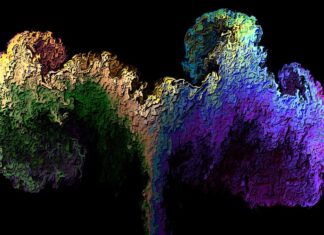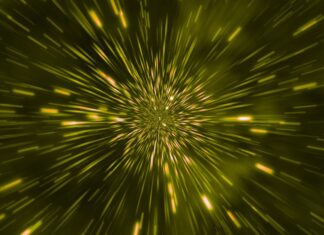Miro stands out as a versatile and powerful platform for visual collaboration, providing teams with a digital canvas to work together in real-time. Its features cater to a broad spectrum of collaborative activities, making it applicable across industries and functions. As organizations continue to embrace digital collaboration tools, Miro’s role in facilitating creativity, innovation, and effective teamwork is likely to remain significant. For the latest features and details, users are encouraged to refer to the official Miro website and stay informed about updates and announcements from the company.
1. Digital Whiteboard Concept:
At its core, Miro operates as a digital whiteboard, providing a virtual canvas for teams to collaborate visually. This canvas is expansive and can be customized to suit different collaboration needs, making it a versatile tool for a wide range of activities.
2. Real-Time Collaboration:
Miro emphasizes real-time collaboration, enabling team members to work together synchronously, regardless of their physical locations. This real-time aspect is instrumental for teams that may be distributed across different offices, cities, or even countries, fostering seamless and instant collaboration.
3. Versatile Templates:
Miro offers a plethora of pre-built templates designed for various purposes, such as brainstorming, project planning, user story mapping, and more. These templates provide a starting point for teams and help structure their collaborative sessions effectively.
4. Integration Capabilities:
Miro integrates with a wide array of third-party tools and platforms that teams commonly use. Integrations with tools like Jira, Trello, Slack, and others enhance Miro’s utility by allowing users to bring in content and data from these tools directly into their Miro boards.
5. Visual Thinking and Design Collaboration:
The platform supports visual thinking and design collaboration, making it suitable for design teams, UX/UI professionals, and anyone involved in visually-driven tasks. Miro provides a range of features such as sticky notes, shapes, arrows, and freehand drawing to facilitate visual expression.
6. Remote and Distributed Team Collaboration:
Especially valuable for remote and distributed teams, Miro provides an environment where team members can collaborate as if they were in the same room. This is particularly relevant in the context of the evolving work landscape, where remote and flexible work arrangements are increasingly common.
7. Security and Privacy Measures:
Recognizing the importance of security and privacy, Miro incorporates features such as role-based access control, data encryption, and compliance with industry standards. These measures aim to ensure the confidentiality and integrity of the collaborative work conducted on the platform.
8. Facilitation of Agile Practices:
Miro is well-suited for teams practicing agile methodologies. Whether it’s sprint planning, retrospectives, or visualizing user stories, Miro provides tools and templates tailored to the needs of agile teams, making it a valuable asset in Agile project management.
9. Cross-Functional Collaboration:
The platform facilitates collaboration across various functions within an organization. Marketing teams, product managers, developers, and other cross-functional groups can leverage Miro for collaborative activities such as ideation, project planning, and process mapping.
10. Continuous Product Updates and Improvements:
Miro is known for its commitment to continuous improvement. The platform regularly introduces new features, enhancements, and updates based on user feedback and evolving collaboration needs. This commitment to staying current ensures that Miro remains a dynamic and responsive tool for teams.
Miro’s digital whiteboard concept serves as a dynamic space where teams can brainstorm ideas, map out workflows, and visualize complex concepts. The virtual canvas provides an expansive and adaptable environment for collaborative work, fostering creativity and innovation. The real-time collaboration feature is a cornerstone of Miro’s effectiveness, allowing team members to contribute to discussions and make changes instantaneously. This synchronous collaboration is particularly valuable for teams that are geographically dispersed, providing them with a centralized platform for shared understanding and decision-making.
The platform’s library of versatile templates is a key facilitator for teams looking to structure their collaborative sessions efficiently. Whether engaging in project planning, user story mapping, or design sprints, teams can leverage pre-built templates that cater to specific purposes. This not only streamlines the collaborative process but also provides a consistent framework for various activities.
Miro’s integration capabilities are another noteworthy aspect, enhancing its utility within the broader context of team workflows. Integrations with popular project management tools, communication platforms, and other applications enable seamless data flow between Miro and these tools. This integration-centric approach ensures that teams can leverage Miro as part of their existing toolchain, promoting a more connected and efficient collaborative ecosystem.
For teams involved in visual thinking and design collaboration, Miro offers a rich set of features. The platform goes beyond simple drawing tools, providing elements such as sticky notes, shapes, and connectors that enhance visual expression. This makes it a valuable resource for design teams, UX/UI professionals, and anyone engaged in visually-driven tasks.
Miro’s relevance extends to the changing landscape of work, where remote and distributed teams are increasingly prevalent. The platform serves as a bridge, allowing teams to collaborate effectively regardless of physical proximity. This capability aligns with the evolving nature of work, emphasizing flexibility and remote-friendly collaboration.
Security and privacy considerations are paramount in collaborative platforms, and Miro addresses these concerns by implementing features such as role-based access control and data encryption. These measures contribute to the platform’s suitability for use in contexts where confidentiality and data security are critical.
Miro’s support for agile practices is a testament to its adaptability to different project management methodologies. Agile teams can utilize Miro for sprint planning, retrospectives, and visualizing user stories. The platform’s flexibility aligns with the iterative and collaborative nature of agile methodologies, providing teams with the tools they need to effectively implement agile practices.
The cross-functional collaboration facilitated by Miro underscores its applicability across various functions within an organization. Whether it’s marketing teams developing campaign strategies, product managers mapping out roadmaps, or developers visualizing workflows, Miro serves as a common platform for diverse teams to collaborate seamlessly.
Miro’s commitment to continuous improvement is evident through its regular product updates and enhancements. The platform evolves based on user feedback and emerging collaboration trends, ensuring that it remains a dynamic and responsive tool for teams. This commitment to staying current positions Miro as a forward-looking platform, ready to meet the evolving needs of collaborative work.
In conclusion, Miro has established itself as a leading platform for visual collaboration, offering a comprehensive set of features that cater to the diverse needs of teams. Its versatility, real-time collaboration capabilities, and commitment to security make it a valuable asset for organizations navigating the complexities of modern teamwork. As digital collaboration continues to play a pivotal role in the way teams work, Miro’s role in fostering creativity, communication, and effective collaboration is likely to endure and evolve. For the latest information and updates, users are encouraged to visit the official Miro website and explore the platform’s evolving capabilities.