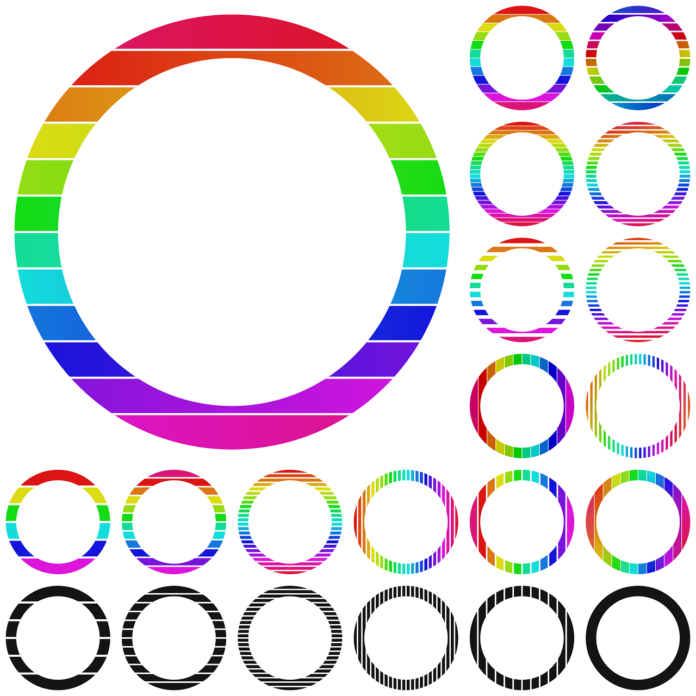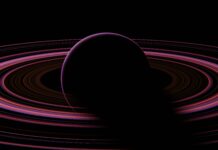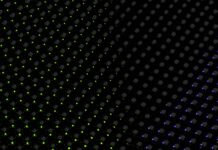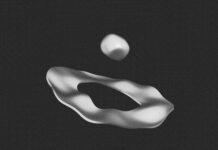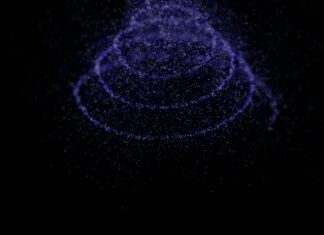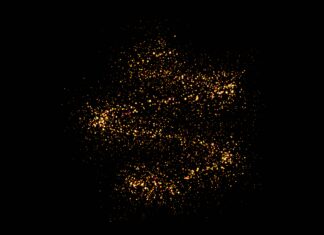GitLens is a powerful extension for Visual Studio Code, a popular integrated development environment (IDE). GitLens enhances the built-in Git capabilities of Visual Studio Code, providing developers with a suite of advanced features and tools to streamline their Git workflows. Below are ten key aspects of GitLens that encompass everything you need to know about this indispensable tool for version control within Visual Studio Code.
1. Enhanced Git Annotations: GitLens significantly enhances the annotations functionality provided by Git. When viewing a file, GitLens seamlessly integrates annotations directly into the code editor. This feature allows developers to see who last modified each line of code, providing valuable context about the code’s history and contributors. The annotations include information about the author, commit message, and the commit hash.
2. Time Machine for Git: GitLens introduces a powerful “Time Machine” feature that enables developers to navigate through the history of their codebase effortlessly. By activating the Time Machine, users can explore the state of the codebase at different points in time, visualizing changes, commit details, and annotations for any historical commit. This feature is instrumental for understanding how the codebase has evolved over time.
3. CodeLens Integration: GitLens seamlessly integrates with Visual Studio Code’s CodeLens feature, enhancing the visibility of Git information directly within the code editor. CodeLens displays additional information, such as the number of authors who have modified a specific file, making it easy for developers to quickly grasp the collaborative aspects of the codebase.
4. Visual File History: With GitLens, developers can explore the history of a file visually. The extension provides an interactive and graphical representation of a file’s history, showing changes over time. This visual file history allows developers to understand the evolution of specific files, identify patterns, and navigate to specific commits directly from the graphical interface.
5. Commit and Repository Comparisons: GitLens facilitates easy comparison between different commits and branches. Developers can compare changes at the commit level or between branches, helping them understand the differences introduced in each commit. This feature is valuable for reviewing code changes, identifying conflicts, and ensuring code quality during the development process.
6. Code Authorship Statistics: GitLens provides insightful statistics on code authorship, offering a clear overview of who has contributed to the codebase and to what extent. Developers can easily visualize the distribution of code contributions by different team members, fostering transparency and accountability in collaborative projects.
7. Built-in Git Commands: GitLens integrates additional Git commands directly into Visual Studio Code, eliminating the need for developers to switch between the code editor and the command line. This streamlines common Git operations, such as blame, log, and branch management, making version control tasks more efficient and accessible from within the familiar Visual Studio Code interface.
8. Intelligent Code Navigation: Developers can leverage GitLens for intelligent code navigation. The extension provides quick and direct access to relevant Git information, allowing users to navigate to commits, branches, and tags effortlessly. This functionality enhances the overall development experience by reducing the time and effort required for code exploration and navigation.
9. Integrated Issue Tracking: GitLens seamlessly integrates with popular issue tracking systems, such as GitHub, GitLab, and Bitbucket. This integration enables developers to view and interact with related issues directly within Visual Studio Code. By linking commits to specific issues, GitLens enhances traceability and helps maintain a clear connection between code changes and project requirements.
10. Configurable and Customizable: GitLens is highly configurable, allowing developers to tailor the extension to their specific preferences and workflows. Users can customize GitLens settings, such as the appearance of annotations, the level of detail in commit messages, and the behavior of various features. This flexibility ensures that developers can adapt GitLens to align with their individual coding styles and project requirements.
11. Blame Annotations with Code Lens Integration: GitLens not only enhances the visibility of Git annotations but also integrates seamlessly with Code Lens, providing an enriched experience for developers. Code Lens annotations within GitLens display additional information, such as the number of times a line of code has been modified and by whom. This integration streamlines the process of understanding code contributions and collaborative efforts within a team.
12. Customizable GitLens Views: GitLens introduces customizable views that offer developers the ability to tailor the presentation of Git information according to their preferences. Users can choose to display or hide specific GitLens views, ensuring a clutter-free workspace that focuses on the most relevant information. This level of customization enhances the user experience, allowing developers to create a GitLens setup that aligns with their workflow.
13. Seamless Integration with GitHub: GitLens extends its capabilities by seamlessly integrating with GitHub, one of the most widely used Git repository hosting platforms. This integration facilitates a smooth transition between local development and collaboration on GitHub. Developers can view and interact with GitHub pull requests, issues, and discussions directly within Visual Studio Code, fostering a cohesive development experience.
14. Time-Traveling Commit Details: The Time Machine feature in GitLens extends beyond file-level exploration by providing time-traveling commit details. Developers can dive deep into specific commits and understand the changes introduced at the code level. This granular exploration is invaluable for debugging, code review, and comprehending the intricate details of each commit within the context of the entire project timeline.
15. Annotations in the Gutter: GitLens places annotations directly in the gutter of the code editor, offering a concise and unobtrusive way to view Git-related information. The gutter annotations provide a quick overview of recent changes, commit details, and authorship without cluttering the code itself. This design choice enhances the readability of the code while ensuring that relevant Git information is readily available.
16. Active Line Git Blame: Developers can leverage GitLens to activate the Git blame information for the currently selected line of code. This feature allows users to quickly identify the author and commit details associated with a specific line, promoting a targeted approach to understanding the history of individual code snippets. The active line Git blame feature adds precision to the investigative process during code review or analysis.
17. GitLens Explorer for Repository Insights: GitLens introduces the GitLens Explorer, providing a dedicated space within Visual Studio Code for repository insights. This explorer offers a consolidated view of branches, commits, tags, and other Git-related information. Developers can use the GitLens Explorer to navigate repositories, review commit histories, and access GitLens features in a structured and organized manner.
18. Hover Previews for Commit and Code Details: GitLens enriches the development experience with hover previews that display detailed information about commits and code changes. When hovering over a commit or code snippet, developers can quickly preview relevant details, including commit messages, timestamps, and the actual changes made. This feature enhances the efficiency of reviewing code and understanding the context of each modification.
19. Workspace Blame for Multi-Repository Projects: For developers working on multi-repository projects, GitLens provides a Workspace Blame feature that allows users to trace the history of code across different repositories within the same workspace. This functionality is particularly beneficial for large-scale projects where code contributions may span multiple repositories, offering a holistic view of the collaborative development effort.
20. Active Community and Continuous Development: GitLens benefits from an active and engaged community of users and contributors. The extension is continuously developed and updated to incorporate user feedback, address issues, and introduce new features. This commitment to ongoing development ensures that GitLens remains a cutting-edge tool for Git integration within Visual Studio Code, staying aligned with the evolving needs of developers.
In conclusion, GitLens is a feature-packed extension that elevates the Git experience within Visual Studio Code. With a rich set of capabilities, integrations, and customization options, GitLens empowers developers to navigate and understand their codebase efficiently, fostering collaboration, transparency, and a streamlined version control workflow.