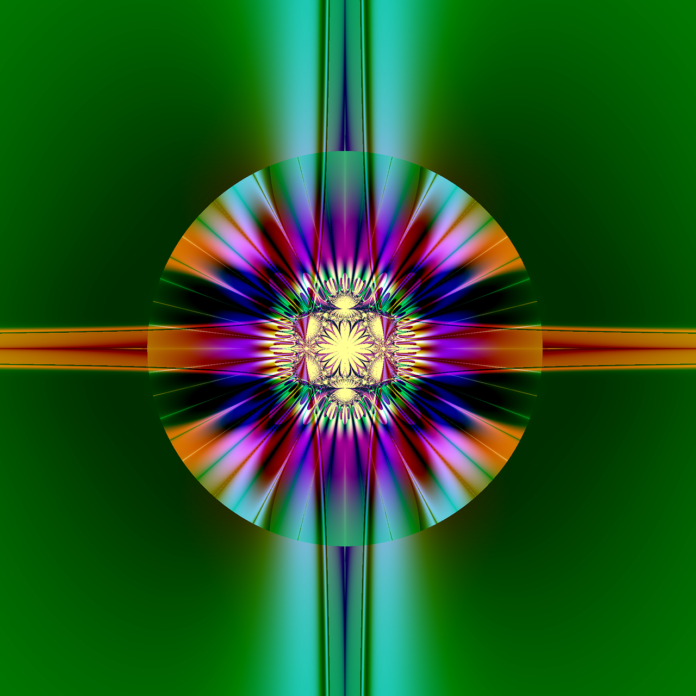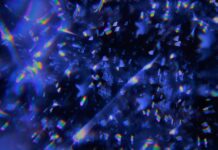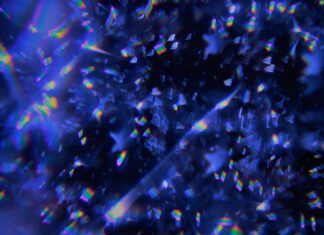FlutterFlow is a visual development platform designed to streamline the process of building and deploying mobile and web applications. Launched in 2020, FlutterFlow leverages the power of Flutter, Google’s UI toolkit, to simplify the creation of cross-platform apps with a focus on speed and efficiency. Below is an extensive overview of FlutterFlow, covering key aspects and important information.
1. Visual Development Platform: FlutterFlow distinguishes itself as a visual development platform, allowing users to create applications without extensive coding requirements. Its visual interface empowers designers and developers alike, making it accessible to a broad audience with varying technical expertise.
2. Built on Flutter Framework: FlutterFlow is built on top of the Flutter framework, an open-source UI toolkit created by Google. Flutter is renowned for its ability to facilitate the development of natively compiled applications for mobile, web, and desktop from a single codebase. FlutterFlow harnesses these capabilities to streamline and enhance the app development process.
3. No-Code and Low-Code Capabilities: A key strength of FlutterFlow lies in its no-code and low-code capabilities. Users can visually design and prototype applications using a drag-and-drop interface, reducing the need for extensive manual coding. This approach accelerates the development cycle and empowers individuals with limited coding experience to contribute to the app creation process.
4. Cross-Platform Compatibility: FlutterFlow promotes cross-platform development, enabling the creation of applications that can run seamlessly on both iOS and Android devices. This cross-platform compatibility is achieved by leveraging the Flutter framework’s ability to generate native code for multiple platforms from a single codebase.
5. Integration with Firebase: FlutterFlow integrates seamlessly with Firebase, Google’s mobile and web application development platform. Firebase provides a comprehensive suite of backend services, including authentication, real-time databases, and hosting. The integration with Firebase enhances FlutterFlow’s capabilities by providing robust backend support for applications.
6. Real-Time Collaboration: The platform supports real-time collaboration, allowing multiple team members to work on a project simultaneously. This feature enhances productivity by facilitating collaborative design and development efforts, particularly in distributed or remote work environments.
7. Responsive Design for Web: FlutterFlow incorporates responsive design principles, enabling the creation of applications that adapt to various screen sizes. This is particularly valuable for web applications, ensuring a consistent and optimized user experience across different devices, from desktops to mobile devices.
8. Third-Party Plugin Ecosystem: FlutterFlow benefits from an expanding third-party plugin ecosystem. Users can leverage these plugins to enhance the functionality of their applications, integrating features such as maps, analytics, and authentication with ease. This extensibility contributes to the versatility of the platform.
9. Export to Flutter Code: For users who desire more control over their codebase or wish to continue development outside the FlutterFlow platform, there is an option to export projects to Flutter code. This provides a bridge between visual development and traditional coding, offering flexibility for developers with varying preferences.
10. Community and Support: FlutterFlow has an active and growing community of users. The platform provides documentation, tutorials, and forums where users can seek help, share insights, and collaborate. The community-driven aspect of FlutterFlow contributes to its ongoing development and improvement.
11. Design System and UI Components: FlutterFlow incorporates a design system and a rich set of UI components that contribute to a consistent and polished look for applications. This design system streamlines the creation of aesthetically pleasing and user-friendly interfaces, providing users with the tools to maintain design coherence across their projects.
12. Built-In Database and Data Binding: The platform offers a built-in database and supports data binding, simplifying the process of managing and integrating data into applications. Users can connect their applications to databases effortlessly, and the data binding capabilities facilitate the dynamic display of information in response to user interactions.
13. Rapid Prototyping and Iteration: With its visual development approach, FlutterFlow facilitates rapid prototyping and iteration. Users can quickly design, prototype, and iterate on their application’s user interface without the need for time-consuming coding processes. This agility is particularly advantageous during the early stages of app development.
14. Access to Device Features: FlutterFlow provides access to native device features, allowing developers to incorporate functionalities such as cameras, sensors, and geolocation seamlessly. This native device integration contributes to the creation of rich and immersive user experiences across different platforms.
15. Templates and Starter Kits: To expedite the development process further, FlutterFlow offers templates and starter kits. These pre-designed templates serve as a foundation for common app structures, allowing users to kickstart their projects with a predefined layout and functionality. This accelerates the development timeline and provides a helpful starting point for customization.
16. Continuous Updates and Improvements: The FlutterFlow platform undergoes continuous updates and improvements, introducing new features, enhancements, and bug fixes. This commitment to ongoing development ensures that users have access to the latest tools and capabilities, keeping FlutterFlow at the forefront of the evolving landscape of visual app development.
17. Flexibility in Styling and Theming: FlutterFlow provides flexibility in styling and theming, enabling users to customize the appearance of their applications to align with branding or design preferences. The ability to fine-tune styles and themes contributes to the creation of unique and visually appealing apps.
18. Scalability for Growing Projects: As projects evolve and grow in complexity, FlutterFlow offers scalability. Users can scale their applications seamlessly, adapting to increased feature requirements, user bases, or additional platforms without compromising performance or development efficiency.
19. Exportable Project Backups: FlutterFlow includes a feature for exporting project backups. This ensures that users have the ability to create backups of their projects, providing a safeguard against accidental data loss or unintended changes. The export functionality contributes to project management and version control.
20. Educational Resources and Learning Pathways: Recognizing the importance of user education, FlutterFlow provides a range of educational resources and learning pathways. These resources include documentation, tutorials, and guides that assist users in mastering the platform’s features and making the most of its capabilities.
In summary, FlutterFlow is a visual development platform that leverages the Flutter framework to simplify and expedite the creation of cross-platform applications. With its no-code and low-code approach, cross-platform compatibility, integration with Firebase, and real-time collaboration features, FlutterFlow stands as a versatile tool in the app development landscape, catering to a broad spectrum of users ranging from designers to seasoned developers.