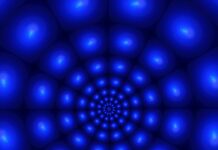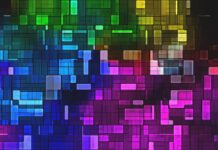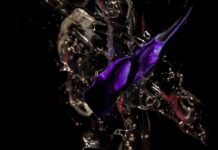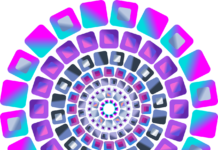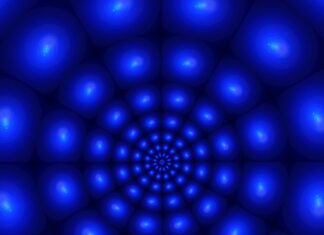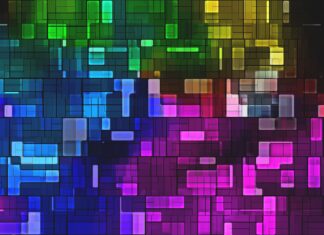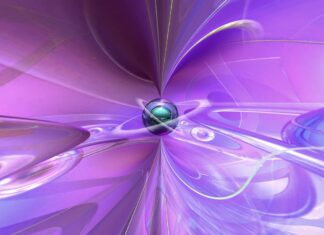Draftable is an innovative document comparison platform designed to streamline the process of comparing and reviewing documents. Launched with a focus on simplicity and efficiency, Draftable has become a valuable tool for individuals and businesses involved in document collaboration, legal work, and content revision. Here are ten essential aspects of Draftable that encompass its features, functionalities, and impact on document comparison.
1. Document Comparison Simplified: At its core, Draftable simplifies the often complex and time-consuming task of document comparison. It allows users to quickly and accurately compare different versions of a document, highlighting the changes, insertions, and deletions between them. This streamlined approach enhances efficiency in the review process.
2. Intuitive User Interface: Draftable features an intuitive user interface that makes document comparison accessible to users with varying levels of technical expertise. The clean and user-friendly design ensures that individuals, whether they are legal professionals, writers, or collaborators, can navigate the platform effortlessly.
3. Support for Multiple File Formats: One of Draftable’s strengths lies in its versatility in handling various file formats. Users can compare documents in popular formats such as Microsoft Word, PDF, PowerPoint, and Excel. This flexibility ensures that individuals working with different types of documents can leverage Draftable for their comparison needs.
4. Precision in Changes Highlighting: Draftable employs advanced algorithms to precisely highlight changes in documents. Whether it’s a single-word edit, a paragraph restructure, or an entire section revision, Draftable provides granular visibility into the modifications made between document versions. This precision is crucial for maintaining document accuracy.
5. Collaboration and Sharing Features: Draftable facilitates collaboration by allowing users to share comparison results with colleagues or clients. The platform generates a unique link to the comparison, enabling seamless sharing and collaboration without the need for all parties to have Draftable accounts. This feature is particularly valuable for collaborative workflows.
6. Offline Document Comparison: Draftable offers both online and offline document comparison options. Users can upload documents directly to the website for real-time comparison, or they can download the Draftable Desktop application for offline use. This flexibility accommodates various work scenarios and preferences.
7. Integration with Cloud Services: To enhance accessibility and convenience, Draftable integrates with popular cloud storage services. Users can directly compare documents stored on platforms like Dropbox, Google Drive, and Microsoft OneDrive without the need to download and upload files manually. This integration streamlines document comparison workflows for users leveraging cloud storage.
8. Focus on Security and Privacy: Security and privacy are paramount in document collaboration, and Draftable prioritizes these aspects. The platform ensures that uploaded documents are processed securely, and it adheres to industry-standard security protocols. Users can trust that their sensitive information is handled with the utmost care and confidentiality.
9. Customization Options for Comparison Views: Draftable offers customization options for how users view and interact with document comparisons. Users can choose between side-by-side or overlay views, adjust settings for highlighting changes, and tailor the display to suit their preferences. This level of customization enhances the user experience and adaptability of the platform.
10. Continuous Updates and Customer Support: Draftable demonstrates a commitment to continuous improvement through regular updates and feature enhancements. The platform values user feedback and actively incorporates suggestions to enhance functionality. Additionally, Draftable provides responsive customer support to address user inquiries and ensure a positive experience with the platform.
11. Batch Comparison for Efficiency: Draftable recognizes the importance of efficiency in document workflows and provides a batch comparison feature. This allows users to compare multiple documents simultaneously, streamlining the review process for situations where numerous versions or files need to be analyzed concurrently. The batch comparison capability enhances productivity and time management for users handling large sets of documents.
12. Accessibility Across Devices: Draftable’s commitment to accessibility extends to its compatibility across devices. Users can access the platform not only on desktop computers but also on tablets and mobile devices. This cross-device accessibility ensures that users can engage in document comparison tasks from anywhere, providing flexibility in their work environments.
13. Version Control Integration: Recognizing the importance of version control in collaborative environments, Draftable integrates seamlessly with version control systems such as Git. This integration allows users to compare different versions of documents stored in version control repositories, maintaining consistency and accuracy in collaborative coding or writing projects.
14. Legal and Compliance Focus: In the legal and compliance landscape where document accuracy is paramount, Draftable offers features tailored to meet these specific needs. The platform’s precision in highlighting changes, secure processing of sensitive information, and compatibility with legal document formats position it as a valuable asset for legal professionals navigating complex document reviews.
15. Transparent Pricing Model: Draftable operates on a transparent and user-friendly pricing model. Users can choose from different subscription plans based on their usage needs, with options for individual users, teams, and enterprises. The transparent pricing structure ensures that users can easily understand the costs associated with their usage and choose the plan that best aligns with their requirements.
16. Educational Resources and Tutorials: To support users in maximizing the benefits of the platform, Draftable provides educational resources and tutorials. These resources offer insights into best practices for document comparison, highlight advanced features, and provide tips for optimizing workflows. The availability of educational materials contributes to a smoother onboarding process for new users.
17. Integration with Productivity Tools: Draftable understands the interconnected nature of modern productivity tools and offers integrations with popular applications. Users can seamlessly incorporate Draftable into their existing workflows by connecting it with tools such as Microsoft Word, enhancing the overall efficiency and cohesiveness of their document-related tasks.
18. Multilingual Support: In recognition of the global nature of business and collaboration, Draftable provides multilingual support. Users working with documents in different languages can leverage the platform’s capabilities with confidence, ensuring that the accuracy of their content is maintained regardless of the language in which it is written.
19. Real-Time Collaboration Features: Draftable goes beyond static document comparisons by offering real-time collaboration features. Users collaborating on a document can make changes or annotations within the Draftable interface, enabling a dynamic and collaborative review process. This real-time collaboration capability is especially beneficial for teams working on projects that require simultaneous input.
20. Integration with Project Management Tools: To enhance workflow integration, Draftable integrates with project management tools commonly used in professional environments. Users can seamlessly connect Draftable with project management platforms, ensuring that document comparison tasks are aligned with broader project goals and timelines.
In summary, Draftable stands as a powerful and user-friendly solution for document comparison, offering a range of features that cater to diverse user needs. From its intuitive interface and support for multiple file formats to its precision in changes highlighting and collaboration capabilities, Draftable addresses the challenges associated with document review and revision. With a focus on security, customization, and continuous improvement, Draftable has become a trusted tool for individuals and businesses seeking efficient and accurate document comparison solutions.