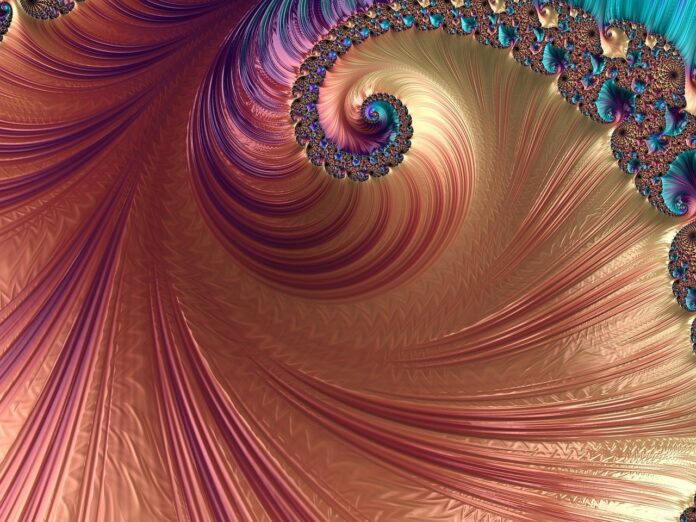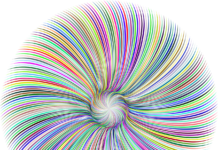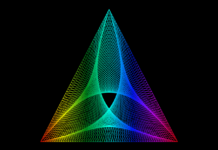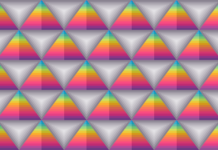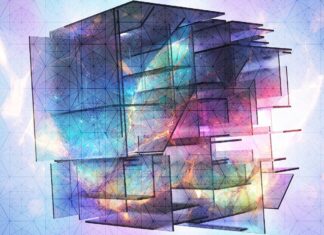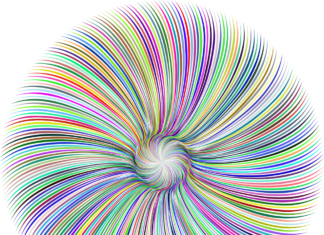CapCut, developed by ByteDance, is a popular video editing application designed for mobile devices. Known for its user-friendly interface and a range of editing features, CapCut caters to both casual and more advanced video creators. Below is an extensive exploration of CapCut, covering key features, functionalities, and essential considerations.
1. Introduction to CapCut:
CapCut, also known as Viamaker in some regions, is a versatile video editing application that allows users to create and edit videos on their mobile devices. Developed by ByteDance, the same company behind the widely popular TikTok, CapCut offers a range of tools for editing, adding effects, and enhancing videos. The app is available for both iOS and Android platforms, making it accessible to a broad user base.
2. User-Friendly Interface:
One of CapCut’s strengths is its intuitive and user-friendly interface. The app is designed to be accessible for users of various skill levels, including beginners and those with limited video editing experience. The straightforward layout and easy navigation contribute to a positive user experience, allowing creators to focus on their content rather than grappling with complex controls.
3. Comprehensive Editing Tools:
CapCut provides a comprehensive set of editing tools that cater to a variety of creative needs. Users can trim and cut clips, splice footage together, add transitions, and incorporate text overlays. The app also supports a variety of aspect ratios, making it suitable for creating content optimized for different platforms, including social media.
4. Advanced Features:
While CapCut is user-friendly for beginners, it also offers advanced features for more experienced video creators. The app supports multi-layer editing, allowing users to overlay multiple clips and add various elements to their videos. Additionally, features like keyframe animations provide greater control over the movement and placement of elements within the video.
5. Effects and Filters:
CapCut includes a variety of built-in effects, filters, and transitions to enhance the visual appeal of videos. From trendy filters to dynamic transitions, users can easily apply these elements to elevate the overall look and feel of their content. The availability of creative effects contributes to the app’s popularity among users who seek to add flair to their videos.
6. Music and Audio Integration:
Music plays a crucial role in video content, and CapCut offers seamless integration of music and audio. Users can choose from a library of pre-loaded music or import their own audio files. The app provides tools for adjusting the volume, adding fade-ins or fade-outs, and syncing the audio with the video content.
7. Export and Sharing Options:
CapCut allows users to export their edited videos in various resolutions, catering to different quality preferences. Whether creating content for social media, sharing with friends, or producing high-quality videos, users can choose the export settings that best suit their needs. The app also facilitates easy sharing to popular social platforms directly from the interface.
8. Regular Updates and Community Engagement:
CapCut benefits from regular updates that bring new features, improvements, and optimizations to the application. ByteDance actively engages with the user community, gathering feedback and incorporating suggestions into subsequent updates. This commitment to ongoing development ensures that CapCut remains relevant and aligned with evolving user expectations.
9. Integration with TikTok:
Given that CapCut is developed by the same company behind TikTok, the app seamlessly integrates with TikTok’s ecosystem. Creators can use CapCut to edit their videos and then directly share them on the TikTok platform. This integration streamlines the content creation process for users who are active on both platforms.
10. Accessibility and Free-to-Use Model:
CapCut is available for free, making it accessible to a broad audience. The app’s freemium model allows users to access a wide range of features without a subscription fee. This inclusivity has contributed to CapCut’s popularity among content creators of all levels, fostering a diverse and engaged user community.
CapCut is a powerful yet accessible video editing application that caters to a broad range of users. From its user-friendly interface and comprehensive editing tools to advanced features and seamless integration with TikTok, CapCut provides a versatile platform for creating engaging and visually appealing videos. The app’s regular updates and community engagement contribute to its ongoing popularity, making it a go-to choice for mobile video editing.
CapCut, developed by ByteDance, serves as a versatile mobile video editing application with a user-friendly interface that accommodates creators of various skill levels. The intuitive design allows users to navigate through the app effortlessly, ensuring that the focus remains on content creation rather than grappling with complex controls. A noteworthy aspect of CapCut is its comprehensive set of editing tools, catering to diverse creative needs. Users can effortlessly trim, cut, and splice clips, add transitions, and incorporate text overlays. This accessibility makes CapCut an excellent choice for both beginners and more experienced video creators seeking a mobile editing solution.
For those looking to elevate their video editing skills, CapCut offers advanced features that go beyond basic editing capabilities. Multi-layer editing support allows users to overlay multiple clips and add various elements to their videos, providing greater flexibility and control over the composition of their content. Additionally, the inclusion of features like keyframe animations enhances the precision of movement and placement of elements within the video, catering to users with more advanced editing requirements.
The application boasts a rich collection of effects, filters, and transitions, enabling users to enhance the visual appeal of their videos. From trendy filters to dynamic transitions, CapCut provides a variety of creative elements that contribute to the overall aesthetics of the content. This feature is particularly attractive to users who want to add flair and personality to their videos, aligning with current trends in content creation.
Music and audio integration play a pivotal role in video content, and CapCut excels in this aspect. The app offers seamless integration of music and audio, allowing users to choose from a library of pre-loaded music or import their own audio files. Users have the flexibility to adjust volume levels, incorporate fade-ins or fade-outs, and synchronize audio with the video content, ensuring a harmonious and engaging viewer experience.
CapCut facilitates the export of edited videos in various resolutions, accommodating different quality preferences based on the intended use of the content. Whether creating content for social media, sharing with friends, or producing high-quality videos, users can tailor the export settings to suit their specific needs. The app also streamlines the sharing process by providing direct integration with popular social platforms, offering convenience to creators who want to share their content seamlessly.
ByteDance’s commitment to regular updates and community engagement contributes to CapCut’s ongoing relevance and popularity. By actively listening to user feedback and incorporating suggestions into updates, ByteDance ensures that CapCut evolves in line with user expectations and stays competitive in the dynamic landscape of mobile video editing applications.
Furthermore, CapCut benefits from its integration with TikTok, another ByteDance product. This integration allows creators to use CapCut for video editing and seamlessly share their content directly on the TikTok platform. The synergy between CapCut and TikTok streamlines the content creation process for users who are active on both platforms, offering a cohesive experience for those looking to leverage both applications.
Finally, CapCut’s accessibility through a free-to-use model has contributed significantly to its popularity. The freemium model allows users to access a wide range of features without a subscription fee, making it an attractive option for individuals who want a robust video editing tool without the financial commitment. This inclusivity has fostered a diverse and engaged user community, further enhancing CapCut’s standing as a go-to choice for mobile video editing.