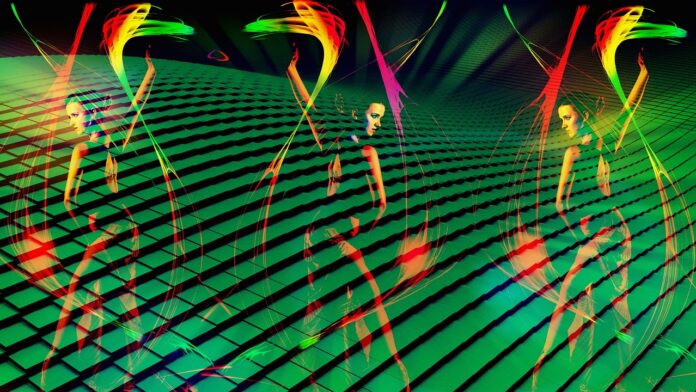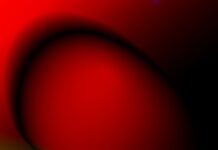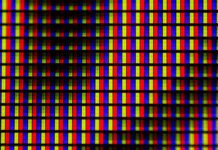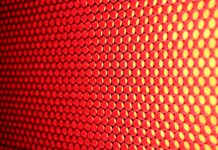Autoscaling is a dynamic and crucial aspect of modern cloud computing architectures, enabling applications and services to adapt seamlessly to varying workloads. As a fundamental component of cloud infrastructure, autoscaling ensures optimal resource utilization, cost efficiency, and responsiveness to changing demand. Here are ten essential aspects of autoscaling that encompass its functionalities, benefits, and impact on cloud-based environments.
1. Definition and Core Concept: Autoscaling, in the context of cloud computing, refers to the automatic adjustment of computing resources, such as virtual machines (VMs) or containers, based on application demand. The core concept involves dynamically scaling resources up or down in response to changes in traffic, ensuring that the application can efficiently handle varying workloads without manual intervention.
2. Elasticity and Resource Provisioning: Autoscaling is closely associated with the concept of elasticity, emphasizing the ability of a system to scale resources both vertically (upgrading the capacity of individual resources) and horizontally (adding more resources). Resource provisioning, a key aspect of autoscaling, involves allocating or de-allocating resources based on demand, optimizing the balance between performance and cost.
3. Metrics and Triggers: Autoscaling relies on predefined metrics and triggers to determine when and how to adjust resource levels. Metrics could include parameters like CPU utilization, memory usage, or network traffic. Triggers are conditions that, when met, initiate the scaling process. For example, a trigger might be set to scale up when CPU usage exceeds a certain threshold.
4. Horizontal and Vertical Scaling: Autoscaling supports both horizontal and vertical scaling strategies. Horizontal scaling involves adding or removing identical instances of resources, such as adding more VMs to a cluster. Vertical scaling, on the other hand, involves adjusting the capacity of individual resources, like increasing the CPU or memory of an existing VM. The choice between these approaches depends on the application architecture and requirements.
5. Cloud Provider Support: Major cloud providers, including Amazon Web Services (AWS), Microsoft Azure, and Google Cloud Platform (GCP), offer autoscaling features as part of their services. These cloud-native autoscaling solutions provide a seamless experience for users, integrating with other cloud services and leveraging the provider’s infrastructure to ensure efficient scaling.
6. Benefits of Autoscaling: Autoscaling brings several benefits to cloud-based applications, including improved performance, enhanced fault tolerance, and cost optimization. By dynamically adjusting resources to match demand, autoscaling ensures that applications can handle sudden traffic spikes while avoiding over-provisioning during periods of low demand, leading to more efficient resource utilization and reduced costs.
7. Autoscaling Policies and Configuration: Autoscaling policies define the rules and conditions under which autoscaling actions occur. These policies specify how many resources to add or remove based on specific triggers and metrics. Configuration parameters, such as cooldown periods (time intervals between scaling actions) and minimum or maximum resource limits, further fine-tune the autoscaling behavior to align with application requirements.
8. Challenges and Considerations: While autoscaling offers significant advantages, it comes with its set of challenges and considerations. These include the need for accurate metric definitions, potential issues with rapid scaling leading to resource contention, and the importance of designing applications with autoscaling in mind. Proper monitoring and testing are essential to address these challenges and ensure effective autoscaling implementation.
9. Integration with DevOps Practices: Autoscaling is integral to DevOps practices, aligning with the principles of automation, continuous integration, and continuous delivery. Integrating autoscaling into the development and deployment pipeline enables a more agile and responsive environment, where applications can automatically scale in response to code changes, deployments, or shifts in user behavior.
10. Future Trends and Innovations: The field of autoscaling continues to evolve, with ongoing innovations and trends shaping its future. Machine learning and artificial intelligence are increasingly being applied to optimize autoscaling decisions, predicting demand patterns more accurately. Additionally, serverless computing, where resources are provisioned dynamically without the need for explicit scaling configurations, represents a trend that simplifies the scaling process even further.
11. Cost Management and Optimization: Efficient cost management is a significant aspect of autoscaling. By dynamically adjusting resources based on demand, autoscaling helps optimize costs by preventing over-provisioning during periods of low activity. This cost-effectiveness is a key driver for organizations leveraging cloud services, where the pay-as-you-go model aligns with autoscaling principles. Autoscaling also contributes to better predictability of costs, as resources are scaled in proportion to actual usage.
12. Real-Time Monitoring and Insights: Autoscaling relies heavily on real-time monitoring to assess the health and performance of applications. Monitoring tools provide insights into various metrics, such as CPU usage, memory consumption, and network traffic. These metrics serve as the basis for triggering autoscaling events. Integration with robust monitoring solutions is crucial to ensure accurate and timely decision-making in response to changing conditions.
13. Application Architecture Considerations: Successful implementation of autoscaling requires careful consideration of application architecture. Applications need to be designed with scalability in mind, ensuring that they can efficiently distribute workloads across multiple instances. Stateless architectures, where each request is independent and doesn’t rely on previous requests, are often preferred for effective horizontal scaling.
14. Hybrid and Multi-Cloud Environments: Autoscaling is not limited to a single cloud provider or environment. Organizations often operate in hybrid or multi-cloud setups, leveraging resources from multiple cloud providers or combining on-premises infrastructure with cloud services. Autoscaling solutions are adaptable to these scenarios, enabling organizations to scale resources seamlessly across different environments to meet varying demands.
15. Security Implications: While autoscaling enhances efficiency and responsiveness, it also introduces security considerations. Automatic scaling decisions must align with security policies to prevent unauthorized access or potential vulnerabilities. Organizations need to implement robust access controls, encryption, and other security measures to ensure that autoscaling activities do not compromise the integrity of sensitive data.
16. Integration with Container Orchestration: The rise of containerization and container orchestration tools, such as Kubernetes, has influenced how autoscaling is implemented. Autoscaling seamlessly integrates with containerized environments, allowing organizations to scale applications encapsulated in containers based on demand. This integration enhances the agility and portability of applications, enabling them to run consistently across different environments.
17. Dynamic Workload Balancing: Autoscaling not only adjusts resources dynamically but also involves intelligent workload balancing. As new instances or containers are added or removed, workload distribution algorithms ensure that the overall load is balanced efficiently. This dynamic balancing prevents resource contention and optimizes the performance of the entire system.
18. Event-Driven Autoscaling: Event-driven architectures complement autoscaling by allowing applications to respond to specific events or triggers. For example, autoscaling could be triggered based on events such as a sudden increase in user traffic, a specific time of day, or the completion of a batch job. Event-driven autoscaling provides a more granular and customized approach to scaling based on specific application requirements.
19. Compliance and Regulatory Considerations: Organizations operating in regulated industries need to consider compliance and regulatory requirements when implementing autoscaling. Ensuring that autoscaling activities adhere to industry standards and regulatory frameworks is essential. This includes data protection regulations, auditability of scaling events, and compliance with specific security standards relevant to the industry.
20. Industry-Specific Use Cases: Autoscaling finds application across various industries, each with its specific use cases. In e-commerce, autoscaling accommodates seasonal demand fluctuations. In finance, it ensures that computational resources scale to handle peak transaction volumes. In healthcare, autoscaling supports the processing of large datasets for medical research. Understanding industry-specific use cases is crucial for tailoring autoscaling strategies to meet the unique demands of different sectors.
In conclusion, autoscaling is a foundational component of cloud computing that empowers applications to dynamically adapt to changing workloads. Its capabilities in optimizing resource utilization, enhancing application performance, and reducing operational costs make it a crucial aspect of modern cloud architectures. As technology advances, autoscaling will likely continue to play a pivotal role in shaping the efficiency and responsiveness of cloud-based environments.