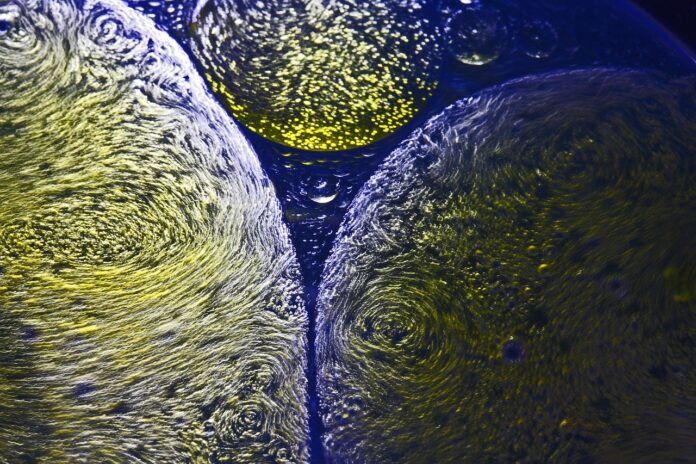Ventoy is a powerful and versatile open-source tool designed for creating bootable USB drives. It stands out in the realm of bootable USB solutions due to its simplicity, flexibility, and unique approach to organizing and managing multiple ISO files on a single USB drive. Developed by longpanda, Ventoy has gained popularity among users who frequently work with various operating systems, live distributions, and system utilities. In this comprehensive exploration of Ventoy, we’ll delve into its features, functionalities, and its significance in simplifying the process of creating and managing bootable USB drives.
1. Overview of Ventoy:
Ventoy is a bootloader for USB drives that enables users to store and boot multiple ISO files from a single USB device. Unlike traditional methods of creating bootable USB drives that involve formatting the entire drive for each ISO, Ventoy maintains a unique structure that allows users to add or remove ISO files without the need to reformat the USB drive. This innovative approach makes Ventoy a convenient and time-saving solution for users who frequently switch between different operating systems or need to run various system tools and utilities.
2. Installation and Setup:
Ventoy is straightforward to install and set up. Users need to download the Ventoy executable and install it on their USB drive. Once installed, the USB drive becomes a bootable Ventoy drive, capable of hosting multiple ISO files. Ventoy supports a wide range of ISO files, including those of various Linux distributions, Windows installations, and other bootable utilities.
3. Plug-and-Play Functionality:
Ventoy operates on a plug-and-play basis. Users can simply copy their ISO files onto the Ventoy USB drive without the need for complex configuration files or installation procedures. Ventoy automatically detects the presence of ISO files and lists them in a menu when the USB drive is plugged into a computer. This seamless and user-friendly experience sets Ventoy apart from traditional bootable USB solutions.
4. Multiboot Support:
A standout feature of Ventoy is its support for multiboot configurations. Users can have multiple ISO files on the same USB drive and choose which one to boot when starting a computer. This capability is invaluable for IT professionals, system administrators, or enthusiasts who regularly work with different operating systems or tools and want the convenience of having everything accessible from a single USB drive.
5. Persistence and Data Storage:
Ventoy allows users to create a persistent partition on the USB drive where data can be stored and accessed across reboots. This feature is particularly useful for users who want to have a portable workspace, store configuration files, or save documents directly on the USB drive. The ability to combine bootable ISOs with persistent data storage enhances the utility of Ventoy in various scenarios.
6. Compatibility:
Ventoy is highly compatible with a wide range of ISO files, including those for popular operating systems like Windows, Linux distributions, and various system tools. The tool has been designed to work with both BIOS and UEFI systems, ensuring compatibility with a diverse set of hardware configurations. This flexibility makes Ventoy suitable for users with different types of computers and devices.
7. Regular Updates and Community Support:
Ventoy benefits from active development, with regular updates introducing new features, improvements, and compatibility enhancements. The developer community around Ventoy actively engages in discussions, provides support, and contributes to the ongoing development of the tool. This combination of regular updates and a supportive community ensures that Ventoy stays relevant and effective in addressing the evolving needs of users.
8. Security Features:
Ventoy includes security features to protect the integrity of the ISO files and the Ventoy configuration. The tool supports Secure Boot, which is a security standard designed to ensure that only signed and authenticated code can run on a computer during the boot process. This security feature enhances the trustworthiness of Ventoy, making it suitable for use in secure or enterprise environments.
9. Customization Options:
Ventoy provides users with various customization options to tailor the boot menu and appearance according to their preferences. Users can choose different themes, configure menu settings, and apply other visual customizations. This flexibility allows users to create a personalized and visually appealing boot menu that suits their aesthetic preferences or organizational needs.
10. Portable and Cross-Platform:
Ventoy’s portable nature makes it a cross-platform solution. Users can create a Ventoy bootable USB drive on one operating system and use it on different systems without compatibility issues. This portability is advantageous for users who work in heterogeneous environments with a mix of Windows, Linux, and macOS systems.
Ventoy is a versatile and user-friendly tool that simplifies the creation and management of bootable USB drives. Its unique approach to multiboot support, plug-and-play functionality, compatibility with various ISO files, and additional features like persistence and security make it a valuable asset for individuals and professionals who frequently work with different operating systems and system tools. Ventoy’s active development, community support, and customization options contribute to its appeal as a reliable and evolving solution in the realm of bootable USB drives.
Ventoy’s installation and setup process contribute to its user-friendly appeal. Users can download the Ventoy executable from the official website and install it directly onto their USB drive, turning it into a bootable Ventoy drive. This streamlined installation eliminates the need for complex configurations or extensive technical knowledge, making Ventoy accessible to a broad audience. The simplicity of the installation process is especially beneficial for users who may not be familiar with the intricacies of creating bootable USB drives.
The plug-and-play functionality of Ventoy sets it apart from traditional bootable USB solutions. Users can add or remove ISO files on the Ventoy USB drive without the need for reformatting. This feature enables users to maintain a dynamic collection of bootable environments on a single USB drive, offering unparalleled convenience. Ventoy’s automatic detection of ISO files and the straightforward menu presentation upon connecting the USB drive to a computer enhance the overall user experience.
Ventoy’s multiboot support is a key feature that caters to users with diverse needs. Whether it’s trying out different Linux distributions, running diagnostic tools, or installing various operating systems, Ventoy allows users to have multiple bootable environments accessible from the same USB drive. This capability is particularly valuable for IT professionals, system administrators, and enthusiasts who often find themselves working with a range of tools and operating systems.
The persistence and data storage feature in Ventoy further enhance its utility. Users can create a separate partition on the USB drive to store data persistently across reboots. This functionality is akin to having a portable workspace, enabling users to carry essential files, configurations, or documents alongside their bootable environments. The combination of bootable ISOs and persistent data storage makes Ventoy a comprehensive solution for users on the go.
Ventoy’s compatibility with both BIOS and UEFI systems broadens its applicability across different hardware configurations. Whether a user is dealing with an older system that relies on BIOS or a modern system utilizing UEFI, Ventoy ensures a seamless boot experience. This compatibility is crucial in diverse computing environments, providing users with the flexibility to use Ventoy on a variety of computers and devices.
The commitment to regular updates and community support contributes to Ventoy’s reliability and relevance. The active development ensures that Ventoy remains compatible with the latest ISO files and hardware configurations. Additionally, the engaged community offers a valuable resource for users seeking assistance, troubleshooting tips, or sharing their experiences with Ventoy. This collaborative ecosystem fosters a sense of community and contributes to the continuous improvement of the tool.
Ventoy’s security features, including support for Secure Boot, enhance its trustworthiness. Secure Boot is a security standard designed to prevent the loading of unsigned or unauthorized code during the boot process. This feature is especially relevant for users in secure or enterprise environments, providing an additional layer of protection to ensure the integrity of the bootable environments stored on the Ventoy drive.
The customization options offered by Ventoy empower users to personalize their boot menu and overall experience. Users can choose from various themes, configure menu settings, and apply visual customizations according to their preferences. This flexibility allows users to create a visually appealing and tailored boot menu that aligns with their aesthetic choices or organizational requirements.
Ventoy’s portability and cross-platform compatibility make it a versatile solution for users working across different operating systems. The ability to create a Ventoy bootable USB drive on one platform and use it seamlessly on various systems simplifies the workflow for users who navigate heterogeneous environments. This cross-platform capability aligns with the diverse computing landscape and ensures Ventoy’s accessibility across different platforms.
In conclusion, Ventoy stands as a comprehensive and user-centric tool in the domain of bootable USB drives. Its innovative approach to multiboot support, simplicity of use, compatibility, security features, and active community engagement make it a valuable asset for users with diverse needs. Ventoy’s role in simplifying the process of managing and deploying bootable environments reflects its significance in the toolkit of IT professionals, enthusiasts, and anyone requiring a flexible and efficient solution for working with multiple operating systems and tools.