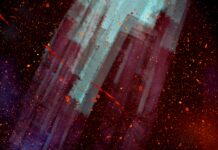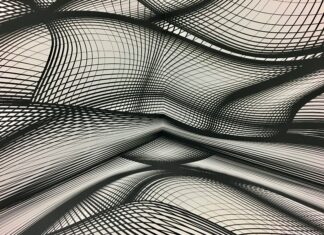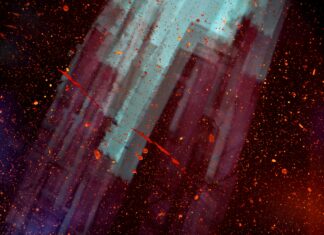Scheduling apps have become integral tools for individuals, businesses, and organizations seeking efficient time management and streamlined coordination. Whether you’re a professional managing appointments, a team leader orchestrating meetings, or an individual organizing personal tasks, a scheduling app can significantly enhance productivity and organization. In this comprehensive overview, we’ll delve into the key aspects of scheduling apps, exploring their functionalities, benefits, considerations, and the top ten important things you should know.
1. Definition and Functionality of Scheduling Apps:
A scheduling app, also known as a calendar or appointment app, is a digital tool designed to help users manage and organize their time effectively. These apps typically provide features such as calendar views, event creation, reminders, and notifications. Users can schedule appointments, set deadlines, and coordinate activities with ease, leading to enhanced time management and reduced scheduling conflicts.
2. Key Features of Scheduling Apps:
Calendar Views: Scheduling apps offer various calendar views, including daily, weekly, and monthly, allowing users to visualize their schedule.
Event Creation: Users can create and customize events, adding details such as date, time, location, and notes.
Reminders and Notifications: Scheduling apps often include reminder functionalities to alert users about upcoming events or tasks.
Sync Across Devices: Many scheduling apps sync seamlessly across multiple devices, ensuring users have access to their schedule wherever they go.
Integration: Scheduling apps may integrate with other productivity tools, email platforms, or collaboration software to streamline workflows.
3. Benefits of Scheduling Apps:
Time Efficiency: Scheduling apps help users save time by providing a centralized platform for managing appointments and tasks.
Organization: Users can maintain a well-organized schedule, reducing the risk of double-bookings or missed appointments.
Accessibility: With synchronization across devices, users can access their schedules from smartphones, tablets, or computers.
Collaboration: In a professional setting, scheduling apps facilitate team collaboration by allowing members to view and coordinate schedules.
Productivity Boost: By efficiently managing time and tasks, scheduling apps contribute to overall productivity and goal attainment.
4. Types of Scheduling Apps:
Personal Scheduling Apps: Designed for individual use, these apps help users manage personal appointments, deadlines, and activities.
Business Scheduling Apps: Tailored for organizational use, these apps often include features for team coordination, meeting scheduling, and resource planning.
Appointment Scheduling Apps: Commonly used by service-oriented businesses, these apps enable clients to book appointments online.
5. Considerations When Choosing a Scheduling App:
User Interface: A user-friendly interface is crucial for seamless navigation and efficient use of the scheduling app.
Compatibility: Ensure the app is compatible with the devices and operating systems you use.
Integration: Consider whether the app integrates with other tools or software you regularly use.
Customization: Look for apps that allow customization of calendar views, event details, and notification preferences.
Security: Protecting sensitive scheduling information is paramount, so choose apps with robust security measures.
6. Popular Scheduling Apps:
Google Calendar: A widely used calendar app with seamless integration into the Google ecosystem and collaboration features.
Microsoft Outlook: Known for its email capabilities, Outlook also offers a comprehensive calendar and scheduling functionality.
Calendly: An appointment scheduling app designed for businesses and professionals, allowing clients to book appointments online.
Apple Calendar: Native to Apple devices, this app offers a clean interface and synchronization across Apple products.
Doodle: Ideal for coordinating meetings, Doodle simplifies the process of finding a suitable time for all participants.
7. Tips for Effective Use of Scheduling Apps:
Regularly Update: Keep your scheduling app updated with the latest information to avoid confusion or missed appointments.
Set Reminders: Utilize reminder features to receive timely notifications about upcoming events or tasks.
Color Coding: If available, use color-coding to categorize different types of events or tasks for visual clarity.
Share Calendars: In professional settings, consider sharing calendars with team members for collaborative scheduling.
Block Time: Allocate specific blocks of time for focused work, ensuring a balanced schedule.
8. Challenges Associated with Scheduling Apps:
Overreliance: Depending too heavily on a scheduling app may lead to complacency or neglect of manual time management skills.
Technical Issues: Glitches, bugs, or connectivity problems can disrupt the functionality of scheduling apps.
Learning Curve: Some users may find it challenging to adapt to the features and interface of certain scheduling apps.
Data Security Concerns: Storing scheduling information digitally raises concerns about data security and privacy.
9. Evolving Trends in Scheduling Apps:
AI Integration: The integration of artificial intelligence is becoming more prevalent, offering smart scheduling suggestions based on user behavior.
Voice Commands: Scheduling apps are increasingly incorporating voice-activated features, allowing users to interact hands-free.
Virtual Assistants: Some scheduling apps now include virtual assistants that can automate tasks and manage schedules on behalf of users.
10. Future Outlook for Scheduling Apps:
Continued Innovation: Scheduling apps will likely continue evolving with new features, improved AI integration, and enhanced user experiences.
Increased Customization: Users may see more options for customizing their scheduling apps to suit their unique preferences and needs.
Greater Integration: Scheduling apps are likely to further integrate with a broader range of software and platforms, creating seamless workflows.
Choosing the Right Scheduling App:
Selecting the right scheduling app is a crucial decision that depends on your specific needs and preferences. Consider factors such as the type of scheduling you require, the level of customization you desire, and the integration capabilities with your existing tools. Personal users might prioritize simplicity and user-friendly interfaces, while businesses may focus on collaboration features and integration with other productivity tools.
Balancing Automation and Control:
While the automation features in scheduling apps can significantly streamline processes, it’s essential to strike a balance. Over-automation may lead to a loss of control or oversights. Regularly review and update your schedule manually, ensuring that the app aligns with your priorities and doesn’t inadvertently overlook important details.
Addressing Security Concerns:
As scheduling apps store sensitive information about your appointments, deadlines, and possibly confidential meetings, ensuring the security of your data is paramount. Opt for apps that implement robust security measures, including encryption and secure login processes. Regularly update your app to benefit from the latest security patches.
Collaborative Scheduling in Professional Settings:
In professional settings, collaborative scheduling is a key consideration. Look for apps that enable team members to view each other’s calendars, schedule meetings, and share availability. This collaborative aspect can enhance team coordination, reduce scheduling conflicts, and contribute to overall workplace efficiency.
Utilizing Advanced Features:
Many modern scheduling apps offer advanced features beyond basic calendar management. Explore functionalities such as analytics, which can provide insights into your time usage patterns, helping you identify areas for improvement. Additionally, features like geolocation reminders or travel time estimation can further enhance the practicality of your scheduling app.
Staying Informed About Updates:
Scheduling apps are continually evolving, with developers introducing new features, bug fixes, and security enhancements through updates. Stay informed about the latest updates for your chosen app and make use of new functionalities that align with your needs. Regularly checking for updates ensures that you benefit from the app’s full range of capabilities.
Adapting to Emerging Trends:
As the landscape of productivity tools evolves, stay attuned to emerging trends in scheduling apps. The integration of artificial intelligence, voice commands, and virtual assistants are trends likely to shape the future of scheduling apps. Consider how these advancements align with your preferences and whether they can contribute to an even more efficient scheduling experience.
Seeking User Feedback:
Before committing to a scheduling app, explore user reviews and feedback. Learning about the experiences of other users can provide valuable insights into the app’s strengths, weaknesses, and overall usability. Pay attention to reviews that align with your use case, helping you make a well-informed decision.
Educational Resources and Training:
Many scheduling apps offer educational resources, tutorials, or training programs to help users maximize their efficiency. Take advantage of these resources to enhance your proficiency with the app and discover hidden features or shortcuts that can further streamline your scheduling processes.
Maintaining Flexibility and Adaptability:
Finally, while a scheduling app is a powerful tool, it’s essential to maintain flexibility. Life and work are dynamic, and unexpected changes can occur. Adaptability is key; be ready to adjust your schedule as needed, and ensure your chosen scheduling app accommodates changes with ease.
In conclusion, scheduling apps have become indispensable tools for effective time management, offering a myriad of benefits for individuals and organizations alike. Understanding the key features, benefits, considerations, and trends associated with scheduling apps empowers users to make informed choices and leverage these tools to optimize their schedules and enhance productivity.