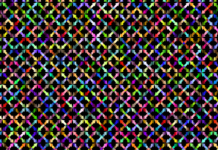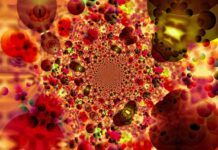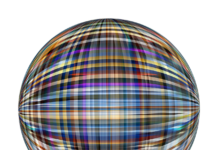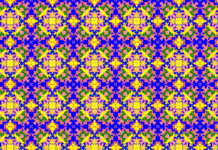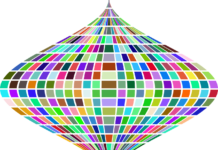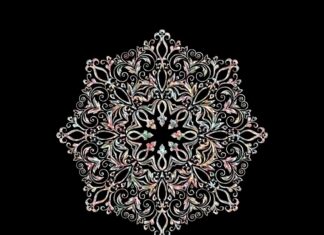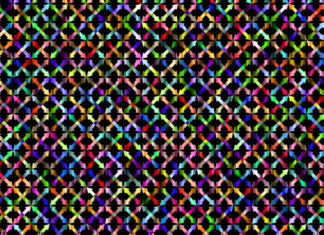Google Docs is a cloud-based word processing application developed by Google. It is part of the Google Workspace (formerly G Suite) suite of productivity tools, which also includes Google Sheets, Google Slides, and more. Google Docs allows users to create, edit, and store documents online, making collaboration and access to documents easy from any device with an internet connection. Here’s a comprehensive overview of Google Docs, covering essential features and tips:
1. Cloud-Based Collaboration:
Google Docs is a cloud-based platform, which means that your documents are stored online, and you can access them from any device with an internet connection. This eliminates the need for physical files and enables real-time collaboration. Multiple users can work on the same document simultaneously, making it a powerful tool for group projects or remote teams.
2. Real-Time Editing and Comments:
One of the standout features of Google Docs is real-time collaboration. When multiple users are editing a document, changes are reflected instantly, and you can see who is making modifications. Additionally, the commenting feature allows users to leave feedback, suggestions, or ask questions within the document. This facilitates communication and streamlines the editing process.
3. Auto-Save and Version History:
Google Docs automatically saves your work as you type, minimizing the risk of losing data due to unexpected interruptions. Furthermore, the platform maintains a version history that allows you to review and revert to previous versions of the document. This is particularly useful if you want to track changes, compare edits, or restore the document to an earlier state.
4. Offline Editing:
While Google Docs is primarily a cloud-based application, you can enable offline mode to edit documents without an internet connection. Changes made offline will be synchronized once you’re back online. This feature is beneficial for users who need to work on documents while traveling or in areas with limited connectivity.
5. Powerful Formatting and Editing Tools:
Google Docs offers a range of formatting and editing tools to create professional-looking documents. These tools include various fonts, styles, and formatting options. You can insert images, links, tables, and other elements to enhance the visual appeal of your documents. The Explore feature suggests related content and images, streamlining the research process.
6. Add-Ons and Templates:
Google Docs supports a variety of add-ons that extend its functionality. These add-ons can help with tasks such as document signing, project management, and grammar checking. Additionally, Google Docs provides a collection of templates for different document types, saving you time on formatting and design. You can also create and save your templates for future use.
7. Integration with Other Google Workspace Apps:
Google Docs seamlessly integrates with other Google Workspace applications, such as Google Sheets and Google Slides. This integration allows for easy sharing of data between different types of documents. For example, you can embed a Google Sheets chart directly into a Google Docs document, ensuring that data remains up-to-date across multiple files.
8. Accessibility Features:
Google Docs prioritizes accessibility, making it user-friendly for individuals with disabilities. The platform includes features like screen reader support, voice typing, and keyboard shortcuts, enhancing the overall accessibility of documents. This commitment to inclusivity ensures that a diverse range of users can effectively utilize the application.
9. Security and Privacy Controls:
Google Docs implements robust security measures to protect your documents. These include two-factor authentication, encryption, and access controls. You can manage sharing settings to determine who can view, comment on, or edit your documents. Additionally, Google Workspace administrators have advanced controls to monitor and manage user access across the organization.
10. Export and Integration with Other File Formats:
Google Docs allows you to export your documents in various file formats, including Microsoft Word, PDF, and plain text. This flexibility ensures compatibility with different software and enables you to share documents with users who may not be using Google Docs. The platform also supports importing documents from other formats, making it easy to transition between different word processing applications.
Google Docs has become an integral part of many individuals’ and organizations’ workflow due to its ease of use, accessibility, and the convenience of cloud-based collaboration. Its real-time editing capabilities make it a powerful tool for teams working on projects from different locations, fostering efficient communication and collaboration. The auto-save feature and version history ensure that your work is secure and that you can track changes made over time. This is particularly beneficial for projects that involve multiple contributors, as it simplifies the process of reviewing and incorporating feedback.
The platform’s formatting and editing tools provide users with the flexibility to create visually appealing and professional documents. Whether you’re working on a report, a research paper, or a presentation, Google Docs offers a range of options for customization. The Explore feature further enhances the user experience by providing suggestions for related content and images, streamlining the research process and enhancing document quality.
Add-ons and templates contribute to the platform’s versatility. Add-ons extend functionality, allowing users to integrate third-party tools and enhance their workflow. Templates, on the other hand, simplify the document creation process by providing pre-designed formats for various types of documents. Users can also create and save their templates, promoting consistency in branding and formatting across different documents.
The seamless integration with other Google Workspace applications is a key advantage. Users can easily transition between Google Docs, Google Sheets, and Google Slides, ensuring a smooth flow of information and data between different types of documents. This interoperability enhances productivity and eliminates the need for manual data entry or copying and pasting between applications.
Google Docs’ commitment to accessibility is evident through features such as screen reader support, voice typing, and keyboard shortcuts. These accessibility tools cater to a diverse user base, making the platform inclusive and accommodating to individuals with various needs. The emphasis on security and privacy controls, including two-factor authentication and encryption, ensures that users can confidently manage document access and sharing settings.
The option for offline editing adds another layer of flexibility, allowing users to work on their documents even when an internet connection is not available. Changes made offline are seamlessly synchronized once a connection is reestablished, providing a hassle-free experience for users who are frequently on the move.
The export functionality, supporting various file formats, ensures compatibility with different software. This is particularly valuable when collaborating with users who may not be using Google Docs or when sharing documents outside the platform. The ability to import documents from other formats further facilitates a smooth transition for users migrating from other word processing applications.
In conclusion, Google Docs continues to be a leading choice for document creation and collaboration, offering a comprehensive set of features that cater to individual users, teams, and organizations. Its user-friendly interface, real-time collaboration capabilities, and integration with other Google Workspace apps make it a versatile and powerful tool for a wide range of applications. Whether you’re a student working on a group project, a professional collaborating with colleagues, or an organization managing documentation and workflows, Google Docs provides a reliable and efficient solution for all your word processing needs.