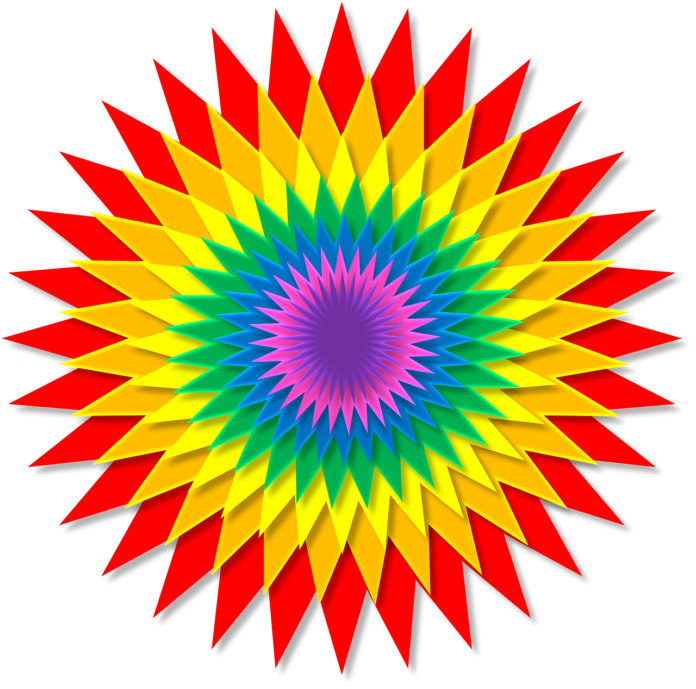How to print cash. #entrepreneurship #entrepreneurlife #entrepreneur

#entrepreneurship #entrepreneurlife #entrepreneur

Stop selling bullshit... #sales #salestips #salespeople

Where college grad screw up #entrepreneurship #entrepreneurlife #entrepreneur

The Deadly 5 D`s they can destroy your entrepreneurial dreams#entrepreneurship #entrepreneurlife #entrepreneur

Why your better than AI #entrepreneurship #entrepreneurlife #entrepreneur

#youngentrepreneurs #entrepreneurship #entrepreneurlife

Facebook Business Manager is a powerful tool designed to help businesses and organizations manage their presence on the Facebook platform efficiently. It serves as a centralized hub for various Facebook-related activities, from advertising to page management, and offers a range of features to streamline and enhance your social media strategies. In this comprehensive guide, we will explore ten important aspects of Facebook Business Manager, emphasizing its significance in managing and optimizing your presence on the platform.
1. Centralized Control: Facebook Business Manager provides businesses with centralized control over their Facebook assets. This includes pages, ad accounts, and apps associated with the business. It allows you to efficiently manage multiple assets in one place, making it easier to control access and permissions for your team members.
2. User Access Control: One of the fundamental features of Facebook Business Manager is the ability to control user access. You can assign roles to team members based on their responsibilities, giving them appropriate access to specific assets. This ensures that your team can collaborate while maintaining security and control.
3. Ad Account Management: With Facebook Business Manager, you can manage your ad accounts seamlessly. It offers features for creating, monitoring, and optimizing ad campaigns. This is crucial for businesses looking to advertise on Facebook and Instagram, as it enables you to reach your target audience effectively.
4. Page Management: If your business has multiple Facebook pages, managing them individually can be a daunting task. Facebook Business Manager simplifies page management by allowing you to oversee all your pages from one dashboard. You can post content, engage with your audience, and track performance in a unified manner.
5. Asset Sharing: Sharing assets across your business or with partner agencies is made more efficient with Facebook Business Manager. You can collaborate and share access to assets like ad accounts, pages, and catalogs, streamlining the process of working with external partners.
6. Audience Insights: The tool provides valuable audience insights, helping you understand your target audience better. By analyzing demographic data, interests, and behavior, you can tailor your marketing efforts to reach the right people with the right content.
7. Custom Audiences: Facebook Business Manager allows you to create custom audiences based on user data, website visits, app interactions, and more. This feature is instrumental in running highly targeted advertising campaigns, increasing the effectiveness of your ad spend.
8. Business Tools Integration: It integrates with various business tools, making it easier to connect your website, e-commerce platform, and other applications to your Facebook assets. This integration enhances tracking and analytics capabilities, enabling you to measure the impact of your online activities.
9. Pixel Management: Facebook Pixel is a powerful tool for tracking website interactions and conversions. Facebook Business Manager allows you to manage and implement the Pixel code on your website, ensuring that you can collect data for analysis and ad optimization.
10. Performance Analytics: Effective performance analysis is crucial for success on Facebook. Facebook Business Manager offers robust analytics and reporting features, allowing you to measure the results of your ad campaigns, page engagement, and audience insights. These insights help you refine your strategies for better outcomes.
Facebook Business Manager is an essential tool for businesses and organizations looking to streamline their presence on the Facebook platform. It centralizes control, provides user access management, facilitates ad account and page management, supports asset sharing, offers audience insights and custom audience creation, integrates with various business tools, manages Facebook Pixel, and provides in-depth performance analytics. By leveraging Facebook Business Manager effectively, businesses can optimize their social media strategies and achieve better results in engaging their audience and running successful advertising campaigns.
Facebook Business Manager is a centralized command center for businesses, enabling them to efficiently manage their Facebook presence, advertising, and collaboration. Centralized control is one of its foundational features, allowing businesses to oversee their Facebook assets from one unified platform. This includes pages, ad accounts, and apps associated with the business. Managing multiple assets in one place streamlines administrative tasks and simplifies the process of controlling access and permissions for team members, ensuring a secure and well-organized environment.
User access control is a vital aspect of Facebook Business Manager. This feature enables businesses to assign roles to team members based on their specific responsibilities. Whether you have team members handling ad campaigns, content creation, or page management, you can provide them with the appropriate level of access to your assets. This ensures a collaborative yet secure environment where team members can work efficiently without compromising data security.
For businesses seeking to run advertising campaigns on Facebook and Instagram, the ad account management feature of Facebook Business Manager is indispensable. It simplifies the process of creating, monitoring, and optimizing ad campaigns. Businesses can reach their target audience effectively through detailed audience targeting and ad campaign management, ultimately enhancing the effectiveness of their advertising efforts.
Effective page management is a priority for businesses with a presence on Facebook. Facebook Business Manager offers a comprehensive page management system, allowing you to oversee all your Facebook pages from a single dashboard. You can post content, engage with your audience, and track page performance metrics conveniently. This streamlines the management of multiple pages, making it easier to maintain consistent and engaging content across your online presence.
Asset sharing and collaboration are essential for many businesses, and Facebook Business Manager simplifies this process. Whether you’re collaborating with team members within your organization or partnering with external agencies, you can efficiently share access to assets like ad accounts, pages, and catalogs. This streamlined collaboration is essential for businesses looking to scale their digital marketing efforts and manage assets effectively.
Audience insights are a key component of Facebook Business Manager. Businesses can gain valuable insights into their target audience, allowing them to understand demographics, interests, and behavior. This information is pivotal in tailoring marketing efforts to reach the right people with content that resonates, ultimately increasing the effectiveness of advertising and engagement strategies.
Creating custom audiences is another powerful feature offered by Facebook Business Manager. Businesses can use a range of user data, including website interactions, app interactions, and more, to create highly targeted custom audiences. These audiences are instrumental in running focused advertising campaigns, increasing the relevance and impact of your ads.
The integration of Facebook Business Manager with various business tools is a valuable asset for businesses. This integration allows you to connect your website, e-commerce platform, and other applications to your Facebook assets. By seamlessly integrating your online tools, you can enhance tracking and analytics capabilities, enabling you to measure the impact of your online activities and advertising efforts accurately.
Facebook Pixel is a tracking code that plays a pivotal role in capturing website interactions and conversions. Facebook Business Manager simplifies the process of managing and implementing the Facebook Pixel code on your website. By effectively deploying Facebook Pixel, you can gather data for analysis and optimization, allowing you to refine your advertising strategies and achieve better results.
Performance analytics are central to the success of any Facebook strategy. Facebook Business Manager offers robust analytics and reporting features, allowing businesses to measure the results of their ad campaigns, page engagement, and audience insights. This data empowers businesses to refine their strategies, make data-driven decisions, and achieve better outcomes in their social media marketing efforts.
In conclusion, Facebook Business Manager is a versatile and indispensable tool for businesses looking to optimize their presence on the Facebook platform. With centralized control, user access management, ad account and page management, asset sharing, audience insights, custom audience creation, business tools integration, Facebook Pixel management, and performance analytics, businesses can efficiently manage their Facebook assets, engage their audience, and run successful advertising campaigns. By leveraging Facebook Business Manager effectively, businesses can ensure they are making data-driven decisions and achieving their social media marketing objectives.