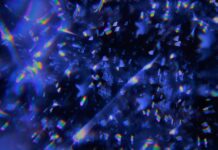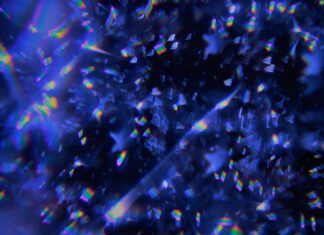Azure Business Intelligence (BI) is a comprehensive suite of tools and services offered by Microsoft as part of its Azure cloud computing platform. It empowers organizations to transform data into actionable insights, make informed business decisions, and gain a competitive edge in the rapidly evolving business landscape. In this expansive overview, we’ll explore the key aspects of Azure BI, its components, benefits, and its pivotal role in modern data-driven enterprises.
1. Definition and Overview: Azure Business Intelligence is a cloud-based solution that facilitates the collection, integration, analysis, and visualization of data to support decision-making processes within an organization. It encompasses a wide array of tools and services designed to streamline the entire data lifecycle, from ingestion to transformation and analysis, providing businesses with valuable insights derived from their data.
2. Components of Azure Business Intelligence: Azure BI comprises several interconnected components, each serving a specific function within the data analytics process. Some of the key components include Azure Synapse Analytics (formerly SQL Data Warehouse), Azure Data Factory, Azure Analysis Services, Power BI, and Azure Machine Learning. These components collectively create a robust ecosystem that caters to various data-related requirements.
3. Data Ingestion and Integration: Azure BI enables organizations to ingest data from diverse sources, including on-premises databases, cloud-based storage, streaming data, and more. Azure Data Factory, a cloud-based data integration service, plays a pivotal role in this phase by orchestrating and automating the movement of data across different sources, ensuring a seamless flow of information.
4. Data Storage and Warehousing: Azure Synapse Analytics serves as a powerful data warehousing solution, providing a scalable and fully managed analytics service. It allows organizations to store and manage large volumes of structured and unstructured data, providing a foundation for high-performance analytics and reporting.
5. Data Transformation and Analysis: Azure Analysis Services enables data modeling and transformation, allowing users to create semantic models that can be used for interactive data analysis. This component is crucial for turning raw data into meaningful insights, providing a foundation for advanced analytics and reporting.
6. Advanced Analytics and Machine Learning: Azure BI seamlessly integrates with Azure Machine Learning, empowering organizations to incorporate advanced analytics and machine learning capabilities into their BI solutions. This enables predictive analytics, anomaly detection, and other data-driven insights that go beyond traditional reporting.
7. Interactive Data Visualization: Power BI, a key component of Azure BI, is a powerful data visualization tool that enables users to create interactive reports and dashboards. With a user-friendly interface, Power BI allows organizations to explore data visually, share insights, and make data-driven decisions collaboratively.
8. Scalability and Flexibility: Azure BI is designed to scale with the evolving needs of an organization. With the flexibility of a cloud-based platform, businesses can scale up or down based on demand, ensuring optimal performance and cost efficiency. This scalability is particularly advantageous for organizations experiencing variable workloads or periods of rapid growth.
9. Security and Compliance: Azure BI prioritizes data security and compliance with industry standards. It provides robust authentication and authorization mechanisms, encryption of data at rest and in transit, and compliance with regulations such as GDPR and HIPAA. This ensures that sensitive business data is handled securely and in accordance with regulatory requirements.
10. Integration with Microsoft Ecosystem: As part of the broader Microsoft ecosystem, Azure BI seamlessly integrates with other Microsoft services and applications. This includes integration with Microsoft 365, Azure Active Directory, and Dynamics 365, creating a cohesive environment where data can flow seamlessly between different applications and services.
11. Collaboration and Accessibility: Azure BI fosters collaboration among teams by providing a shared platform for data exploration and reporting. Power BI, in particular, offers features that facilitate collaboration, allowing users to share reports and dashboards seamlessly. This collaborative aspect enhances decision-making processes as teams can collectively analyze and interpret data, promoting a culture of data-driven collaboration within the organization.
12. Real-time Analytics with Azure Stream Analytics: For organizations dealing with streaming data, Azure Stream Analytics is a valuable component of Azure BI. It allows real-time analytics on data streams from various sources, enabling organizations to gain immediate insights and respond swiftly to changing conditions. This real-time capability is especially crucial for industries where timely decision-making is paramount.
13. Cost Management and Optimization: Azure BI provides organizations with cost management and optimization features, allowing them to monitor and control their spending on data analytics resources. This includes tools for monitoring resource usage, setting up alerts, and utilizing features like Azure Cost Management to gain insights into how resources are being utilized. This emphasis on cost efficiency is crucial for organizations seeking to maximize the value of their BI investments.
14. Hybrid Cloud Capabilities: Azure BI acknowledges the reality that many organizations operate in hybrid cloud environments, with a combination of on-premises and cloud-based infrastructure. Azure’s hybrid capabilities enable businesses to seamlessly extend their on-premises data and applications to the cloud, ensuring a smooth transition to a cloud-based BI solution without disrupting existing operations.
15. Continuous Updates and Improvements: Azure BI benefits from continuous updates and improvements, ensuring that organizations have access to the latest features, security enhancements, and performance optimizations. Microsoft, as a cloud service provider, actively invests in research and development to enhance the capabilities of Azure BI, keeping it aligned with emerging industry trends and customer needs.
16. Training and Certification Resources: Microsoft offers a range of training and certification resources for Azure BI, allowing individuals and teams to enhance their skills and proficiency in using Azure BI services. This commitment to education and skill development underscores Microsoft’s dedication to empowering businesses with the knowledge and expertise needed to derive maximum value from Azure BI.
17. Global Presence and Compliance: Azure BI benefits from Microsoft’s extensive global network of data centers, ensuring that organizations can deploy their BI solutions close to their operations for reduced latency and improved performance. Additionally, Azure adheres to various compliance standards, providing assurance to organizations operating in regulated industries that their data management practices align with industry-specific requirements.
18. Extensive Ecosystem of Third-Party Integrations: Azure BI offers compatibility with a wide array of third-party tools and applications, allowing organizations to integrate their existing solutions seamlessly. Whether it’s integrating with popular business applications, databases, or other analytics tools, Azure BI’s extensibility enhances its value by fitting into the diverse technology ecosystems of different organizations.
19. Disaster Recovery and Business Continuity: Azure BI includes features for disaster recovery and business continuity, ensuring that organizations can maintain access to their critical data and analytics capabilities even in the face of unexpected events. This includes capabilities such as backup and data replication, contributing to a robust business continuity strategy for organizations relying on Azure BI.
20. Community and Support: Being part of the broader Microsoft ecosystem, Azure BI benefits from a vibrant community of users and a robust support infrastructure. Organizations leveraging Azure BI can tap into community forums, documentation, and Microsoft’s support services to address challenges, seek guidance, and stay informed about best practices for optimizing their BI implementations.
In essence, Azure Business Intelligence encapsulates a wealth of features, services, and capabilities that collectively empower organizations to harness the full potential of their data. From its role in data ingestion and storage to advanced analytics, real-time processing, and collaboration, Azure BI provides a comprehensive solution for businesses seeking to elevate their data-driven decision-making capabilities in the dynamic landscape of modern enterprises.