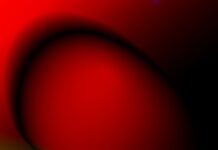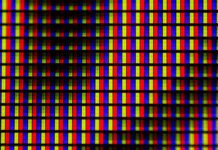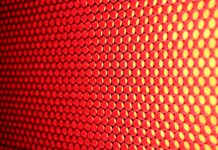VirtualBox is a powerful open-source virtualization software that enables users to run multiple operating systems on a single physical machine. It was initially developed by Innotek GmbH and was later acquired by Sun Microsystems, which was subsequently acquired by Oracle Corporation. VirtualBox has gained widespread popularity due to its user-friendly interface, extensive features, and support for a wide range of host and guest operating systems. Here are some key points to understand about VirtualBox:
Installation and Setup: VirtualBox is available for various operating systems, including Windows, macOS, Linux, and Solaris. The installation process is straightforward, and the software provides a simple step-by-step wizard to guide users through the setup process. It also offers options for customizing settings based on individual preferences and system requirements.
Virtual Machine Management: VirtualBox allows users to create and manage virtual machines (VMs) with different operating systems. Users can define the hardware specifications, allocate system resources, and configure network settings for each VM. The software provides a comprehensive interface for monitoring and controlling virtual machines, making it easy to start, pause, resume, and shut down VMs as needed.
Snapshot and Cloning: One of VirtualBox’s notable features is the ability to take snapshots of virtual machines at different stages. This feature allows users to capture the VM’s current state, including its configuration and disk contents, enabling them to revert to a previous snapshot if necessary. Additionally, VirtualBox supports VM cloning, enabling users to create identical copies of existing VMs for testing, development, or backup purposes.
Guest Additions: VirtualBox offers Guest Additions, a set of device drivers and system applications that enhance the performance and usability of guest operating systems. By installing Guest Additions, users can enable features such as seamless mouse integration, shared folders, and improved video support, enhancing the overall user experience within the virtual environment.
Virtual Networking: VirtualBox provides flexible networking options for virtual machines, allowing users to configure various network modes, including NAT, bridged networking, internal networking, and host-only networking. These networking modes facilitate communication between virtual machines and the host system as well as enable connectivity between multiple VMs within the same VirtualBox environment.
Extensions and Customization: VirtualBox supports extensions that provide additional functionalities, such as support for USB 2.0 and 3.0 devices, Remote Desktop Protocol (RDP) integration, and PXE booting for virtual machines. Users can also customize VM settings, including processor and memory allocation, display resolution, and virtual storage options, to optimize performance based on specific requirements.
Accessibility and Cross-Platform Compatibility: VirtualBox’s cross-platform compatibility allows users to create and manage VMs on different host operating systems. This flexibility makes it an ideal solution for developers, testers, and system administrators who need to work with multiple operating systems simultaneously. Furthermore, VirtualBox’s intuitive interface and extensive documentation make it accessible to users with varying levels of technical expertise.
Community and Support: VirtualBox benefits from a vibrant community of users and developers who actively contribute to its development, troubleshooting, and enhancement. The software has a dedicated community forum, extensive documentation, and user-contributed resources that provide valuable insights, tips, and solutions for common issues, making it easier for users to leverage the full potential of the software.
VirtualBox’s versatility, robust feature set, and user-friendly interface have positioned it as a popular choice for various use cases, including software development, testing, education, and server virtualization. With its comprehensive set of tools and functionalities, VirtualBox continues to be a go-to virtualization solution for individuals and organizations seeking an efficient and reliable platform for managing multiple operating systems within a single environment.
VirtualBox has gained widespread adoption in various industries, including software development, IT education, and enterprise environments, due to its cost-effective nature and its ability to streamline the management of multiple virtual environments. Its cross-platform compatibility and support for a wide range of operating systems make it an attractive choice for businesses and individuals seeking a flexible and reliable virtualization solution.
The software’s snapshot and cloning capabilities are particularly valuable for developers and testers, allowing them to create multiple test environments, revert to previous states, and isolate issues without affecting the primary system. Additionally, VirtualBox’s networking features enable users to simulate complex network configurations, test network applications, and set up development environments that closely resemble real-world scenarios.
VirtualBox’s active community and extensive documentation contribute to its continued development and improvement, ensuring that users have access to the latest updates, patches, and troubleshooting assistance. Furthermore, the software’s integration with cloud technologies and its compatibility with various virtual machine formats make it an integral part of many organizations’ virtualization strategies.
As an open-source virtualization platform, VirtualBox continues to evolve with the support of a dedicated community of developers and contributors, ensuring that it remains a viable and competitive solution in the virtualization landscape. Its seamless integration with host operating systems and its ability to run diverse guest operating systems make it an indispensable tool for users seeking a reliable and efficient virtualization environment for a wide range of applications and use cases.
Whether utilized for software development, testing, educational purposes, or enterprise-level virtualization, VirtualBox’s snapshot capabilities, networking flexibility, and support for diverse operating systems make it a valuable asset for users looking to create, manage, and optimize virtual environments. Its compatibility with cloud technologies and its integration with a variety of virtual machine formats further solidify its position as a reliable and adaptable solution for both individual users and organizations.
As technology continues to evolve, VirtualBox’s commitment to innovation and its dedication to providing a seamless virtualization experience ensure that it remains a competitive and relevant tool in an ever-expanding digital landscape. With its emphasis on user accessibility, comprehensive functionality, and ongoing support from its active community, VirtualBox continues to empower users to harness the full potential of virtualization, facilitating the efficient management and utilization of resources for a diverse array of computing needs.
In conclusion, VirtualBox stands as a versatile and robust virtualization software that enables the efficient management of multiple operating systems on a single host machine. Its user-friendly interface, comprehensive feature set, and cross-platform compatibility make it a favored choice for individuals, businesses, and educational institutions seeking a reliable and cost-effective solution for various virtualization needs. With its extensive documentation, active community support, and continuous development, VirtualBox remains a powerful tool in the realm of virtualization, providing users with the flexibility and resources necessary to effectively manage and streamline complex computing environments.