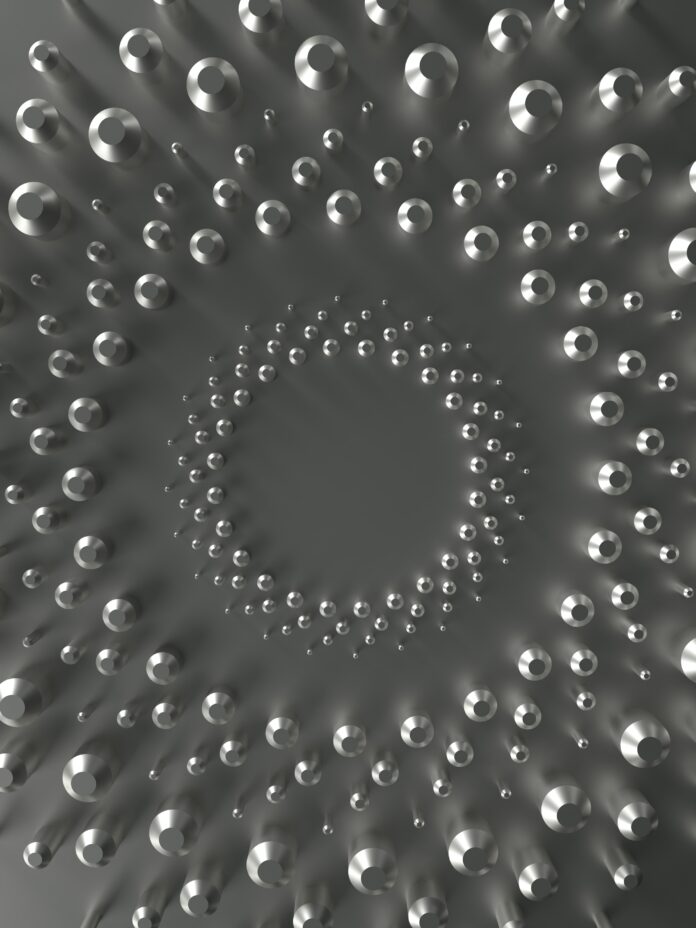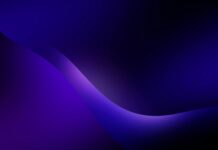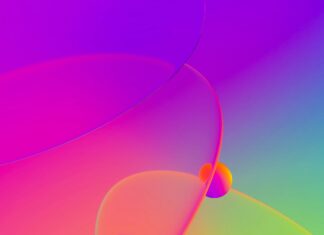Virtual Machine, Virtual Machine… The term reverberates across the landscape of modern computing, representing a foundational concept that has revolutionized the way we interact with and utilize technology. Virtual machines, often abbreviated as VMs, have become integral components of data centers, cloud computing environments, and development workflows. In this expansive article, we embark on a comprehensive journey to explore the intricate world of virtual machines, delving into their origins, underlying technologies, and the profound impact they’ve had on the IT industry.
At its core, a virtual machine is a software emulation of a physical computer. It encapsulates an entire computing environment, including a virtual CPU, memory, storage, and network interfaces, within a single software package. This encapsulation enables the execution of multiple operating systems and applications on a single physical host, creating isolated and self-contained environments.
The concept of virtualization, upon which virtual machines are built, traces its roots back to the early days of computing. In the 1960s and 1970s, mainframe computers utilized a form of virtualization known as time-sharing, where multiple users could access the same machine simultaneously through virtual terminals. This approach provided an early glimpse of the advantages of sharing physical resources among multiple users.
The modern era of virtualization, however, can be largely attributed to the pioneering work of IBM in the 1960s with the creation of the CP-40 and CP-67 systems. These systems introduced the concept of virtual machines, allowing multiple instances of the operating system, known as guest operating systems, to run concurrently on a single mainframe.
The emergence of personal computers in the late 1970s and early 1980s brought a different computing landscape. PCs were standalone devices, each running a single operating system and set of applications. This model, while suitable for individual users, led to underutilized hardware resources in organizations where multiple PCs were deployed.
The need for efficient resource utilization, cost savings, and improved manageability in enterprise computing environments paved the way for the resurgence of virtualization. Companies like VMware, founded in 1998, played a pivotal role in popularizing the concept of x86 server virtualization. Their flagship product, VMware Workstation, introduced a practical solution for running multiple operating systems on a single physical machine, providing isolated environments for development, testing, and experimentation.
VMware’s success with workstation virtualization led to the development of server virtualization solutions, such as VMware ESX (later known as ESXi). These solutions allowed organizations to consolidate multiple servers onto a single physical host, significantly reducing hardware costs and simplifying management.
Key to the success of virtual machines is the hypervisor, a specialized software layer that orchestrates the allocation of physical resources to virtual machines. Hypervisors come in two main types: Type 1 (bare-metal) and Type 2 (hosted). Type 1 hypervisors run directly on the physical hardware, whereas Type 2 hypervisors run on top of a host operating system.
Type 1 hypervisors, like VMware’s ESXi, Microsoft Hyper-V, and Xen, are known for their efficiency and performance. They provide a dedicated and isolated environment for virtual machines, making them ideal for enterprise data centers and cloud infrastructures.
Type 2 hypervisors, such as VMware Workstation and Oracle VirtualBox, are more commonly used for desktop virtualization and development environments. They allow users to run virtual machines on their local desktop or laptop, providing a controlled and sandboxed environment for testing and experimentation.
The benefits of virtual machines are manifold. They enable server consolidation, reducing the number of physical servers required and consequently cutting hardware and energy costs. Virtual machines also enhance disaster recovery and business continuity by allowing the quick migration of VMs to backup hosts in case of hardware failures. Furthermore, VMs facilitate development and testing by providing reproducible and isolated environments for software development.
With the advent of cloud computing, virtual machines became the building blocks of cloud infrastructure. Cloud providers, such as Amazon Web Services (AWS), Microsoft Azure, and Google Cloud Platform (GCP), offer virtual machines as a service, allowing users to deploy and manage VMs in the cloud.
Virtual machines have also become essential tools for software development and testing. Developers can create VM snapshots to capture a specific state of their development environment, enabling easy collaboration and version control. Testers can use VMs to ensure software compatibility across different operating systems and configurations.
In addition to traditional virtualization, the concept of containers has gained prominence in recent years. Containers provide a lightweight and efficient alternative to traditional VMs. While VMs virtualize the entire hardware stack, including the operating system, containers virtualize only the application and its dependencies, sharing the host operating system kernel. This results in faster startup times and lower resource overhead.
However, virtual machines continue to play a crucial role in scenarios where strong isolation and compatibility are required. VMs offer a higher degree of separation between workloads, making them suitable for hosting multiple services with different security requirements on the same physical hardware.
The landscape of virtualization is continually evolving, with advancements in hardware support, management tools, and integration with cloud platforms. Technologies like nested virtualization, which allows running virtual machines within virtual machines, and GPU passthrough for graphics-intensive workloads, expand the possibilities for VM usage.
In conclusion, virtual machines represent a transformative concept that has reshaped the way we think about computing environments. They provide a versatile and efficient solution for running multiple operating systems and applications on a single physical host, with applications ranging from data center consolidation to software development and cloud computing. As we navigate through the world of virtual machines in the subsequent sections, we’ll uncover the intricacies of their technologies, use cases, and the lasting impact they’ve had on the IT industry.
Isolation:
Virtual machines provide strong isolation between workloads. Each VM operates as an independent environment with its own virtual CPU, memory, storage, and network interfaces. This isolation ensures that activities within one VM do not impact others, enhancing security and stability.
Hardware Abstraction:
Virtual machines abstract physical hardware, allowing multiple VMs to run on a single physical host. This abstraction enables efficient resource utilization and flexibility in allocating computing resources to VMs.
Snapshot and Cloning:
Virtual machines support snapshot and cloning features, allowing users to capture a specific state of a VM and create identical copies. Snapshots enable quick backups and recovery, while cloning simplifies the deployment of multiple VM instances.
Live Migration:
Virtualization platforms often include live migration capabilities, such as VMware’s vMotion or Microsoft’s Live Migration. These features enable the seamless movement of running VMs from one physical host to another with minimal downtime, enhancing availability and resource management.VMware-Top Five Important Things You Need To Know.(Opens in a new browser tab)
Compatibility:
Virtual machines offer compatibility across different hardware and operating systems. VMs can run a wide range of guest operating systems, making them versatile tools for testing, development, and cross-platform compatibility testing.Virtual machine – Top Ten Things You Need To Know(Opens in a new browser tab)
As we delve further into the fascinating realm of virtual machines (VMs), it becomes evident that these digital entities have transcended their initial purpose as tools for server consolidation and have emerged as the linchpin of modern computing ecosystems. Beyond the technical aspects and key features of VMs, there exists a rich tapestry of history, innovation, and paradigm shifts that have defined their trajectory.Parallels-A Must Read Comprehensive Guide(Opens in a new browser tab)
The concept of virtualization, upon which VMs are founded, is rooted in the fundamental desire to maximize the utilization of computing resources. In the early days of computing, hardware was expensive and often underutilized, with each mainframe or server dedicated to a single application. This led to inefficient use of resources and a significant financial burden on organizations.
Enter the pioneers of virtualization. In the 1960s, IBM introduced the CP-40 and CP-67 mainframe systems, which laid the groundwork for virtualization as we know it today. These systems allowed multiple instances of operating systems to run simultaneously on a single mainframe, effectively creating virtual machines. This innovation was a game-changer, as it addressed the resource underutilization problem by enabling the sharing of hardware resources among multiple users and workloads.
However, the widespread adoption of virtualization had to wait until the late 20th century. The emergence of x86-based servers, coupled with the increasing demand for computing power, led to data centers filled with physical servers, each running a single operating system and application stack. This situation mirrored the inefficiencies of the early days of computing, with hardware underutilization and high operational costs.
It was against this backdrop that companies like VMware entered the scene. Founded in 1998, VMware sought to leverage the principles of virtualization to solve the challenges of server sprawl and resource inefficiency. Their flagship product, VMware Workstation, provided a practical solution for running multiple operating systems on a single physical machine. Developers and IT professionals could now create isolated environments for testing, development, and experimentation.
VMware’s success with Workstation paved the way for server virtualization solutions, such as VMware ESX (later known as ESXi). These solutions allowed organizations to consolidate multiple servers onto a single physical host, significantly reducing hardware costs and simplifying management. The introduction of the hypervisor, a specialized software layer that orchestrates the allocation of physical resources to virtual machines, was a defining moment in the virtualization journey.VMware – A Comprehensive Guide(Opens in a new browser tab)
Hypervisors come in two primary types: Type 1 (bare-metal) and Type 2 (hosted). Type 1 hypervisors run directly on the physical hardware and are known for their efficiency and performance. They provide dedicated and isolated environments for virtual machines, making them ideal for enterprise data centers and cloud infrastructures.VMware-Top Five Important Things You Need To Know.(Opens in a new browser tab)
Type 2 hypervisors, on the other hand, run on top of a host operating system. While they are commonly used for desktop virtualization and development environments, they do not offer the same level of performance and isolation as Type 1 hypervisors.VMware – Top Ten Powerful Things You Need To Know(Opens in a new browser tab)
Virtualization technologies evolved rapidly, with players like Microsoft, Citrix, and open-source projects like Xen making significant contributions to the landscape. The benefits of virtualization became apparent across various sectors, from data centers and cloud providers to software development and testing.Virtual machine – Top Ten Things You Need To Know(Opens in a new browser tab)
One of the key drivers behind the adoption of virtualization was the promise of cost savings. By consolidating multiple workloads onto fewer physical servers, organizations could reduce hardware procurement and energy consumption, leading to substantial cost reductions. Virtualization also simplified server provisioning, enabling IT teams to deploy new virtual machines quickly.
Disaster recovery and business continuity also benefited from virtualization. Virtual machines could be replicated to remote locations, ensuring data and application availability in case of hardware failures or disasters. This level of resilience was previously difficult and expensive to achieve in physical environments.
Development and testing processes were revolutionized by virtualization. Developers could create virtual machine snapshots, capturing specific states of their development environments. These snapshots allowed for easy collaboration, version control, and quick restoration to known configurations, enhancing development productivity.
The advent of cloud computing further propelled the importance of virtual machines. Cloud providers like Amazon Web Services (AWS), Microsoft Azure, and Google Cloud Platform (GCP) embraced virtualization as the foundation of their infrastructure-as-a-service (IaaS) offerings. Users could provision and manage virtual machines in the cloud, scaling resources up or down as needed.
Virtual machines have also played a critical role in software testing and quality assurance. Testers can use VMs to ensure software compatibility across different operating systems and configurations. The ability to create isolated testing environments has become invaluable in delivering high-quality software products.
While virtual machines have remained a cornerstone of IT infrastructure, they have not been immune to evolving technology trends. The rise of containerization, exemplified by technologies like Docker and Kubernetes, introduced a more lightweight and efficient alternative to traditional VMs.
Containers provide a means to package applications and their dependencies in a standardized format, ensuring consistency and portability across different environments. Unlike VMs, which virtualize the entire operating system, containers share the host operating system kernel, resulting in faster startup times and lower resource overhead.
However, it’s important to note that containers and virtual machines are not mutually exclusive. In fact, they complement each other in many scenarios. Organizations often use VMs to run container orchestration platforms like Kubernetes, combining the benefits of strong isolation (VMs) with the flexibility of containerization.
The journey of virtual machines is marked by a relentless pursuit of resource optimization, efficiency, and flexibility. From their inception as a solution to resource underutilization, they have evolved into indispensable tools for modern computing. Virtual machines continue to adapt to the ever-changing IT landscape, providing a bridge between legacy systems and emerging technologies.
In conclusion, the story of virtual machines is not just one of technical innovation, but also a testament to the enduring quest for efficiency and cost-effectiveness in computing. They have transformed the way organizations deploy, manage, and scale their IT infrastructure, and their legacy lives on in the cloud, in development workflows, and in the very fabric of modern computing. As we venture deeper into the world of virtual machines in the forthcoming sections, we’ll uncover more layers of their significance, use cases, and the ongoing evolution that continues to shape their role in the digital age.