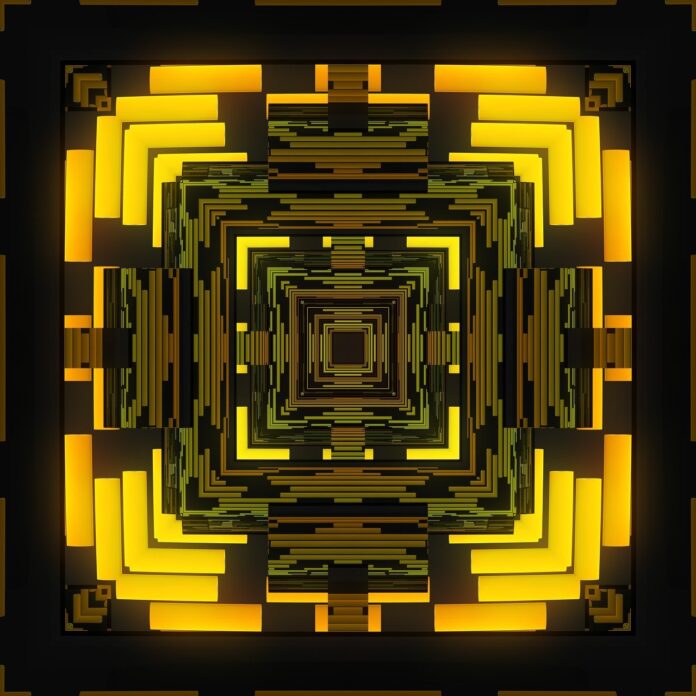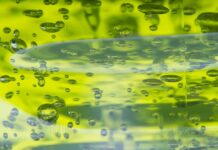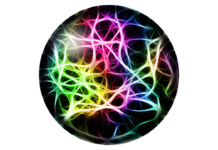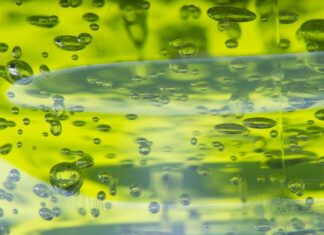Typesy is a comprehensive typing software designed to improve typing skills and increase efficiency. Here are key aspects to know about Typesy:
Interactive Typing Lessons: Typesy offers a wide range of interactive typing lessons and exercises. These lessons are designed to cater to users of all skill levels, from beginners to advanced typists. Users can learn touch typing from scratch or enhance their existing typing skills.
Touch Typing Mastery: The primary focus of Typesy is to help users master touch typing. Touch typing involves typing without looking at the keyboard, relying on muscle memory to increase typing speed and accuracy. This skill is highly valuable for both personal and professional use.
Adaptive Learning: Typesy employs adaptive learning technology, which means that the software adapts to the user’s progress and adjusts the difficulty level accordingly. This ensures that users are continually challenged at an appropriate level.
Personalized Typing Goals: Users can set personalized typing goals within Typesy. These goals may include achieving a specific typing speed or accuracy percentage. The software provides progress tracking to help users work toward their goals effectively.
Multi-Platform Compatibility: Typesy is available on multiple platforms, including Windows, macOS, and ChromeOS. This compatibility ensures that users can access the software from their preferred devices, making it accessible for learners of all ages.
Interactive Typing Games: Typesy incorporates gamification elements into its lessons, making learning to type a fun and engaging experience. Users can play typing games that reinforce their skills while providing an enjoyable learning environment.
Cloud-Based Synchronization: Typesy offers cloud-based synchronization, allowing users to access their typing progress and lessons from multiple devices. This feature ensures that users can seamlessly continue their typing journey, even when switching between computers.
Progress Tracking and Analytics: Typesy provides detailed progress tracking and analytics. Users can monitor their typing speed, accuracy, and areas for improvement. This data-driven approach enables users to identify weaknesses and work on them effectively.
Accessibility Features: The software offers accessibility features such as voice dictation and screen reader compatibility, making it inclusive for users with varying needs and abilities.
Educational and Professional Benefits: Beyond personal use, Typesy is also valuable in educational and professional settings. Schools and businesses can use Typesy to improve typing skills among students and employees, enhancing productivity and communication.
Typesy is a versatile typing software that focuses on touch typing mastery through interactive lessons, adaptive learning, and personalized goals. Its compatibility across multiple platforms, gamification elements, cloud-based synchronization, progress tracking, accessibility features, and applicability in educational and professional settings make it a comprehensive tool for improving typing skills and efficiency.
Typesy stands as a versatile typing software designed to elevate typing skills and efficiency through comprehensive features. The program’s interactive typing lessons cater to all skill levels, allowing users to either start from scratch or improve their existing typing abilities. Touch typing mastery is the core objective, emphasizing the importance of typing without glancing at the keyboard, thus significantly boosting typing speed and accuracy. A notable feature of Typesy is its adaptive learning technology, ensuring that users are consistently challenged at levels that suit their progress, thus optimizing the learning experience.
Personalized typing goals are a significant component of Typesy, allowing users to set their targets, whether related to typing speed or accuracy, and track their progress accordingly. With this adaptable approach, users can effectively work towards achieving their individual objectives. Typesy’s multi-platform compatibility, available on Windows, macOS, and ChromeOS, ensures that users can access the software from their preferred devices, promoting flexibility and accessibility.
Gamification elements in Typesy, such as interactive typing games, make the learning process engaging and enjoyable. These games reinforce typing skills, effectively merging learning with entertainment. Furthermore, Typesy’s cloud-based synchronization feature is highly convenient, permitting users to access their typing progress and lessons across multiple devices seamlessly. The software’s ability to provide detailed progress tracking and analytics is invaluable, allowing users to monitor their typing speed, accuracy, and areas that require improvement.
Typesy’s commitment to inclusivity is apparent in its accessibility features, such as voice dictation and screen reader compatibility, making it suitable for users with varying abilities. Lastly, Typesy extends its utility beyond personal use, finding applications in educational and professional settings. Schools and businesses can leverage Typesy to enhance typing skills among students and employees, ultimately contributing to improved productivity and communication. With its comprehensive approach, Typesy stands as a valuable tool for anyone looking to enhance their typing skills in a structured, engaging, and adaptive manner.
In conclusion, Typesy emerges as a highly versatile and efficient typing software designed to elevate typing proficiency. It encompasses interactive lessons, adaptive learning, personalized goals, and gamification, making the process of learning touch typing engaging and enjoyable. The multi-platform compatibility and cloud-based synchronization further enhance accessibility and convenience for users across various devices. With its emphasis on progress tracking, analytics, and inclusive features, Typesy ensures a holistic approach to skill improvement.
Not only does Typesy cater to personal growth, but it extends its reach to educational and professional domains, enhancing typing efficiency in a structured and effective manner. The amalgamation of technology, adaptability, and user-centric features positions Typesy as a powerful tool to enhance typing skills, ultimately contributing to increased productivity and accuracy in personal, educational, and professional pursuits. With its user-friendly interface and commitment to continuous improvement, Typesy is undoubtedly a commendable choice for anyone seeking to master touch typing and significantly enhance their typing capabilities.
In conclusion, Typesy stands as an outstanding and comprehensive typing software designed to elevate typing skills and efficiency. Its interactive and adaptive lessons, personalized typing goals, and gamification elements provide an engaging and effective learning experience. The software’s multi-platform compatibility, cloud-based synchronization, and accessibility features make it flexible and inclusive for users across diverse devices and needs. With a strong focus on progress tracking and analytics, Typesy empowers users to monitor their progress and tailor their learning journey. Its applicability extends beyond personal growth, finding value in educational and professional settings, contributing to enhanced productivity and communication. Typesy’s commitment to user-centric design and continuous improvement solidify its position as an exceptional tool for mastering touch typing and improving typing capabilities, making it a top choice for individuals and organizations aiming to optimize typing skills.