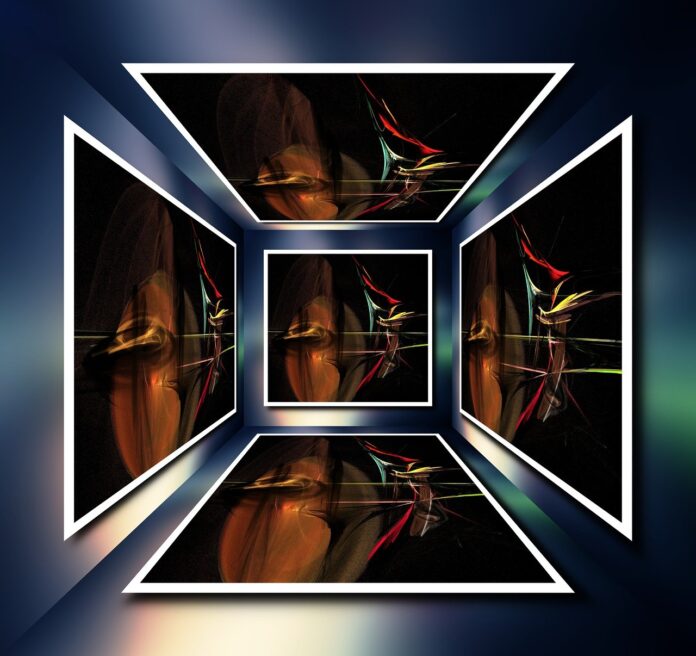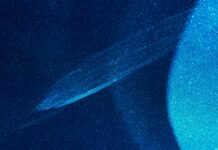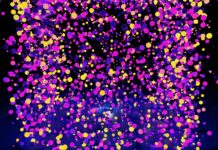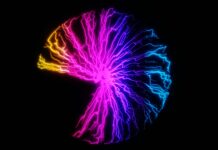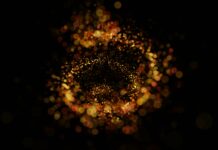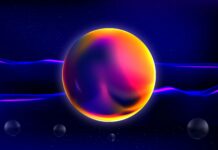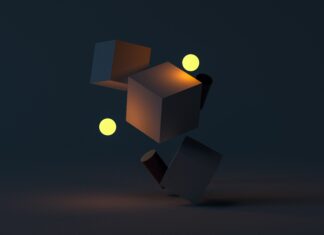Rufus, Rufus, Rufus – a name that resonates strongly within the world of computing, particularly for those who rely on creating bootable USB drives for various purposes. In this extensive exploration, we delve into the multifaceted realm of Rufus, examining its origins, its indispensable role in simplifying the process of creating bootable media, its diverse applications, and the impact it has had on the broader computing landscape.
Rufus is a powerful and versatile utility that specializes in creating bootable USB drives. Its primary function is to take an ISO image or other disk image file and transfer it onto a USB drive, making that drive bootable. This capability is invaluable in scenarios where users need to install or repair operating systems, run diagnostics, or perform other critical tasks on a computer without access to an optical drive. Rufus simplifies this process, ensuring that creating bootable media is accessible to a wide range of users.
The history of Rufus dates back to 2011 when developer Pete Batard, inspired by the desire to create a straightforward and reliable tool for creating bootable USB drives, embarked on the journey of developing Rufus. The utility was initially released as freeware under the GNU General Public License, establishing it as an open-source project from the outset. This open-source ethos has been a driving force behind Rufus’s development and adoption, fostering a community of contributors and users who appreciate its utility.
One of Rufus’s defining features is its simplicity. The user interface is straightforward and intuitive, making it accessible to both novice and experienced users. Rufus provides clear and concise options for selecting the source ISO image, target USB drive, and various settings related to the bootable media creation process. This user-friendly design ensures that even users with limited technical expertise can create bootable USB drives with ease.
Rufus supports a wide range of disk image formats, including ISO, IMG, DD, VHD, and others. This flexibility means that users can create bootable media not only for different operating systems (such as Windows, Linux, and macOS) but also for various utility and diagnostic tools. Whether you need to create a bootable USB drive for installing an operating system, running a live Linux distribution, or performing data recovery, Rufus has you covered.
One of the key advantages of Rufus is its speed and efficiency. The utility is renowned for its blazing-fast performance when creating bootable USB drives. It accomplishes this by optimizing the way it writes data to the USB drive, resulting in reduced transfer times compared to some other methods. This speed is especially appreciated when users are in a hurry to create bootable media or are dealing with large ISO files.
Another notable feature of Rufus is its support for creating bootable media that can be used in both BIOS (Legacy) and UEFI systems. Rufus achieves this by allowing users to choose the appropriate partition scheme and file system for their specific needs. This compatibility ensures that Rufus is a valuable tool for a wide range of hardware and system configurations.
Rufus also incorporates a variety of advanced options that cater to the needs of experienced users. These options include the ability to create a persistent partition for storing data and settings between reboots, specify the cluster size for the file system, enable or disable Secure Boot compatibility, and more. These advanced features empower users to fine-tune their bootable media to meet their specific requirements.
One of Rufus’s strengths lies in its ability to automate certain tasks and perform checks to ensure a successful bootable media creation process. For example, Rufus can automatically detect and select the appropriate file system for the target USB drive, reducing the likelihood of user errors. Additionally, Rufus checks the integrity of the source ISO image to verify that it is not corrupted, further ensuring the reliability of the bootable media.
Rufus is not limited to creating bootable USB drives from ISO images. It also supports the creation of bootable drives from scratch, where users can select an empty USB drive and choose to create a bootable MS-DOS, FreeDOS, or UEFI-compatible disk. This functionality is valuable for users who want to create custom bootable media tailored to their specific needs.
Another aspect that sets Rufus apart is its active development and community involvement. The utility receives regular updates, bug fixes, and improvements, ensuring that it remains a reliable tool for creating bootable USB drives. Rufus also benefits from a community of users and contributors who provide feedback, support, and additional features. This collaborative approach to development has contributed to Rufus’s ongoing popularity and success.
Rufus has made a significant impact in various computing domains and has earned its place as a trusted tool in the toolkit of IT professionals, system administrators, and tech enthusiasts. Its diverse applications include:
Operating System Installation: Rufus is frequently used to create bootable USB drives for installing operating systems. Users can create bootable media for Windows, Linux distributions, macOS, and other operating systems, allowing them to perform clean installations or upgrades on their computers.
Live Linux Distributions: Many Linux distributions offer live versions that can run directly from a USB drive. Rufus simplifies the process of creating bootable USB drives for these distributions, making it easy for users to explore Linux without installing it on their systems.
System Recovery and Repair: Rufus is a valuable tool for creating bootable recovery and repair media. Users can create bootable USB drives containing diagnostic tools, system recovery environments, and antivirus scanners to troubleshoot and repair issues with their computers.
Data Recovery: Rufus can be used to create bootable USB drives with data recovery tools. These tools can help users recover lost or deleted data from their hard drives and storage devices.
Firmware Updates: Some hardware manufacturers provide firmware updates that can be applied via a bootable USB drive. Rufus simplifies the process of creating these update media.
System Cloning: Users can create bootable USB drives with disk cloning and imaging tools to duplicate the contents of one drive to another. This is useful for migrating to a new hard drive or SSD.
Password Reset: Rufus can be used to create bootable USB drives with password recovery and reset tools, allowing users to regain access to their locked or forgotten accounts.
Embedded Systems and IoT: Rufus is used in the development and deployment of embedded systems and IoT (Internet of Things) devices, where bootable media is required for initial setup and configuration.
In conclusion, Rufus, Rufus, Rufus – a name that stands as a symbol of simplicity and efficiency in the realm of creating bootable USB drives. Its user-friendly interface, blazing-fast performance, broad compatibility, and active development have made it an essential tool for a diverse range of users and applications. Rufus’s ability to simplify complex tasks, automate processes, and ensure reliability has solidified its reputation as the ultimate utility for creating bootable media. As long as users require a quick and reliable solution for bootable USB drives, Rufus will continue to play a pivotal role in the world of computing, simplifying tasks and enabling users to accomplish more with ease.