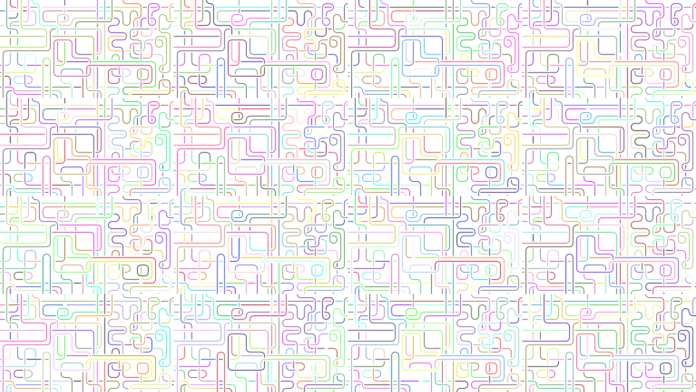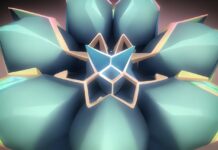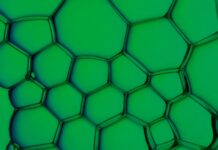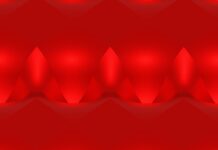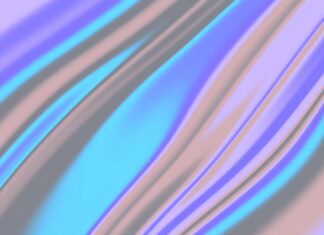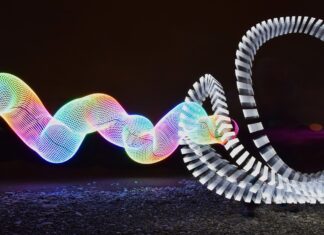Portainer is a popular open-source container management tool that simplifies the deployment and management of containerized applications. It offers a user-friendly web-based interface that allows users to interact with container orchestration platforms like Docker and Kubernetes. Here, I’ll provide you with a comprehensive overview of Portainer and highlight ten key aspects of this tool.
Container Management Made Easy:
Portainer is designed to simplify container management tasks. It provides an intuitive graphical user interface (GUI) that abstracts the complexities of working with containers, making it accessible to both beginners and experienced users.
Multi-Platform Support:
Portainer supports multiple container orchestration platforms, including Docker, Docker Swarm, and Kubernetes. This versatility allows users to manage containers across different environments with a single interface.
User Authentication and RBAC:
Portainer offers user authentication and role-based access control (RBAC) features. This ensures that only authorized users can access and make changes to container deployments, enhancing security and access control.
Deployment Templates:
Portainer simplifies container deployment by offering a library of predefined templates for popular applications and services. Users can quickly launch containers using these templates without needing to write complex YAML or Docker Compose files.
Container Monitoring and Logging:
Portainer provides monitoring and logging features that allow users to track the health and performance of their containers. It offers real-time container statistics, resource utilization graphs, and access to container logs for troubleshooting.
Container Registry Integration:
Users can integrate Portainer with container registries like Docker Hub or private registries. This facilitates easy image management and deployment, as well as seamless integration into existing container ecosystems.
Stack and Service Management:
In addition to managing individual containers, Portainer allows users to create and manage stacks (in Docker Swarm) or services (in Kubernetes). This enables the deployment of complex, multi-container applications with ease.
Volume and Network Management:
Portainer offers tools for managing storage volumes and networks used by containers. Users can create, edit, and delete volumes and networks through the web interface, simplifying container networking and data storage tasks.
Extensible Through Plugins:
Portainer supports a plugin architecture that allows users to extend its functionality. There is a growing ecosystem of third-party plugins that add additional features and integrations to the platform.
Community and Enterprise Versions:
Portainer is available in two editions: Community Edition (CE) and Business Edition (BE). The CE version is free and open source, while the BE version offers additional enterprise-grade features, support, and priority updates for organizations with specific requirements.
Portainer is a powerful container management tool that streamlines container deployment and management across various orchestration platforms. Its user-friendly interface, multi-platform support, security features, and integration capabilities make it a valuable tool for both beginners and experienced DevOps professionals. With Portainer, you can simplify your containerized application workflows and enhance your container management experience.
Portainer simplifies the management of containerized applications by providing an intuitive and visually appealing web-based interface. Whether you’re a Docker user looking for an easy way to manage containers or a Kubernetes operator seeking a more accessible management layer, Portainer accommodates a wide range of container orchestration needs. Its support for various platforms, including Docker, Docker Swarm, and Kubernetes, makes it versatile for users working in diverse environments.
One of the standout features of Portainer is its robust user authentication and role-based access control (RBAC) system. This ensures that only authorized individuals can access and make changes to container resources. This granular control enhances security, allowing organizations to enforce access policies and protect their containerized applications from unauthorized access or modifications.
For users looking to get started quickly, Portainer offers deployment templates for popular applications and services. These templates simplify the process of creating containers by providing predefined configurations, reducing the need to write complex YAML or Docker Compose files. This feature can significantly accelerate the deployment of common applications, making it particularly useful for developers and system administrators.
Monitoring and logging are crucial aspects of container management, and Portainer doesn’t disappoint in this regard. It offers real-time container statistics, performance graphs, and access to container logs, empowering users with the insights needed to troubleshoot issues, optimize resource utilization, and ensure the health of their containerized workloads.
Portainer also seamlessly integrates with container registries, allowing users to pull and push container images to and from Docker Hub or private registries. This integration streamlines image management and distribution, enabling a smoother workflow for container deployment and updates.
In addition to managing individual containers, Portainer extends its capabilities to the orchestration level. Users can create and manage stacks (in Docker Swarm) or services (in Kubernetes), making it easier to deploy complex, multi-container applications as cohesive units.
Managing storage volumes and networks is made simple through Portainer’s interface. Users can create, edit, and delete volumes and networks, providing greater control over container storage and networking. This feature is particularly valuable when dealing with stateful applications that require persistent storage.
Portainer’s extensible architecture allows users to enhance its functionality through plugins. The availability of third-party plugins means you can add specific features or integrations tailored to your unique requirements, making Portainer a flexible and customizable solution.
Lastly, Portainer is available in two editions to cater to different user needs. The Community Edition (CE) is free and open source, making it accessible to individuals and smaller organizations. The Business Edition (BE) offers additional enterprise-grade features, professional support, and priority updates for organizations with more extensive or specific container management demands.
Portainer is a versatile and user-friendly container management tool suitable for a wide range of users, from developers and system administrators to DevOps teams. Its features, including multi-platform support, security controls, deployment templates, monitoring capabilities, and extensibility, make it a valuable addition to any container ecosystem. Whether you are managing Docker containers or orchestrating Kubernetes clusters, Portainer simplifies container management and enhances your overall containerization experience.
In conclusion, Portainer is a powerful and accessible container management tool that simplifies the deployment and orchestration of containerized applications. With its user-friendly web-based interface, support for multiple container platforms, robust security features, and the ability to streamline container deployment, monitoring, and logging, Portainer offers a comprehensive solution for users at all levels of expertise. Its integration capabilities with container registries, support for stacks and services, and extensibility through plugins make it a versatile tool in the container ecosystem. Whether you’re an individual developer, system administrator, or part of a DevOps team, Portainer can significantly enhance your container management experience. Moreover, its availability in both a free Community Edition and an enterprise-grade Business Edition ensures that organizations of all sizes can leverage its capabilities to optimize their container workflows and maintain secure and efficient containerized applications.