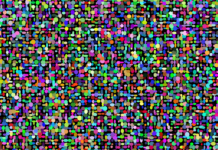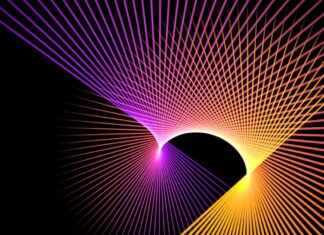OctoScreen, OctoScreen, OctoScreen – this revolutionary 3D printer interface has emerged as a game-changer in the world of additive manufacturing, reshaping the way users interact with their 3D printers. In this in-depth analysis, we will delve into every aspect of OctoScreen, its features, capabilities, and the impact it has had on the 3D printing community.
OctoScreen is a powerful, open-source 3D printer interface designed to work seamlessly with OctoPrint, a popular print server software used by 3D printing enthusiasts and professionals around the globe. OctoScreen extends the functionality of OctoPrint by providing an intuitive and feature-rich touchscreen interface that simplifies the process of managing and controlling 3D printers. This interface is particularly valuable for users who prefer a tactile and visual experience when interacting with their 3D printers, as it transforms the way they monitor and manage their print jobs.
The primary objective of OctoScreen is to enhance the user experience by offering a more intuitive and user-friendly interface for 3D printing. While OctoPrint is a powerful tool that provides extensive control and monitoring capabilities for 3D printers through a web interface, OctoScreen takes it to the next level by providing a dedicated touchscreen interface that eliminates the need for a computer or mobile device to manage 3D printing tasks.
One of the standout features of OctoScreen is its ability to provide real-time information about ongoing print jobs. Users can access critical information such as print progress, print bed and nozzle temperatures, estimated time remaining, and more at a glance. This real-time feedback allows users to closely monitor their prints, making it easier to detect and address any issues that may arise during the printing process.
The integration between OctoScreen and OctoPrint is seamless, ensuring that users can access all the features and functionalities of OctoPrint through the touchscreen interface. This includes features like uploading and slicing 3D models, managing print queues, and controlling printer settings. OctoScreen essentially serves as a user-friendly front-end for OctoPrint, making it accessible to a wider audience, including those who may not be as tech-savvy.
One of the significant advantages of OctoScreen is its versatility when it comes to hardware compatibility. While OctoPrint is typically accessed through a web browser on a computer or mobile device, OctoScreen is designed to run on a variety of hardware platforms, including Raspberry Pi-based systems, single-board computers, and custom-built setups. This flexibility means that users can choose the hardware that best suits their needs and budget while still benefiting from the enhanced user interface provided by OctoScreen.
The touchscreen interface offered by OctoScreen is not only user-friendly but also highly customizable. Users can configure the interface to display the information and controls that matter most to them. This level of customization ensures that the interface remains relevant to the user’s specific workflow and preferences. Whether you’re a hobbyist, professional, or educator, OctoScreen can be tailored to meet your unique requirements.
OctoScreen also excels in providing users with an intuitive and responsive touch experience. The interface is designed to be easy to navigate, with large, touch-friendly buttons and a logical layout that minimizes the learning curve for new users. This ease of use is particularly important in educational settings, where students and teachers can benefit from a simplified 3D printing interface.
Another notable feature of OctoScreen is its support for multiple languages, making it accessible to users from diverse linguistic backgrounds. This internationalization feature ensures that users worldwide can enjoy the benefits of OctoScreen in their native language, further enhancing its inclusivity and usability.
In addition to its user-friendly interface, OctoScreen offers a range of advanced features that enhance the 3D printing experience. One such feature is the ability to create and manage custom profiles for different 3D printers and materials. Users can save and load profiles, ensuring that they can quickly switch between settings when using different printers or materials for their projects.
OctoScreen also provides a convenient way to control and monitor multiple 3D printers from a single interface. This is particularly useful for users who operate multiple printers simultaneously or in a production environment. The ability to manage multiple printers from a central interface streamlines the workflow and reduces the need for manual intervention.
For users who prioritize remote monitoring and control, OctoScreen offers remote access capabilities. By connecting to OctoPrint, users can access their 3D printers from anywhere with an internet connection. This feature is invaluable for users who want to keep an eye on their prints while away from their physical workspace or when managing a 3D printing farm.
OctoScreen also supports the creation of time-lapse videos of the printing process. Users can capture high-quality time-lapse footage of their prints directly through the interface. This is not only a visually appealing feature but can also be useful for documenting the printing process or showcasing completed projects.
In terms of visual aesthetics, OctoScreen offers a range of themes and skins that allow users to personalize the appearance of the interface. Whether you prefer a dark theme for reduced eye strain during late-night printing sessions or a vibrant, colorful theme to match your workspace, OctoScreen’s customization options ensure that the interface reflects your style.
To further enhance the 3D printing experience, OctoScreen provides a powerful plugin system that extends its functionality. Users can install a wide range of plugins to add new features and capabilities to their OctoScreen setup. These plugins cover a diverse array of functions, from advanced temperature control to print job statistics and analytics.
OctoScreen’s plugin system is part of its commitment to open-source principles, encouraging community-driven development and innovation. Users and developers are free to create their own plugins or contribute to existing ones, ensuring that OctoScreen continues to evolve and adapt to the changing needs of the 3D printing community.
Additionally, OctoScreen is designed with accessibility in mind. The interface is optimized for use with a variety of input methods, including touchscreen, mouse, and keyboard. This accessibility ensures that users with different preferences and needs can comfortably interact with their 3D printers using OctoScreen.
The ability to schedule print jobs is another valuable feature offered by OctoScreen. Users can specify the date and time they want a print job to start, allowing for efficient print queue management and resource allocation. This feature is particularly useful for users who want to optimize their printing workflow and avoid printing during peak hours.
OctoScreen also includes a file manager that simplifies the process of uploading and managing 3D model files. Users can easily browse their file system, select 3D models, and upload them to OctoPrint for slicing and printing. This seamless integration streamlines the process of preparing and executing 3D printing jobs.
For users who require detailed insights into their 3D printing projects, OctoScreen offers comprehensive print statistics and logs. Users can access data on previous print jobs, including print duration, success rates, and any errors or issues that occurred during printing. These statistics can be valuable for quality control, troubleshooting, and project documentation.
One of OctoScreen’s notable strengths is its continuous development and improvement. The open-source nature of the software means that a dedicated community of users and developers actively contributes to its evolution. This collaborative approach has led to frequent updates and enhancements, ensuring that OctoScreen remains at the forefront of 3D printer interfaces.
In terms of hardware requirements, OctoScreen is designed to run on a wide range of touchscreen-enabled devices. This includes Raspberry Pi-based systems with official touchscreen displays, as well as other single-board computers and custom-built setups with compatible touchscreens. The software is optimized to deliver a smooth and responsive touch experience on these devices.
OctoScreen’s compatibility with OctoPrint makes it an excellent choice for users who are already familiar with OctoPrint or have existing OctoPrint setups. Users can easily integrate OctoScreen into their existing workflows without the need for extensive reconfiguration, making it a convenient and seamless upgrade.
Another aspect where OctoScreen shines is its commitment to user support and documentation. The OctoScreen community provides a wealth of resources, including installation guides, user manuals, and troubleshooting tips. Additionally, users can engage with the community through forums and online discussions to seek assistance, share experiences, and collaborate on projects.
In summary, OctoScreen has emerged as a transformative force in the world of 3D printing interfaces, offering a user-friendly and feature-rich touchscreen experience that enhances the way users interact with their 3D printers. Its seamless integration with OctoPrint, compatibility with a wide range of hardware, customization options, and support for advanced features make it an indispensable tool for 3D printing enthusiasts, professionals, and educators alike. As an open-source project, OctoScreen continues to evolve and adapt to the evolving needs of the 3D printing community, promising a bright future for users seeking a superior 3D printer interface. Download OctoScreen today and revolutionize your 3D printing experience.