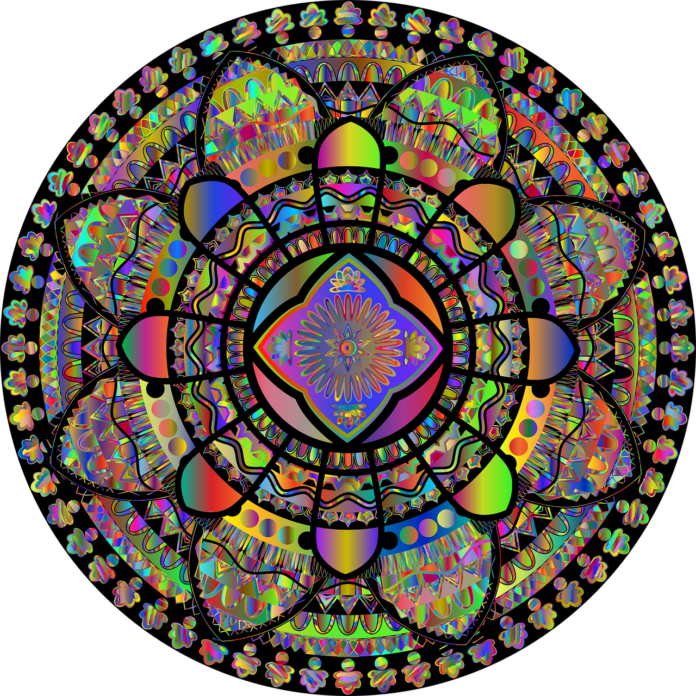Crello is a versatile and user-friendly graphic design tool that caters to both professionals and beginners alike. This online design platform was launched in 2017 by Depositphotos, a popular stock photo agency. Since its inception, Crello has gained popularity due to its intuitive interface and the vast array of design features it offers. Here are ten important aspects to know about Crello:
1. User-Friendly Interface: Crello prides itself on its intuitive and user-friendly interface, making it accessible and easy to use for individuals with varying levels of design expertise. The platform’s interface is designed to ensure that users can quickly navigate through the features and create compelling designs without a steep learning curve.
2. Diverse Design Formats: Crello supports a wide variety of design formats, ranging from social media posts and headers to advertising banners, presentations, print materials, animations, and more. This versatility allows users to create designs tailored to their specific needs, whether for online or offline use.
3. Extensive Template Library: Crello offers an extensive library of professionally designed templates for various purposes. Users can choose from thousands of pre-designed templates, making it easier and quicker to create visually appealing graphics. The templates are categorized based on industries, styles, occasions, and content types, providing a vast selection for different design projects.
4. Customization Options: While templates provide a convenient starting point, Crello also allows for extensive customization. Users can modify templates by changing text, colors, images, and other elements to suit their brand identity or personal preferences. The drag-and-drop editor simplifies the customization process, enabling users to create unique designs effortlessly.
5. Accessible Design Elements: Crello provides an extensive collection of design elements, including stock images, icons, shapes, backgrounds, and more. These elements can be used to enhance designs and create eye-catching visuals. The platform seamlessly integrates with Depositphotos, offering access to a vast library of high-quality stock photos and illustrations.
6. Animation Features: Crello offers animation features that allow users to create dynamic and engaging designs. Users can add animations to their designs to bring them to life, making them more interactive and captivating. This is particularly useful for creating animated posts for social media or eye-catching presentations.
7. Collaboration and Teamwork: Crello supports collaboration and teamwork through its team feature. Users can collaborate with team members, share designs, and manage projects collectively. This collaborative approach enhances productivity and fosters seamless teamwork, making it a suitable tool for design teams and agencies.
8. Integration and Compatibility: Crello is designed to integrate with various platforms and tools, making it adaptable to different workflows. It seamlessly integrates with popular social media platforms, enabling users to design and post directly from the Crello interface. Additionally, designs created on Crello can be easily downloaded in various file formats for use in other applications.
9. Affordable Pricing Plans: Crello offers a range of pricing plans, including a free plan with limited features and premium plans that unlock additional design elements and features. The affordable pricing options make Crello accessible to a broad user base, including freelancers, small businesses, and individuals who require professional-quality design without a hefty budget.
10. Educational Resources and Tutorials: Crello provides users with access to educational resources, tutorials, and blog content. These resources cover design tips, best practices, and creative inspiration to help users improve their design skills and make the most of the platform. Additionally, Crello frequently hosts webinars and workshops to further educate its user base.
Crello is a versatile online design platform known for its user-friendly interface, diverse design formats, extensive template library, customization options, accessible design elements, animation features, collaboration capabilities, integration and compatibility, affordable pricing plans, and educational resources. Whether you’re a design professional or a beginner, Crello offers the tools and resources needed to create visually stunning and engaging designs for a variety of purposes.
Crello, founded in 2017 by Depositphotos, has carved a niche in the graphic design sphere due to its user-friendly interface. The platform caters to a wide audience, from seasoned designers to individuals with minimal design experience. Its approach is to simplify the design process without compromising on creativity. The diverse design formats available on Crello encompass digital and print media, making it a versatile tool for a range of design needs. Whether you require a social media post, a presentation slide, or an eye-catching banner, Crello has you covered.
The extensive template library is a standout feature of Crello. Users can select templates based on their specific needs, saving time and effort in the design process. The templates cover a spectrum of industries and themes, ensuring that users can find the right starting point for their project. However, the ability to customize these templates to align with personal or brand preferences is where Crello truly shines. The drag-and-drop editor facilitates easy customization, allowing users to experiment with various elements until they achieve the desired look.
Design elements available within Crello, such as stock images, icons, shapes, and backgrounds, significantly enhance the creative process. The integration with Depositphotos grants access to an extensive collection of high-quality stock photos and illustrations. This integration ensures that users have a vast pool of visuals to choose from, elevating the overall design quality. Furthermore, the animation features offered by Crello add a dynamic dimension to designs, making them more engaging and visually appealing.
Collaboration is made seamless on Crello through its team feature. Design teams or groups can collaborate on projects, share ideas, and collectively work on designs, streamlining the workflow and fostering a sense of teamwork. Additionally, the platform’s compatibility and integration with various tools and platforms enhance its versatility. Users can easily integrate their Crello designs with other applications, further enriching their design workflow.
One of the attractive aspects of Crello is its affordability. The platform offers pricing plans that cater to different budgets and requirements, ensuring that users can choose a plan that suits them best. The free plan allows users to explore and use basic features, making it accessible to those with budget constraints. However, the premium plans provide access to a broader range of design elements and features, offering more comprehensive design possibilities.
Crello not only provides the tools for design but also aims to educate and inspire its users. The availability of educational resources, tutorials, blog content, and even live webinars equips users with design tips, best practices, and creative inspiration. This educational approach ensures that users are not only proficient in using the platform but also continuously improve their design skills and stay updated with the latest design trends.
In summary, Crello is a versatile and accessible online design platform known for its user-friendly interface, diverse design formats, extensive template library, customization options, accessible design elements, animation features, collaboration capabilities, integration and compatibility, affordable pricing plans, and educational resources. With its wide array of features and commitment to enhancing the design experience, Crello empowers users to create visually striking and engaging designs, making it a valuable tool in the realm of graphic design.