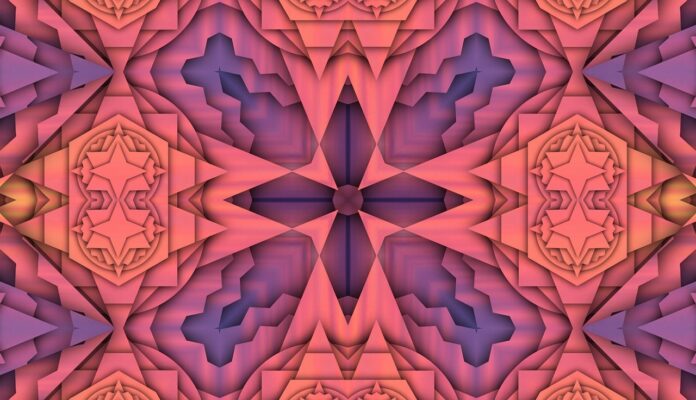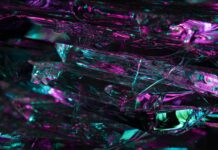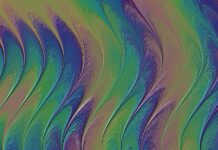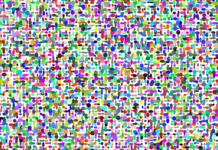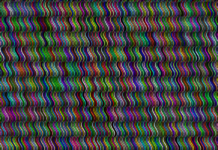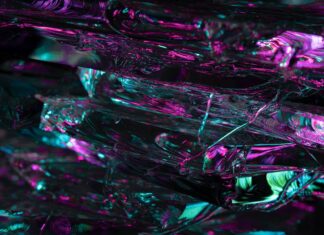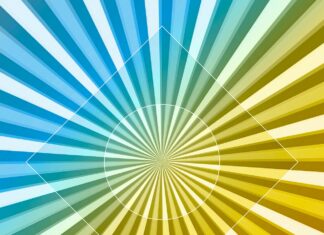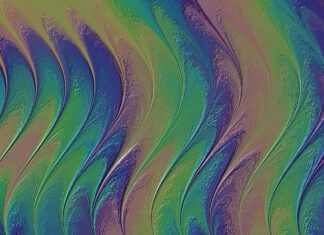AnyDesk is a popular remote desktop software that facilitates remote access and control of computers and servers. It offers a range of features, security measures, and performance considerations to meet diverse user needs. Here are ten key points to understand about AnyDesk:
AnyDesk Overview: AnyDesk is a remote desktop application that allows users to connect to and control remote computers from a different location. It is widely used for various purposes, including technical support, remote work, and server management.
Cross-Platform Compatibility: AnyDesk is compatible with multiple operating systems, including Windows, macOS, Linux, Android, and iOS. This cross-platform support makes it a versatile solution for users of different devices and operating systems.
Performance and Speed: One of the standout features of AnyDesk is its speed and performance. It is known for its low latency, which results in a highly responsive remote desktop experience. Users can control remote systems as if they were physically present, even when working with resource-intensive applications.
Security Measures: Security is a top priority for AnyDesk. The software employs strong encryption protocols to ensure that data transferred between the local and remote systems remains secure. This includes using Transport Layer Security (TLS) to encrypt communications.
Authentication and Authorization: AnyDesk provides robust authentication and authorization mechanisms. Users are required to authenticate themselves to establish a remote desktop connection. Furthermore, administrators can set permissions and access rights to control the level of access a user has to the remote system.
Use Cases: AnyDesk serves various use cases, including:
Technical Support: IT professionals use AnyDesk to troubleshoot and resolve issues on remote computers.
Remote Work: It facilitates remote work by allowing employees to access their office computers from home or other locations.
Server Management: System administrators can manage servers and network infrastructure remotely.
Collaboration: Multiple users can access the same remote computer, making it suitable for collaboration and pair programming.
Personal Use: Individuals use AnyDesk to access their home computers while away, which can be handy for accessing files and applications.
User-Friendly Interface: AnyDesk is known for its user-friendly interface. The application is easy to set up and use, making it accessible for a wide range of users, including those who may not have extensive technical expertise.
Customization and Branding: Businesses can customize and brand their AnyDesk clients. This feature allows organizations to incorporate their branding elements and maintain a professional appearance when providing remote support or accessing remote systems.
Licensing and Pricing: AnyDesk offers a flexible licensing model. It provides a free version for personal use with limited features. For businesses and professional users, AnyDesk offers paid licenses that provide additional functionalities and customization options. Pricing typically varies based on the number of users and the specific features required, and it may include subscription-based or one-time purchase options.
Competitive Advantage: AnyDesk competes effectively with other remote desktop solutions, offering a balance of speed, performance, security, and user-friendliness. Its ability to work across various platforms, combined with its low-latency connection and customization options, positions it as a competitive choice in the remote desktop software market.
AnyDesk is a remote desktop software application that supports cross-platform compatibility, excels in performance and speed, and prioritizes security through encryption and authentication measures. It is suitable for a wide range of use cases, from technical support to remote work, and offers a user-friendly interface. AnyDesk’s licensing and pricing options cater to both personal and business users, making it a competitive and versatile choice in the remote desktop software landscape.
AnyDesk is a remote desktop software that has gained popularity for its versatility and performance. Its cross-platform compatibility is a significant advantage, allowing users to connect to and control computers and servers running various operating systems. This flexibility makes it suitable for individuals and organizations, regardless of the devices they use. Whether you’re on Windows, macOS, Linux, Android, or iOS, AnyDesk offers seamless connectivity and control.
Performance is a critical consideration when choosing remote desktop software, and AnyDesk excels in this regard. Users appreciate its low latency, which results in a highly responsive remote desktop experience. This means that tasks and interactions on the remote system occur in near real-time, creating a seamless and efficient working environment. Whether you’re accessing files, running applications, or providing technical support, AnyDesk’s performance helps you get the job done effectively.
Security is a top priority for AnyDesk. The software ensures the protection of data during transit through strong encryption measures. It uses Transport Layer Security (TLS) to secure communications, ensuring that information exchanged between the local and remote systems remains confidential and protected from eavesdropping or interception.
Authentication and authorization mechanisms are integral to AnyDesk’s functionality. To establish a remote desktop connection, users are required to authenticate themselves, ensuring that only authorized individuals gain access to the remote system. Additionally, administrators have the ability to configure permissions and access rights, allowing them to control what users can and cannot do on the remote system. This ensures security and access control in remote desktop sessions.
AnyDesk caters to a variety of use cases. In the context of technical support, IT professionals leverage AnyDesk to remotely troubleshoot and resolve issues on users’ computers. Remote work has become increasingly common, and AnyDesk facilitates this by enabling employees to access their office computers from home or other remote locations. System administrators use AnyDesk for server management, ensuring the efficiency and security of their network infrastructure. The software also supports collaboration by allowing multiple users to access the same remote computer, which is particularly beneficial for pair programming and project collaboration. Individuals can also use AnyDesk for personal reasons, accessing their home computers while away to retrieve files or run applications.
One of AnyDesk’s strengths is its user-friendly interface. The application is designed to be accessible and easy to set up, making it suitable for a wide range of users. Even those with limited technical expertise can quickly get started with AnyDesk, allowing for smooth and hassle-free remote desktop connections.
Businesses and organizations have the option to customize and brand their AnyDesk clients. This feature is valuable for maintaining a professional appearance when providing remote support or accessing remote systems. Customization allows organizations to incorporate their branding elements, ensuring that their remote desktop software aligns with their corporate identity.
AnyDesk offers a flexible licensing model that caters to the needs of both personal and business users. For personal use, there is a free version with limited features, making it accessible for individual users. However, for businesses and professional users, AnyDesk provides paid licenses that offer additional functionalities and customization options. Pricing typically varies based on factors such as the number of users and the specific features required. Users can choose between subscription-based pricing or one-time purchase options, allowing for flexibility in aligning the software with budget considerations.
Competitively, AnyDesk positions itself as a formidable choice in the remote desktop software landscape. Its ability to offer cross-platform compatibility, combined with its low-latency connection and customization options, makes it a competitive solution for both individual and business users. AnyDesk excels in performance and security while maintaining a user-friendly interface, making it a valuable tool for remote access and control of computers and servers.