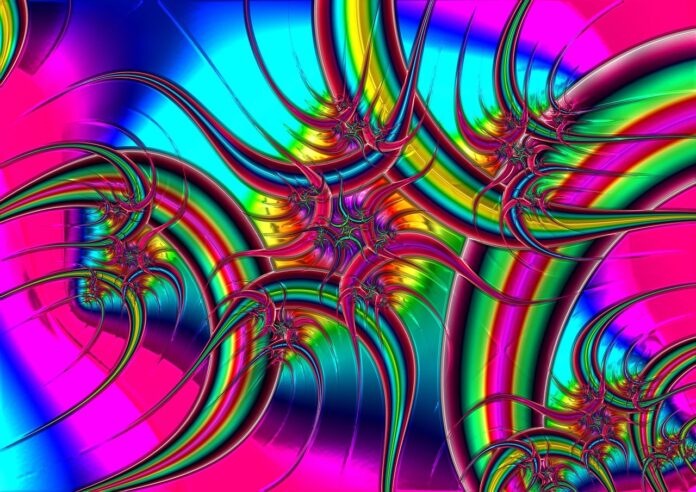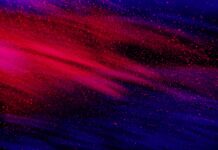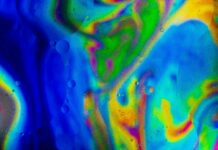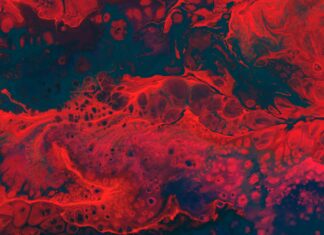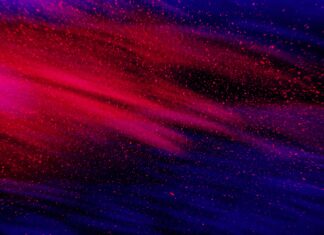Xwayland, Xwayland, Xwayland – these repeated words mark the gateway to a fascinating realm of graphics technology, bridging the old and the new in the world of Linux and Unix-based operating systems. Xwayland is a critical component that facilitates the seamless integration of legacy X Window System (X11) applications with the modern Wayland display server protocol. In this extensive exploration, we’ll delve into the depths of Xwayland, uncovering its origins, inner workings, significance, and the pivotal role it plays in the ever-evolving landscape of graphical user interfaces (GUIs) on Linux and Unix systems.
Xwayland: A Primer
Xwayland, at its core, is an X server that runs as an X Window System (X11) compatibility layer on top of the Wayland display server protocol. To truly appreciate its significance, it’s essential to understand the context in which it operates.
The X Window System, commonly referred to as X11, is a graphical windowing system that has been a staple of Unix and Unix-like operating systems for decades. X11 served as the graphical foundation for a wide range of applications and desktop environments, offering a standardized way to create, manage, and display graphical user interfaces (GUIs). However, as technology advanced and the demand for modern graphics capabilities grew, X11 began to show its age and limitations.
Enter Wayland, a newer protocol designed to address the shortcomings of X11. Wayland represents a more modern and streamlined approach to graphics rendering and display management, aiming to provide better performance, security, and support for modern hardware. It was conceived as a successor to X11, with the goal of becoming the de facto standard for Linux and Unix-based graphical environments.
Herein lies the challenge: the transition from X11 to Wayland was not a clean break. Many legacy X11 applications and libraries were still in widespread use, and they couldn’t simply be abandoned. This is where Xwayland comes into play. It acts as a compatibility layer, allowing X11 applications to run within a Wayland-based graphical environment seamlessly.
Origins and Evolution
Xwayland, like many essential open-source projects, had humble beginnings. It emerged as part of the broader effort to transition Linux and Unix-based systems from the aging X11 protocol to the more modern Wayland protocol.
The Wayland project itself, initiated by Kristian Høgsberg, aimed to address various shortcomings of X11, including complexity, security vulnerabilities, and inefficient rendering methods. Wayland proposed a more efficient and secure model for graphical display, relying on the principle of “compositing.” This approach, which is now commonplace in modern graphical systems, involves compositing individual graphical elements into a final image before it’s displayed on the screen. This not only improved performance but also enhanced security by isolating application processes.
However, the transition from X11 to Wayland posed a significant challenge. Existing X11 applications couldn’t be discarded overnight, as they represented a vast ecosystem of software that users relied on daily. Thus, a mechanism was needed to bridge the gap between the old X11 world and the new Wayland world.
This is where Xwayland came into play. Developed by the X.Org Foundation, Xwayland was created as an X server that could run within a Wayland compositor. It allowed X11 applications to continue functioning while taking advantage of the benefits offered by Wayland. Xwayland essentially acted as an intermediary, translating X11 requests into Wayland protocol calls and rendering X11 applications within Wayland’s compositing framework.
The development of Xwayland has been an ongoing process, with contributions from various members of the Linux and open-source community. It has evolved to support more X11 features and improve compatibility with legacy applications over time.
How Xwayland Works
To understand how Xwayland works, it’s helpful to break down the process into a series of key components and interactions:
1. Wayland Compositor: At the heart of the Wayland architecture is the Wayland compositor. The compositor is responsible for managing and rendering graphical elements on the screen. It handles input events, manages windows, and orchestrates the overall graphical user interface.
2. Xwayland: Xwayland runs as a separate X server within the Wayland compositor. It’s essentially an X11 server that operates within the Wayland environment. When a user launches an X11 application, Xwayland is responsible for managing that application’s graphical output.
3. X11 Applications: These are the legacy applications that were designed to run on the X11 protocol. They include a wide range of software, from basic utilities to complex graphical applications like web browsers and office suites.
4. X11 Clients: X11 applications are referred to as X11 clients. These clients connect to the Xwayland server, thinking they are communicating with a traditional X11 server. They send X11 requests, create windows, and manage graphical elements as they would in a pure X11 environment.
5. Wayland Protocol: Xwayland acts as a translator between X11 clients and the Wayland compositor. When an X11 client makes a request, Xwayland translates that request into the Wayland protocol. This involves creating Wayland surfaces, buffers, and other Wayland-specific objects to represent the X11 application’s graphical elements.
6. Rendering: Xwayland is responsible for rendering the graphical output of X11 applications within the Wayland compositor’s rendering framework. It composites the output of X11 applications along with the output of other Wayland-native applications into the final display output.
7. Input Integration: Xwayland also handles input events, ensuring that user interactions with X11 applications are seamlessly integrated with the Wayland compositor’s input handling. This means that X11 applications can receive mouse and keyboard input as if they were native Wayland applications.
8. Window Management: Xwayland manages X11 windows and their placement within the Wayland compositor’s window management system. This ensures that X11 windows can be moved, resized, and interacted with like any other Wayland window.
9. Clipboard Integration: Xwayland provides clipboard integration, allowing X11 and Wayland applications to share clipboard contents, ensuring a smooth copy-and-paste experience between them.
10. Legacy Graphics Support: Xwayland also includes support for legacy graphics drivers and extensions, allowing X11 applications to access hardware-accelerated graphics when available.
Significance of Xwayland
Xwayland serves as a critical bridge between the legacy X11 world and the modern Wayland world. Its significance can be observed from several perspectives:
1. Legacy Application Compatibility: Xwayland ensures that the vast ecosystem of existing X11 applications remains compatible with Wayland-based desktop environments. This is essential for the continuity of user workflows and the adoption of Wayland.
2. Transition Facilitation: Xwayland facilitates the gradual transition from X11 to Wayland by allowing users to continue using their favorite X11 applications while exploring Wayland’s benefits.
3. Stability and Reliability: Xwayland contributes to the stability and reliability of Linux and Unix-based desktop environments by providing a stable platform for running X11 applications.
4. Open Source Collaboration: The development of Xwayland is a collaborative effort, involving contributions from various open-source communities and organizations. This reflects the collaborative nature of the Linux and open-source ecosystem.
5. Improved Graphics Performance: While Xwayland primarily focuses on compatibility, it also benefits from Wayland’s improved graphics performance and compositing capabilities compared to traditional X11 servers.
Challenges and Limitations
Despite its importance, Xwayland does face certain challenges and limitations:
1. Legacy Overhead: Running X11 applications through Xwayland incurs a degree of overhead due to the translation between X11 and Wayland protocols. This can result in slightly reduced performance compared to native Wayland applications.
2. Security Considerations: While Xwayland is designed with security in mind, running legacy X11 applications within a Wayland environment introduces potential security risks. Compatibility with older X11 security models can create vulnerabilities.
3. Desktop Integration: Achieving seamless integration between X11 and Wayland applications, including consistent theming and window management, can be challenging.
4. Future Transition: As Wayland adoption grows, the need for Xwayland will gradually diminish. However, achieving a complete transition from X11 to Wayland for all applications remains a long-term challenge.
Conclusion
Xwayland stands as a testament to the pragmatic approach taken by the Linux and open-source community when transitioning from legacy technologies to newer, more efficient ones. It plays a crucial role in ensuring the compatibility and continuity of user experiences in the ever-evolving Linux and Unix-based desktop environments.
As the development of Wayland continues and more applications adopt Wayland-native support, the reliance on Xwayland is expected to decrease. Nonetheless, for the foreseeable future, Xwayland remains an indispensable piece of technology, preserving compatibility and providing a bridge between the past and the future in the realm of graphical user interfaces on Linux and Unix systems.