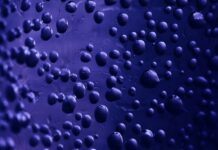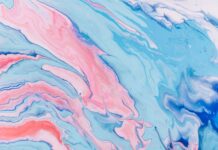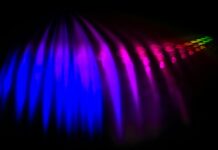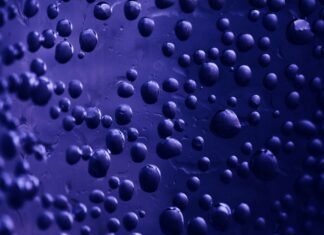Visual Studio Code (VS Code) is a highly popular and versatile code editor developed by Microsoft. It is renowned for its extensibility, rich feature set, and widespread adoption among developers across various programming languages and platforms. In this comprehensive overview, we’ll explore the key aspects of Visual Studio Code, highlighting ten important things you need to know about this powerful code editor:
1. Cross-Platform and Free: Visual Studio Code is a free, open-source code editor available for Windows, macOS, and Linux. This cross-platform compatibility ensures that developers can use the same editor across different operating systems, maintaining a consistent development environment regardless of the platform.
2. Lightweight Yet Powerful: Despite its lightweight nature, Visual Studio Code is a powerful editor equipped with an extensive set of features. It provides a rich development experience while being resource-efficient, making it suitable for a wide range of development projects.
3. Integrated Development Environment (IDE)-like Features: VS Code offers IDE-like features, including syntax highlighting, code completion, intelligent code navigation, and debugging capabilities. It provides an immersive development environment with a user-friendly interface, empowering developers to write, debug, and manage code efficiently.
4. Extensible and Customizable: One of the standout features of VS Code is its extensibility. Developers can extend its functionality through a vast array of extensions available in the Visual Studio Code Marketplace. These extensions cover diverse areas such as language support, themes, debuggers, source control integration, and more, allowing users to tailor the editor to their specific needs.
5. Git Integration and Version Control: Visual Studio Code has built-in Git integration, enabling seamless version control within the editor. Developers can perform Git operations like branching, committing, and merging directly from the interface. This tight integration enhances team collaboration and version tracking.
6. Integrated Terminal: VS Code includes an integrated terminal, eliminating the need to switch between the editor and an external terminal. This embedded terminal allows developers to run shell commands, scripts, and even start a debugging session within the same window, streamlining the development workflow.
7. IntelliSense and Code Completion: IntelliSense, a sophisticated code completion feature, significantly enhances developer productivity. It provides context-aware suggestions for code completion, method signatures, and documentation, making coding faster and more accurate. IntelliSense supports multiple programming languages, enhancing the coding experience.
8. Debugging Capabilities: VS Code provides robust debugging capabilities for various languages through its Debugging API. Developers can set breakpoints, step through code, inspect variables, and analyze call stacks, facilitating efficient debugging of applications. The extensible nature of VS Code allows the integration of debugging tools for different languages and frameworks.
9. Live Share for Collaborative Development: Visual Studio Code offers Live Share, a collaborative feature that enables real-time collaboration among developers. It allows multiple developers to edit and debug code together, even if they are located in different geographical locations. Live Share supports pair programming and fosters collaboration and knowledge sharing within development teams.
10. Rich Ecosystem and Community Support: The VS Code ecosystem is thriving, with a vast community of developers contributing to its growth. The Visual Studio Code Marketplace hosts a plethora of extensions, themes, and integrations created by the community. The support forums, GitHub repository, and official documentation provide valuable resources for users to troubleshoot issues, learn new features, and stay updated with the latest developments.
Visual Studio Code is a free, powerful, and highly extensible code editor that caters to the diverse needs of developers across different platforms. Its user-friendly interface, integrated development environment features, extensive extension marketplace, and collaborative capabilities make it a popular choice among developers. Understanding and leveraging the capabilities of Visual Studio Code can significantly enhance your development workflow, enabling you to write, debug, and collaborate on code effectively.
Visual Studio Code (VS Code) is a remarkable code editor that has gained widespread popularity due to its powerful features and ease of use. It stands out as a versatile tool that supports multiple operating systems—Windows, macOS, and Linux—ensuring a consistent development experience across various platforms. What’s notable is its lightweight design that doesn’t compromise on functionality. Developers appreciate its resource efficiency while benefiting from an extensive set of features akin to a fully-fledged Integrated Development Environment (IDE).
A significant advantage of Visual Studio Code is its extensive extensibility and customizability. The editor supports a wide array of extensions that cater to different programming languages, frameworks, and development needs. These extensions can be easily installed from the Visual Studio Code Marketplace, enhancing the editor’s capabilities in terms of syntax highlighting, code formatting, debugging, version control integration, and much more. This ability to customize the editor based on specific requirements is a big draw for developers.
The integrated Git integration within Visual Studio Code is particularly valuable for developers working in collaborative environments. With Git being a standard version control system, its seamless integration within the editor simplifies version tracking, branching, merging, and other version control operations. Developers can efficiently manage their source code and collaborate with team members, all within the familiar environment of the code editor.
The inclusion of an integrated terminal directly within the editor is a practical feature that streamlines the development workflow. Developers can run command-line operations and scripts without leaving the editor, enhancing productivity by reducing context switching between the editor and an external terminal. This feature is especially appreciated by those who work heavily with command-line interfaces.
The IntelliSense feature in Visual Studio Code significantly boosts productivity by providing intelligent code completion and context-aware suggestions. It aids in writing code more efficiently, minimizing errors and promoting adherence to the language’s syntax and conventions. This support for multiple languages ensures that developers can benefit from IntelliSense regardless of the language they are working with.
Debugging capabilities in Visual Studio Code are robust and intuitive. The debugging interface allows developers to set breakpoints, step through code, inspect variables, and understand the program’s flow during execution. This is crucial for identifying and fixing bugs, improving code quality, and ensuring the application functions as expected.
In summary, Visual Studio Code is a free, powerful, and highly extensible code editor that caters to the diverse needs of developers across different platforms. Its user-friendly interface, integrated development environment features, extensive extension marketplace, and collaborative capabilities make it a popular choice among developers. Understanding and leveraging the capabilities of Visual Studio Code can significantly enhance your development workflow, enabling you to write, debug, and collaborate on code effectively.