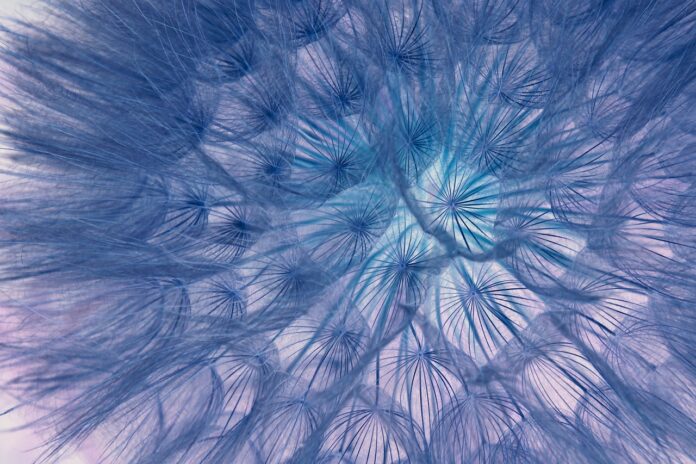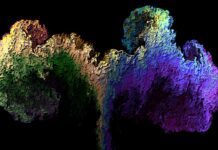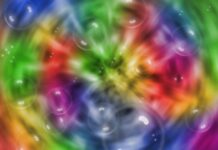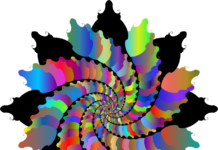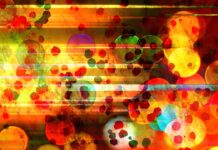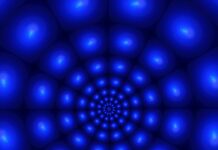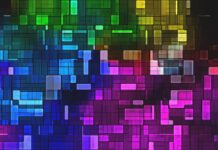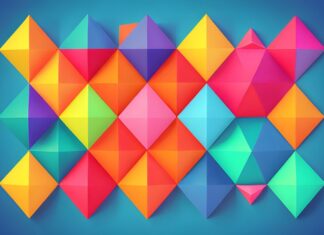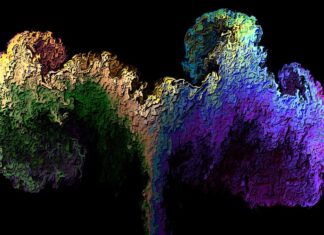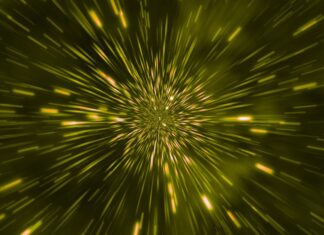A virtual machine (VM) is a software-based emulation of a physical computer, also referred to as a host machine. It allows multiple operating systems (OS) to run concurrently on a single physical server or host. Each virtual machine operates independently and can run its own OS, applications, and services, creating a virtualized environment. Here are ten important things to know about virtual machines:
1. Emulation of Physical Hardware: Virtual machines emulate the essential components of a physical computer, including the CPU, memory, storage, and network interfaces. This emulation allows virtual machines to run as if they were independent physical computers, making them versatile and adaptable for various use cases.
2. Hypervisor Technology: Virtualization relies on a software layer known as a hypervisor, which is responsible for managing and controlling the virtual machines. There are two main types of hypervisors: Type 1 (bare-metal) hypervisors, which run directly on the physical hardware, and Type 2 (hosted) hypervisors, which run on top of an existing operating system.
3. Isolation and Independence: Virtual machines are isolated from one another, meaning that activities within one VM do not affect the others. Each VM operates independently, with its own OS instance and resources. This isolation enhances security, stability, and resource management.
4. Consolidation: Virtualization enables server consolidation by allowing multiple virtual machines to share the same physical server. This consolidation can significantly reduce hardware costs, power consumption, and data center space requirements. It optimizes resource utilization, making it an efficient approach for organizations with multiple workloads.
5. Operating System Compatibility: Virtual machines can run a wide range of operating systems, including different versions of Windows, Linux, Unix, and more. This compatibility is valuable for businesses with diverse application requirements or legacy systems that need continued support.
6. Snapshots and Cloning: Virtual machines support snapshots, which capture the VM’s current state at a specific moment. Snapshots are valuable for backup, recovery, and testing scenarios. Additionally, VM cloning allows users to create identical copies of virtual machines, streamlining deployment and scaling processes.
7. Mobility and Portability: Virtual machines can be easily moved or migrated between physical hosts without disrupting operations. This mobility and portability are advantageous for load balancing, disaster recovery, hardware maintenance, and cloud migration.
8. Resource Allocation: Virtualization platforms allow administrators to allocate specific amounts of CPU, memory, storage, and network resources to each virtual machine. This fine-grained control ensures that critical applications receive the necessary resources while optimizing overall resource utilization.
9. Development and Testing: Virtual machines are invaluable for software development and testing environments. Developers can create isolated development and testing environments that mirror production configurations. This practice minimizes conflicts and ensures that applications behave consistently across different stages of development.
10. Cloud Computing: Virtualization is a foundational technology for cloud computing. Cloud providers use virtualization to offer scalable and on-demand computing resources to customers. Users can provision virtual machines in the cloud, paying only for the resources they consume, leading to increased flexibility and cost-efficiency.
Virtual machines are a fundamental technology in modern IT infrastructure. They provide a means to efficiently utilize physical resources, improve isolation and security, and enhance flexibility and scalability. Virtualization is crucial for server consolidation, disaster recovery, development and testing, and cloud computing. The ability to run multiple operating systems and applications on a single physical host makes virtual machines a versatile and essential component of contemporary IT environments.
Expanding on the significance of virtual machines, it’s important to note their role in improving resource management. Virtualization platforms offer robust tools for monitoring and managing resource allocation to virtual machines. Administrators can dynamically adjust CPU and memory allocations based on workload demands, ensuring that critical applications receive the necessary resources during peak usage periods. This resource flexibility contributes to efficient resource utilization, reducing both underutilized hardware and performance bottlenecks.
Moreover, virtual machines play a pivotal role in disaster recovery and business continuity planning. VM snapshots, as mentioned earlier, allow organizations to capture the exact state of a virtual machine at a specific point in time. In the event of hardware failures or data corruption, administrators can quickly restore virtual machines to a known good state using these snapshots. This capability ensures minimal downtime and data loss, providing a robust foundation for disaster recovery strategies.
Virtualization also enhances the scalability and agility of IT environments. As business needs evolve, organizations can easily scale their infrastructure by deploying additional virtual machines. Whether it’s handling increased website traffic, launching new applications, or expanding data storage, virtualization allows IT teams to respond promptly to changing demands without the need for significant hardware procurement and provisioning delays.
Security and isolation are paramount in modern IT environments, and virtual machines provide an effective means of achieving both. Each VM operates independently, with its own OS and application stack, ensuring that any potential security vulnerabilities or issues within one VM do not affect others. This isolation helps contain security breaches and protects sensitive data, making virtual machines a valuable tool in maintaining a secure IT infrastructure.
Virtual machines also serve as a foundation for automation and orchestration. With the ability to script and automate the provisioning and management of VMs, organizations can streamline routine tasks, reduce manual intervention, and ensure consistent deployments. This automation is particularly valuable in cloud computing environments, where virtual machines can be provisioned, configured, and managed programmatically.
Furthermore, virtual machines facilitate the adoption of hybrid and multi-cloud strategies. Organizations can build and test applications on local virtual machines and then seamlessly migrate them to public cloud platforms for production deployment. This flexibility allows businesses to take advantage of the scalability and geographic reach of cloud providers while maintaining control over their workloads.
In the realm of education and training, virtual machines offer a cost-effective and risk-free environment for students and professionals to learn, experiment, and gain hands-on experience with various operating systems and software applications. Educational institutions and training programs often leverage virtual machines to provide learners with practical experience in a controlled environment.
In conclusion, virtual machines are a foundational technology that has transformed IT infrastructure by improving resource management, enabling disaster recovery, enhancing scalability and agility, bolstering security and isolation, automating routine tasks, and supporting hybrid and multi-cloud strategies. Their versatility and adaptability make virtual machines an essential tool for organizations seeking to optimize their IT resources and respond effectively to the ever-evolving demands of the digital era.