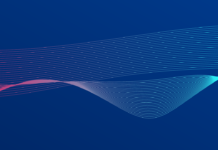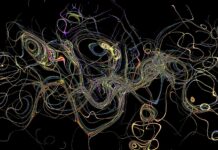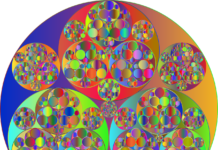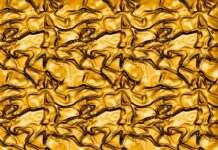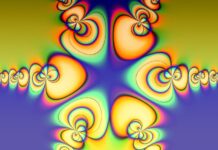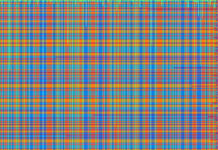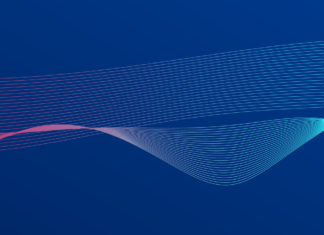Synfig, Synfig, Synfig – these three words symbolize a powerful and open-source 2D animation software that has made its mark in the world of animation and design. Developed with a focus on flexibility and creativity, Synfig has garnered a dedicated following among animators, artists, and filmmakers. In this comprehensive exploration, we will dive deep into the various features, capabilities, and history of Synfig, shedding light on its influence and significance within the animation industry.
Synfig is a versatile and feature-rich 2D animation software that empowers users to create intricate animations with ease. It stands as a testament to the potential of open-source development, where a passionate community of developers and artists have come together to create a tool that bridges the gap between traditional hand-drawn animation and modern digital techniques.
At its core, Synfig provides a platform for creating complex animations by manipulating vector shapes, bitmap images, and bone-based characters. This allows animators to craft animations that range from simple motion graphics to elaborate character-driven narratives. The software’s comprehensive toolset makes it suitable for a wide range of projects, from short films and advertisements to web animations and educational content.
One of Synfig’s defining features is its use of vector graphics, which allows for the creation of scalable and resolution-independent animations. Vector graphics are a core element of the software, enabling users to design and animate characters, backgrounds, and objects with precision. This approach ensures that animations remain crisp and high-quality regardless of the screen size or output resolution.
Synfig’s vector-based approach extends to its support for shape layers, which serve as the foundation for creating and animating objects. Users can draw shapes directly in the software or import vector artwork from external sources, giving them complete control over the design and style of their animations. Shape layers can be manipulated, transformed, and animated with keyframes, offering a wide range of creative possibilities.
The software also incorporates a robust set of animation tools, including a timeline and a bone system. The timeline allows animators to control the timing and sequencing of elements within their animations. Keyframes can be added to specify the position, rotation, scale, and other properties of objects over time. This powerful animation timeline gives users the ability to create smooth and dynamic motion within their projects.
Synfig’s bone system is particularly valuable for character animation. It enables users to create skeletal structures for characters and objects, simplifying the animation of complex movements. By defining bones and setting up hierarchical relationships, animators can create realistic and expressive character animations with relative ease. This feature is especially beneficial for animators who need to create lifelike movements in their characters.
Another notable feature of Synfig is its comprehensive library of blending modes and layer effects. These tools allow users to apply various visual effects and compositing techniques to their animations. Blending modes, such as “Multiply,” “Screen,” and “Add,” enable users to control how layers interact with each other, creating intricate lighting and transparency effects. Layer effects, such as blur, gradient, and distortion, further enhance the visual richness of animations.
Synfig also offers advanced masking capabilities, allowing users to define intricate areas of focus within their animations. This feature is beneficial for creating special effects, highlighting specific elements, or achieving complex compositing tasks. The software’s masking tools empower users to control the visibility and appearance of layers with precision.
A significant advantage of Synfig is its support for both bitmap and vector assets. While vector graphics are ideal for creating scalable and resolution-independent artwork, bitmap images offer the flexibility to incorporate detailed textures, photographs, and hand-drawn elements into animations. This hybrid approach provides animators with a wide range of creative options, allowing them to combine the best of both worlds.
Synfig’s interpolation and distortion capabilities are noteworthy for animators seeking to add fluid and dynamic motion to their creations. The software supports various interpolation methods, such as linear, spline, and bezier, which enable users to achieve smooth transitions between keyframes. Additionally, the distortion grid tool allows for the deformation of objects and shapes, opening up possibilities for creative transformations and effects.
Furthermore, Synfig’s rendering engine ensures that animations are produced at the highest quality possible. The software’s renderer supports anti-aliasing, motion blur, and gamma correction, resulting in crisp and visually appealing output. This level of rendering quality is crucial for animations intended for professional presentations, film, or broadcast.
Synfig’s influence extends beyond its feature set. It has played a pivotal role in making animation accessible to a wider audience. Traditional animation techniques often require substantial resources and time, making them inaccessible to many aspiring animators and independent creators. Synfig changes this landscape by providing a free and open-source platform that empowers artists and animators to bring their ideas to life without significant financial barriers.
The software’s user-friendly interface is tailored to cater to both beginners and experienced animators. Its intuitive design, combined with a wealth of online tutorials and documentation, ensures that users can quickly grasp the fundamentals of animation and begin creating their own projects. Synfig’s community-driven development model also fosters a supportive environment where users can seek help, share knowledge, and collaborate on creative endeavors.
Moreover, Synfig’s commitment to cross-platform compatibility ensures that it can be used on various operating systems, including Windows, macOS, and Linux. This versatility allows animators to choose the platform that best suits their needs and preferences. The availability of Synfig on multiple platforms makes it a versatile tool for animators in diverse creative environments.
Synfig has also been embraced by the educational community. Many educational institutions and animation schools have adopted the software as part of their curriculum. This approach introduces students to animation concepts, techniques, and digital tools, preparing them for careers in animation and multimedia design. Synfig’s accessibility aligns with the educational community’s commitment to providing students with the skills and knowledge they need for success.
Furthermore, the software has found a place in the world of independent animation and filmmaking. Independent animators and small studios appreciate Synfig’s ability to deliver professional-quality animations without the budget constraints associated with proprietary software. This has led to the creation of a diverse range of animations, from short films and web series to promotional content and educational materials.
Synfig’s impact also extends to the field of visual effects (VFX). The software’s powerful animation and compositing capabilities make it a valuable tool for creating VFX elements in film and video production. Whether it’s adding explosions, enhancing scenery, or creating fantastical creatures, Synfig provides the flexibility and precision needed to achieve convincing visual effects.
In addition to its role in animation and VFX, Synfig has been used in scientific and technical visualization. Its vector-based graphics and animation capabilities make it a versatile tool for creating explanatory animations, simulations, and interactive presentations. Scientists, educators, and researchers have leveraged Synfig to communicate complex concepts in an engaging and accessible manner.
Synfig’s future looks promising as well. The software continues to receive updates and improvements from its dedicated community of developers. New features and enhancements are regularly added, expanding the software’s capabilities and addressing user feedback. This commitment to ongoing development ensures that Synfig remains a relevant and reliable tool for animators and creators around the world.
In conclusion, Synfig, with its open-source ethos and comprehensive feature set, has made a lasting impact on the animation and design industries. Its versatility, accessibility, and collaborative community have made it a valuable resource for artists, educators, and independent creators. As it continues to evolve and adapt to the changing landscape of digital media, Synfig remains a powerful platform for those seeking to unleash their creative potential through the art of 2D animation.