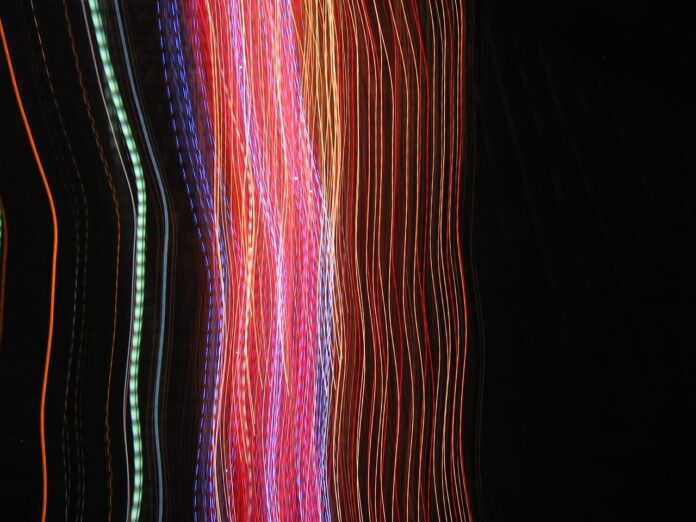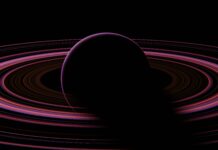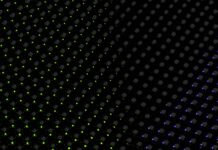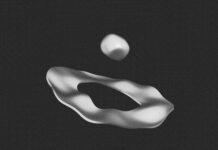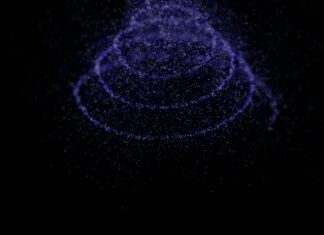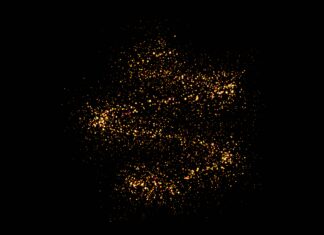Remote desktop software is a powerful tool that has revolutionized the way we work and access our computers and resources remotely. It enables users to connect to a computer or server from a different location, providing access to the desktop and applications as if they were physically present at the remote machine. This technology has become increasingly essential in today’s digital age, facilitating collaboration, remote work, IT support, and server management, among other use cases. In this comprehensive exploration, we will delve deep into the world of remote desktop software, discussing its functionalities, benefits, types, popular options, security considerations, and much more.
Remote desktop software plays a pivotal role in our connected world, offering seamless access to computers and servers from virtually anywhere with an internet connection. This technology has become indispensable for businesses, IT professionals, and individuals alike, as it enables them to work efficiently and access resources remotely. Whether you need to troubleshoot a technical issue on a remote machine, collaborate with colleagues in different geographical locations, or manage servers situated far away, remote desktop software simplifies the process and enhances productivity.
The essence of remote desktop software lies in its ability to establish a connection between a local device (often referred to as the “client”) and a remote computer or server (commonly known as the “host”). This connection allows the user to interact with the remote desktop as if they were physically present in front of it. The user can view the remote desktop, control the mouse and keyboard inputs, and execute tasks on the remote machine, just as if they were physically sitting in front of it. This capability empowers users to access and manage resources located in distant places, making it a vital tool for a wide range of scenarios.
One of the fundamental advantages of remote desktop software is its ability to bridge geographical gaps and eliminate the need for physical presence. This is particularly valuable in a world where remote work and collaboration are becoming increasingly prevalent. Businesses can leverage this technology to enable their employees to work from home or any location, granting them access to office computers and critical applications. Additionally, remote desktop software facilitates collaboration among teams spread across different time zones and geographic locations, ensuring seamless communication and project execution.
Beyond remote work and collaboration, remote desktop software is also an essential tool for IT professionals and system administrators. It allows them to remotely manage and troubleshoot computers and servers, reducing the need for on-site visits. This not only saves time and resources but also enables faster response times to technical issues. System administrators can perform tasks such as software installations, updates, system configurations, and troubleshooting without physically being present at the remote machine. This level of control is instrumental in maintaining the health and functionality of an organization’s IT infrastructure.
Now that we have established the significance of remote desktop software, let’s delve deeper into its functionalities and explore the different types of remote desktop solutions available.
Functionalities of Remote Desktop Software:
Remote desktop software offers a wide range of functionalities designed to enhance user experience and productivity. These functionalities can vary depending on the specific software solution, but some core features are common to most remote desktop applications:
Desktop Access: The primary function of remote desktop software is to provide access to a remote computer’s desktop. Users can view the remote desktop in real-time and interact with it as if they were physically present at the remote machine.
File Transfer: Many remote desktop solutions allow users to transfer files between the local and remote computers. This feature simplifies the process of sharing documents, images, and other files between the two devices.
Clipboard Sharing: Clipboard sharing enables users to copy and paste text and files between the local and remote computers. This functionality streamlines tasks that involve moving data back and forth between the two systems.
Remote Printing: Some remote desktop software includes the ability to print documents from the remote computer to a local printer. This is useful when users need to print documents or reports stored on a remote machine.
Audio and Video Streaming: Advanced remote desktop solutions support audio and video streaming, allowing users to hear sound and view videos from the remote computer on their local device. This is beneficial for tasks that involve multimedia content.
Multi-Monitor Support: Many modern remote desktop applications offer multi-monitor support, enabling users to work with multiple displays on the remote computer as if they were physically connected to it.
Mobile Access: Some remote desktop software provides mobile apps, allowing users to access their remote desktops from smartphones and tablets. This is particularly valuable for on-the-go professionals.
Encryption and Security: Security is a top priority in remote desktop software. Most solutions use encryption protocols to secure data transmission between the local and remote devices. Two-factor authentication and other security features are often included to protect remote connections from unauthorized access.
Performance Optimization: Remote desktop software is designed to optimize performance, ensuring that the user experience is smooth and responsive, even when accessing remote computers over the internet.
Session Recording and Logging: For auditing and troubleshooting purposes, some remote desktop solutions offer session recording and logging capabilities, allowing administrators to review activities performed during remote sessions.
Remote Reboot and Wake-on-LAN: IT professionals can remotely restart or wake up a computer using these features, which are useful for maintenance and power management.
These functionalities collectively make remote desktop software a versatile and powerful tool for various use cases, from remote work and collaboration to IT administration and technical support.
Types of Remote Desktop Software:
Remote desktop software comes in various types, each catering to specific needs and preferences. Let’s explore some of the most common types:
Commercial Remote Desktop Software:
TeamViewer: TeamViewer is a widely used commercial remote desktop solution that offers cross-platform support and a user-friendly interface. It provides features for remote control, file transfer, and collaboration. TeamViewer is popular among both businesses and individuals.
AnyDesk: AnyDesk is known for its fast and responsive remote desktop capabilities. It offers high-quality audio and video streaming, making it suitable for tasks involving multimedia content. AnyDesk is available for multiple platforms.
GoTo: GoTo provides remote access and management solutions for businesses. It offers features such as remote control, file transfer, and mobile access. GoTo is a trusted choice for enterprises.
Splashtop: Splashtop is known for its secure and cost-effective remote desktop solutions. It offers different products tailored to businesses, IT professionals, and personal use. Splashtop emphasizes security and performance.
RemotePC: RemotePC is a remote desktop software solution designed for individuals, businesses, and IT teams. It provides features like remote access, file transfer, and cross-platform support.
Open-Source Remote Desktop Software:
Virtual Network Computing (VNC): VNC is an open-source remote desktop protocol that has spawned various VNC-based remote desktop applications, such as TightVNC, RealVNC, and UltraVNC. VNC is known for its flexibility and platform independence.
Apache Guacamole: Guacamole is an open-source remote desktop gateway that supports VNC, RDP, SSH, and other protocols. It provides web-based access to remote desktops and servers.
FreeRDP: FreeRDP is an open-source implementation of the Remote Desktop Protocol (RDP) used by Microsoft’s Remote Desktop Services. It allows users to access Windows desktops and applications remotely.