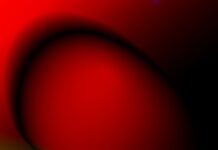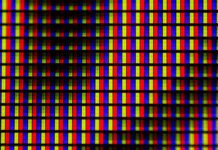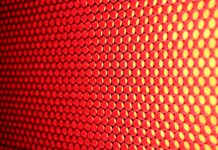qBittorrent is a free and open-source BitTorrent client that is widely used for downloading and sharing files through the BitTorrent protocol. It is available for multiple platforms, including Windows, macOS, Linux, and others. qBittorrent is known for its lightweight design, high performance, and feature-rich interface, making it a popular choice among users.
qBittorrent offers a comprehensive set of features that cater to both novice and advanced users. It provides a clean and intuitive user interface, allowing users to manage their torrent downloads efficiently. The software supports various BitTorrent extensions, including DHT, peer exchange, magnet links, encrypted connections, and more, enhancing the download and upload speeds.
One of the standout features of qBittorrent is its built-in search engine, allowing users to search for torrents directly within the application. The search engine supports various popular torrent search sites, making it convenient for users to find and download the torrents they are looking for without needing a separate browser.
qBittorrent also offers a scheduler that allows users to define bandwidth limits based on the time of day. This feature is particularly useful for users who want to allocate more bandwidth during off-peak hours and limit it during peak usage times. It provides greater control over network resources and ensures an optimal download and upload experience.
Furthermore, qBittorrent includes a web user interface, enabling users to manage their torrents remotely through a web browser. This feature is ideal for users who want to control their downloads and uploads from another device, such as a smartphone or tablet, without needing to install the application on that device.
In terms of customization, qBittorrent offers a range of options to tailor the application to individual preferences. Users can customize the color schemes, fonts, and overall look and feel of the interface. Additionally, qBittorrent supports multiple languages, allowing users from different regions to use the application in their preferred language.
qBittorrent is a robust and versatile BitTorrent client that offers a user-friendly interface and a wide range of features. Its lightweight design, integrated search engine, scheduler, and web user interface make it a popular choice for those looking for an efficient and easy-to-use torrent client. Whether you’re a casual user or a torrenting enthusiast, qBittorrent provides the necessary tools to manage and optimize your torrent downloads and uploads.
qBittorrent has gained popularity for its strong focus on performance and efficiency. It is designed to consume minimal system resources while providing an optimal torrenting experience. This ensures that the application runs smoothly even on computers with limited hardware capabilities. The lightweight nature of qBittorrent allows users to run the client in the background without affecting their overall system performance, making it an attractive choice for users who prioritize efficiency.
Another significant advantage of qBittorrent is its commitment to user privacy and security. The application offers features like integrated encryption to secure the communication between the client and the peers. Users can also enable anonymous mode, preventing the client from sending identifying information to trackers. These privacy features are particularly important in the context of torrenting, where users often value their anonymity and data security.
qBittorrent is actively maintained and regularly updated, ensuring that it remains compatible with the latest operating systems, protocols, and technologies. The development team is dedicated to fixing bugs, enhancing performance, and adding new features based on user feedback and evolving needs. The active development and community support contribute to the software’s reliability and longevity.
Furthermore, qBittorrent’s extensibility through plugins allows users to enhance and expand its functionalities according to their requirements. Whether it’s adding new search engines, integrating with third-party tools, or customizing the user interface, plugins enable users to tailor the application to their specific needs. This extensibility enhances the overall usability and versatility of qBittorrent, making it a flexible choice for a diverse user base.
Additionally, qBittorrent is committed to adhering to legal and ethical standards. It discourages the use of its software for illegal activities and promotes the lawful sharing and downloading of content. The application includes features that help users comply with copyright laws and encourages responsible torrenting practices. This approach positions qBittorrent as a responsible and ethical player in the torrenting ecosystem.
qBittorrent stands as a reliable, feature-rich, and community-driven BitTorrent client. Its dedication to efficiency, privacy, security, extensibility, and legality sets it apart in the realm of torrenting applications. Whether you’re a novice or an experienced user, qBittorrent provides a comprehensive and user-friendly torrenting solution, making it a top choice for those seeking an efficient and versatile BitTorrent client.
The support for sequential downloading, an essential feature in qBittorrent, allows users to download specific parts of a file first. This feature is particularly useful when downloading multimedia files, enabling users to preview content while the download is still in progress. Moreover, qBittorrent offers an intuitive and easy-to-navigate interface, making it accessible to users with varying levels of technical expertise.
For those concerned about bandwidth allocation, qBittorrent allows precise control over download and upload speeds for individual torrents. Users can set download and upload limits, ensuring efficient use of their network resources. This granular control is beneficial for users who wish to manage their bandwidth effectively and maintain a stable internet connection while torrenting.
qBittorrent also excels in efficiently handling large torrents with a significant number of files. Users can select specific files within a torrent to prioritize downloading, saving time and bandwidth. This level of control is crucial, especially for users who are interested in only a portion of the content within a large torrent, such as selecting specific episodes from a season of a TV series.
Moreover, qBittorrent supports RSS feed subscriptions, allowing users to automatically download torrents based on predefined search criteria. This automation is ideal for users who regularly download content from specific sources, enabling a hassle-free torrenting experience. The ability to set up rules and filters further refines the automation, ensuring that only desired content is downloaded.
qBittorrent also supports IP filtering, enhancing security by allowing users to block specific IP addresses or IP ranges. This feature can be beneficial in preventing connections from potentially malicious sources. Additionally, qBittorrent integrates with various popular third-party services for additional functionalities, expanding its capabilities beyond a standard torrent client.
In conclusion, qBittorrent is a feature-rich and efficient BitTorrent client, encompassing a wide range of functionalities tailored to enhance the torrenting experience. Its focus on user-friendly design, bandwidth management, file selection, automation, and security features make it a standout choice in the realm of torrent clients. qBittorrent’s constant development, commitment to user privacy, and dedication to adhering to legal standards solidify its position as a top-tier BitTorrent client, catering to both novices and seasoned users in the ever-evolving landscape of torrenting.