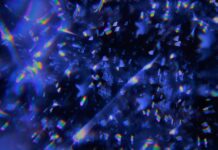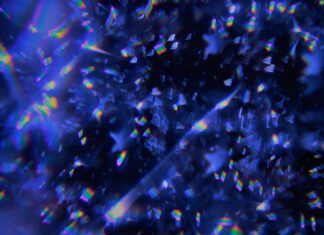Puppeteer is a powerful and versatile Node.js library that provides a high-level API to control and interact with headless browsers. Developed by the Chrome team at Google, Puppeteer has become an indispensable tool for web developers, testers, and automation engineers. It enables users to programmatically navigate web pages, interact with page elements, capture screenshots, generate PDFs, perform automated testing, and much more. Puppeteer is renowned for its flexibility, ease of use, and its ability to work with the Chromium browser, which makes it a valuable asset in web development and testing workflows.
At its core, Puppeteer serves as a bridge between your JavaScript code and the Chrome or Chromium browser. This unique combination of a headless browser and a user-friendly JavaScript API empowers developers to perform a wide range of web automation tasks effortlessly. Puppeteer’s name, aptly chosen, embodies its primary function: to act as a “puppeteer” controlling a headless browser instance, which enables the automation of web interactions and testing.
One of Puppeteer’s key features is its capability to launch headless versions of the Chrome or Chromium browser. A headless browser operates without a graphical user interface (GUI), making it ideal for server-side operations, web scraping, automated testing, and various other tasks. Puppeteer allows developers to launch and manage multiple browser instances simultaneously, facilitating parallel execution of tasks and improving overall efficiency.
Puppeteer simplifies web navigation through a series of easy-to-use methods and commands. You can instruct Puppeteer to navigate to a specific URL, click on links and buttons, fill out forms, and interact with page elements like checkboxes, radio buttons, and dropdowns. This level of control makes it a valuable tool for web scraping, where Puppeteer can crawl websites, extract data, and automate data retrieval processes efficiently.
Moreover, Puppeteer provides a mechanism for waiting for specific events and conditions to occur on a web page before proceeding with automation. This ensures that your scripts are robust and reliable, as they can adapt to varying page load times and asynchronous behavior commonly found in modern web applications. Puppeteer can wait for elements to appear, disappear, or meet certain criteria, enhancing the reliability of your automated interactions.
In addition to navigation and interaction, Puppeteer offers robust capabilities for content extraction. You can use Puppeteer to extract text, attributes, and properties from web pages, allowing you to gather data for analysis, reporting, or storage in various formats. Puppeteer’s flexibility extends to handling complex scenarios, such as infinite scroll or lazy-loaded content, where it can programmatically scroll the page and capture all desired data.
Puppeteer excels in capturing visual content as well. It enables you to take screenshots of web pages or generate PDF files from their contents. This feature is valuable for creating website snapshots, capturing error states during automated testing, and generating reports with visual representations of web pages. Puppeteer offers fine-grained control over the capture process, allowing you to specify viewport size, device emulation, and more.
Furthermore, Puppeteer supports advanced features like emulation of various devices and network conditions. With Puppeteer, you can emulate different user agents, device screen sizes, and network throttling scenarios. This is particularly useful for testing and debugging responsive web designs, ensuring that your web applications work seamlessly across a variety of devices and network conditions.
Puppeteer’s integration with Chrome DevTools Protocol (CDP) provides additional capabilities for in-depth web analysis and debugging. You can access and manipulate the underlying DOM (Document Object Model), inspect network activity, monitor console messages, and even evaluate JavaScript expressions within the context of a page. These features are instrumental in diagnosing issues, profiling web performance, and troubleshooting complex web applications.
Automated testing is one of the primary use cases for Puppeteer. It enables you to write end-to-end tests that simulate user interactions with your web application. Puppeteer’s testing capabilities include navigation, interaction, assertions, and the ability to generate detailed test reports. By leveraging Puppeteer for testing, you can ensure the functionality and stability of your web applications across different browsers and environments.
Another noteworthy aspect of Puppeteer is its compatibility with popular testing frameworks and libraries, such as Mocha, Jest, and Jasmine. This allows you to seamlessly integrate Puppeteer into your existing testing workflow and harness the power of Puppeteer’s automation alongside your preferred testing tools. Puppeteer’s versatility makes it an excellent choice for both unit testing and end-to-end testing scenarios.
Puppeteer also supports the headless execution of Chrome Extensions, opening up possibilities for automating extension testing and validation. This feature is particularly beneficial for developers and quality assurance teams who want to ensure that their Chrome Extensions function correctly and do not introduce compatibility issues with the browser.
As Puppeteer is built on top of the Chrome or Chromium browser, it inherits the same rendering and JavaScript engine used in those browsers. This ensures that Puppeteer’s interactions and tests closely mimic real user behavior and browser behavior. The fidelity to real-world browsers is a significant advantage when testing complex web applications that rely on specific browser features and behaviors.
Puppeteer is not limited to basic interactions with static web pages; it can handle modern web technologies as well. Puppeteer supports JavaScript execution within pages, which means you can manipulate the DOM, trigger events, and interact with dynamic content as if you were using a real browser. This capability is crucial for testing Single Page Applications (SPAs) and web applications that heavily rely on client-side scripting.
Furthermore, Puppeteer offers a wealth of configuration options and customization possibilities. You can configure browser launch options, set custom user data directories, manage cookies and sessions, and fine-tune network request interception. This level of control enables you to adapt Puppeteer to your specific testing or automation requirements.
Puppeteer’s ability to intercept and modify network requests and responses is particularly valuable for scenarios such as API testing and mocking. You can use Puppeteer’s network interception capabilities to simulate various network conditions, stub API responses, and ensure that your web application behaves as expected under different circumstances. This is a powerful tool for testing error handling, edge cases, and scenarios involving third-party services.
In the realm of web scraping, Puppeteer offers a feature known as “headful” mode, which allows you to run scripts with a visible browser window. While headless mode is ideal for automated scraping tasks, headful mode is useful when you need to interact with web pages manually while observing the process. This makes Puppeteer a versatile choice for both automated data extraction and interactive web scraping tasks.
Additionally, Puppeteer can be extended through the use of plugins and custom scripts. The Puppeteer community has created a variety of plugins and extensions that enhance its capabilities further. These extensions cover a wide range of use cases, from automated form filling to visual regression testing. With a thriving ecosystem of open-source contributions, Puppeteer continues to evolve and adapt to the needs of web developers and testers.
Puppeteer has garnered widespread adoption in the web development and testing communities due to its extensive feature set and active development. It has become a de facto standard for headless browser automation and testing, and its usage continues to grow as more organizations recognize its value in ensuring the quality and reliability of their web applications.
In summary, Puppeteer is a versatile and powerful Node.js library for headless browser automation and testing. Developed by the Chrome team at Google, Puppeteer offers a rich set of features for web navigation, interaction, content extraction, testing, and debugging. Its ability to control Chrome and Chromium browsers programmatically makes it a valuable tool for web developers, testers, and automation engineers. Whether you are automating web interactions, performing web scraping tasks, or conducting comprehensive end-to-end testing, Puppeteer’s flexibility and robust capabilities make it an indispensable asset in modern web development workflows.