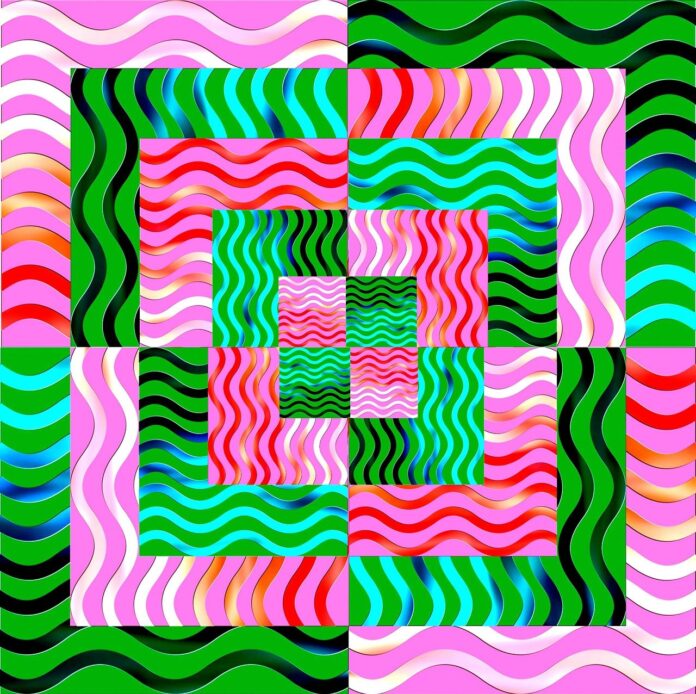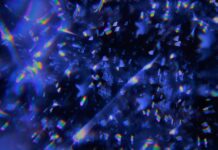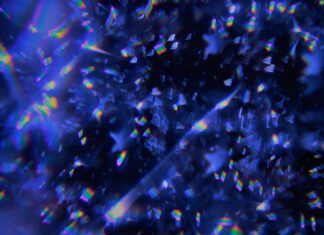Podman is a powerful containerization tool that has gained prominence in recent years as an alternative to Docker. In this comprehensive exploration, we will delve deep into Podman, examining its origins, features, capabilities, and how it fits into the container ecosystem. We will also explore its advantages, use cases, and practical applications. Furthermore, we will discuss its architecture, security considerations, and provide hands-on examples to illustrate its functionality. By the end of this detailed analysis, you’ll have a thorough understanding of what Podman is and how it can benefit your containerization workflows.
Podman, Podman, Podman – three mentions to kickstart our exploration. But what exactly is Podman? Podman is an open-source container management tool that enables users to create, manage, and run containers on Linux-based systems. It emerged as an alternative to Docker, addressing some of the limitations and concerns associated with Docker, especially regarding security and rootless container support.
Podman’s Origins and Evolution
Podman was developed by Red Hat, a leading provider of open-source solutions, and it’s part of the broader container ecosystem that includes technologies like Kubernetes and containerd. Red Hat aimed to create a container management tool that could be seamlessly integrated into the Red Hat ecosystem while remaining open-source and compatible with other containerization solutions.
Podman was designed to provide a Docker-compatible command-line interface (CLI) to ease the transition for users already familiar with Docker. This means that if you’re well-versed in Docker commands, you’ll find it relatively easy to switch to Podman. However, Podman offers a broader set of features and improved security measures, making it an attractive choice for container orchestration.
Key Features and Advantages of Podman
Podman boasts a range of features that make it a compelling choice for container management:
Compatibility with Docker: As mentioned earlier, Podman offers a Docker-compatible CLI, allowing users to run Docker commands with minimal modifications. This compatibility ensures a smooth transition for users migrating from Docker to Podman.
Rootless Containers: One of Podman’s standout features is its robust support for rootless containers. This means that users can create and run containers without requiring root privileges, enhancing security and reducing potential attack vectors. Rootless containers are particularly valuable in multi-tenant environments and situations where security is paramount.
Pods: Podman introduces the concept of “pods,” which are groups of containers that share the same network namespace. This concept is similar to Kubernetes pods and provides a way to manage and coordinate multiple containers as a single unit. Pods are especially useful when you need to run interconnected services or applications.
Systemd Integration: Podman integrates seamlessly with systemd, the init system used by many Linux distributions. This integration allows users to manage containers as systemd services, simplifying the management and automation of containerized applications.
Container Network Management: Podman offers robust network management capabilities, including the ability to create custom bridge networks, connect containers to existing networks, and even expose containers directly to the host network. This flexibility allows for a wide range of network configurations to suit different use cases.
OCI Compatibility: Podman adheres to the Open Container Initiative (OCI) standards, ensuring compatibility with other OCI-compliant container runtimes and image formats. This compatibility means that container images created with Podman can be used with other container runtimes like containerd or CRI-O.
Remote Container Management: Podman supports remote container management, enabling users to control containers running on remote hosts. This feature is valuable for managing containers in distributed environments or cloud-based infrastructure.
Container Build and Image Management: Podman provides tools for building container images, including a powerful Buildah tool that allows for building images without requiring a running container daemon. This separation of concerns improves security and simplifies image creation.
Container Image Compatibility: Podman can work with container images stored in various formats, including Docker, OCI, and more. This means you can pull and run images from various sources, ensuring compatibility and flexibility.
SELinux Support: Podman integrates seamlessly with SELinux (Security-Enhanced Linux), enhancing container security by enforcing mandatory access controls and isolation between containers.
Extensive Plugin System: Podman has an extensible plugin system that allows users to enhance its functionality and integrate with other tools and services seamlessly.
Use Cases for Podman
Now that we’ve explored the key features of Podman, let’s delve into some real-world use cases where Podman shines:
Development Environments: Podman is an excellent choice for setting up development environments. Developers can use Podman to create isolated containers for different programming languages, databases, and development tools. These containers can mirror production environments, ensuring consistency across the development lifecycle.
Continuous Integration/Continuous Deployment (CI/CD): Podman’s compatibility with Docker images makes it a valuable tool in CI/CD pipelines. Developers can build, test, and deploy applications in containers using Podman, ensuring that what works in development also works in production.
Rootless Containers for Security: In situations where security is a top priority, such as multi-tenant environments or untrusted container workloads, Podman’s rootless container support shines. It allows users to run containers with reduced privileges, minimizing the potential attack surface.
Microservices: When building and managing microservices architectures, Podman’s pod feature is invaluable. It enables the grouping of related containers into pods, simplifying deployment, scaling, and management of interconnected services.
Systemd Integration for Service Management: For organizations that rely on systemd for service management, Podman’s integration with systemd simplifies container orchestration. Containers can be managed as systemd services, providing control and automation capabilities.
Containerized Applications: Podman is a versatile tool for containerizing applications. Whether it’s a web application, a REST API, or a backend service, Podman makes it easy to package and run applications in containers, ensuring consistency and portability.
Multi-Node Deployments: In scenarios where containers need to be deployed across multiple nodes or hosts, Podman’s remote container management capabilities come into play. Operators can manage containers running on remote machines from a central control point.
Legacy Application Containerization: Organizations with legacy applications can use Podman to containerize these applications, making them more manageable, portable, and compatible with modern infrastructure.
Podman Architecture
To better understand how Podman operates, let’s delve into its architecture. At its core, Podman consists of several key components:
Podman CLI: The command-line interface is where users interact with Podman. It provides a wide range of commands for managing containers, pods, and images. Users can create, run, stop, and inspect containers and pods using the CLI.
Container Runtimes: Podman supports multiple container runtimes, including runc, crun, and kata-containers. These runtimes are responsible for executing containers, isolating them from the host system, and managing their lifecycle.
Container Images: Podman relies on container images to create and run containers. These images are typically stored in registries and can be pulled and pushed using the Podman CLI.
OCI Specification: Podman adheres to the Open Container Initiative (OCI) specification for containers. This ensures compatibility with other OCI-compliant container runtimes and image formats.
Pods: The concept of pods is a key architectural element in Podman. A pod is a group of containers that share the same network namespace, enabling them to communicate with each other over localhost. Podman manages pods as a single unit, ensuring they start, stop, and run together.
Systemd Integration: Podman leverages systemd, the init system used by many Linux distributions, to manage containers as systemd services. This integration allows users to treat containers as first-class citizens in the system, providing service management capabilities.
Cgroups and Namespaces: Podman relies on Linux cgroups and namespaces to provide container isolation. Cgroups control resource allocation, while namespaces isolate processes, filesystems, network, and other system resources.
Storage Drivers: Podman supports various storage drivers for container images and runtime data. These drivers determine how images are stored, cached, and managed on the host system.
Networking: Podman manages container networking through a combination of Linux networking features, including bridge networks, overlay networks, and port mapping. Users can configure network settings for containers and pods as needed.
Security Considerations with Podman
Security is a top concern when working with containers, and Podman takes several measures to enhance container security:
Rootless Containers: As mentioned earlier, Podman supports rootless containers, which significantly reduce the attack surface. Containers can run without requiring root privileges, making it harder for malicious code to compromise the host system.
SELinux Integration: Podman integrates with SELinux, enforcing mandatory access controls and enhancing container isolation. This adds an extra layer of security, ensuring that containers can only access the resources they are explicitly allowed to access.
User Namespaces: Podman leverages user namespaces to map container user IDs to non-privileged host user IDs. This prevents containers from running as the host’s root user, further mitigating security risks.
Seccomp Profiles: Podman can utilize seccomp profiles to restrict the system calls that containers are allowed to make. This fine-grained control helps prevent containers from executing potentially harmful actions.
Container Scanning and Image Signing: Podman offers features for scanning container images for vulnerabilities and signing images with digital signatures. These practices ensure that container images are free from known security flaws and tampering.
Network Segmentation: Podman provides network segmentation through the use of bridge networks and other network features. This isolates containers from each other and the host system, reducing the potential for lateral movement in case of a breach.
Pod-Based Isolation: Pods in Podman share the same network namespace, providing a level of isolation while allowing containers within a pod to communicate efficiently. This design balances security and practicality for related containers.
Sealing Containers: Podman allows users to seal containers, which means they become read-only and can’t be modified. This can be useful for ensuring the integrity of containers used in production.
Getting Started with Podman
Now that we’ve covered the fundamentals of Podman, let’s walk through some practical examples to help you get started with using Podman. We’ll cover common tasks such as running containers, managing pods, and working with container images.
Running a Container with Podman
To run a container with Podman, you can use the podman run command. Let’s say you want to run an instance of the popular Nginx web server in a container:
bash
Copy code
podman run -d -p 8080:80 –name my-nginx nginx
-d: Runs the container in the background.
-p 8080:80: Maps port 8080 on the host to port 80 in the container.
–name my-nginx: Assigns a custom name to the container.
nginx: Specifies the container image to use.
You can now access the Nginx web server by navigating to http://localhost:8080 in your web browser.
Managing Containers
Podman provides a range of commands for managing containers. Here are some common tasks:
To list all running containers:
bash
Copy code
podman ps
To stop a running container (replace CONTAINER_ID with the actual container ID or name):
bash
Copy code
podman stop CONTAINER_ID
To remove a stopped container:
bash
Copy code
podman rm CONTAINER_ID
Working with Pods
Let’s explore how to work with pods using Podman.
To create a new pod:
bash
Copy code
podman pod create –name my-pod
To run containers in a specific pod, use the –pod flag:
bash
Copy code
podman run -d –pod my-pod nginx
To list containers within a pod:
bash
Copy code
podman pod ps my-pod
To stop all containers in a pod:
bash
Copy code
podman pod stop my-pod
Working with Container Images
Podman makes it easy to work with container images, whether you’re pulling images from a registry or building custom images.
To pull a container image from a registry (e.g., Docker Hub):
bash
Copy code
podman pull alpine:latest
To list all locally available container images:
bash
Copy code
podman images
To build a custom container image using a Dockerfile:
Dockerfile
Copy code
# Dockerfile
FROM alpine:latest
RUN apk add –update my-package
bash
Copy code
podman build -t my-custom-image .
To push a custom container image to a container registry (e.g., Docker Hub):
bash
Copy code
podman push my-custom-image:latest docker://docker.io/your-username/my-custom-image:latest
These are just some of the basic operations you can perform with Podman. The tool offers a rich set of options and commands to cater to more advanced use cases and complex container workflows.
Conclusion
Podman is a powerful and versatile container management tool that offers a wide range of features and robust security measures. It has gained popularity as a viable alternative to Docker, particularly for users and organizations seeking enhanced security and rootless container support.
In this detailed exploration, we’ve covered the origins and evolution of Podman, its key features and advantages, use cases across various scenarios, architecture, and security considerations. We’ve also provided practical examples to help you get started with using Podman for containerization tasks.
Whether you’re a developer looking to streamline your development environment, an operator seeking secure container orchestration, or anyone in between, Podman is a valuable tool to have in your container toolkit. Its compatibility with Docker, rootless container support, and advanced features make it a compelling choice for container management and deployment. As container technology continues to evolve, Podman remains a key player in the ever-expanding container ecosystem, providing users with flexible, secure, and efficient container solutions.