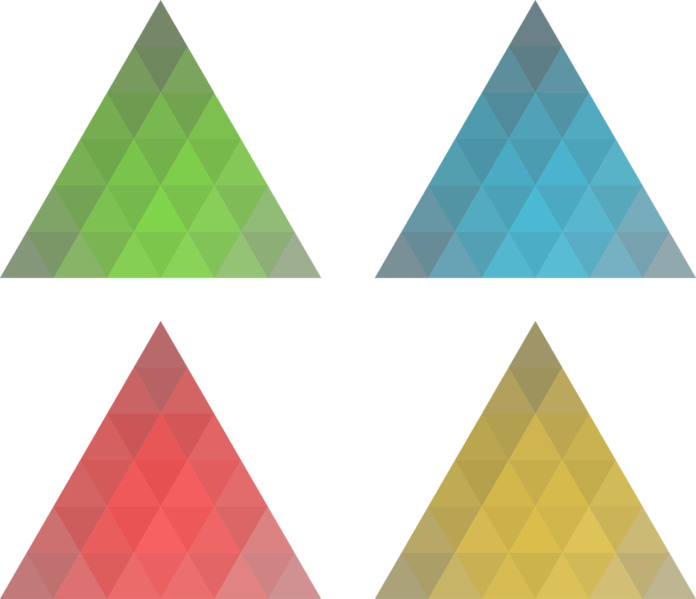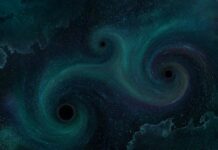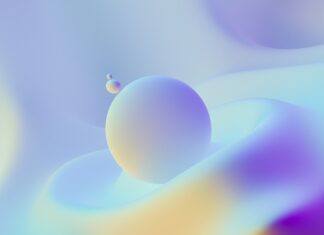OpenRGB is an open-source software solution designed for managing and controlling RGB (Red, Green, Blue) lighting in computer hardware components, such as motherboards, graphics cards, RAM modules, and RGB peripherals. Below, we’ll explore ten important aspects of OpenRGB:
Open-Source Nature: OpenRGB is open-source software, which means its source code is freely available to the public. This openness encourages collaboration and allows developers and enthusiasts to contribute to its development and improvement.
Hardware Compatibility: OpenRGB supports a wide range of RGB-enabled hardware components from various manufacturers. It is compatible with motherboards from brands like ASUS, MSI, Gigabyte, and ASRock, as well as graphics cards from NVIDIA and AMD, and peripherals from companies such as Corsair, Razer, and SteelSeries.
Cross-Platform Compatibility: OpenRGB is designed to work across different operating systems, making it accessible to users on Windows, Linux, and macOS. This cross-platform compatibility ensures that users can control their RGB lighting regardless of their preferred OS.
Unified Control: One of the primary purposes of OpenRGB is to provide a unified control interface for RGB lighting. It allows users to manage RGB lighting settings for multiple components and peripherals from a single application, streamlining the customization process.
Advanced Customization: OpenRGB offers advanced customization options, allowing users to fine-tune their RGB lighting to match their preferences. This includes the ability to adjust color, brightness, and effects for each RGB-enabled component individually.
No Vendor Lock-In: OpenRGB’s open-source nature means that it is not tied to any specific hardware manufacturer. This eliminates vendor lock-in, giving users the freedom to use and customize RGB lighting across different brands and models.
Third-Party Plugins: OpenRGB supports third-party plugins, which can extend its functionality. These plugins are developed by the community and can add support for additional hardware or introduce new features and effects.
API Integration: For advanced users and developers, OpenRGB provides an API (Application Programming Interface) that allows integration with other software applications. This can lead to creative uses of RGB lighting, such as syncing it with in-game events or system performance metrics.
User-Friendly Interface: OpenRGB aims to provide a user-friendly interface, making it accessible to users of varying technical backgrounds. Its intuitive design allows users to easily navigate and customize RGB lighting settings without extensive technical knowledge.
Community Support: OpenRGB benefits from an active and passionate community of users and developers. Online forums, community-contributed plugins, and documentation are available to assist users in getting the most out of the software and troubleshooting any issues they may encounter.
OpenRGB is an open-source software solution designed to unify and customize RGB lighting across a wide range of computer hardware components and peripherals. Its compatibility with various manufacturers, cross-platform support, advanced customization options, lack of vendor lock-in, support for third-party plugins and API integration, and user-friendly interface make it a versatile and powerful tool for enthusiasts and users looking to personalize their RGB lighting experience. The active community surrounding OpenRGB contributes to its ongoing development and support.
OpenRGB’s open-source nature lies at the core of its appeal. Being open source means that its source code is freely available for anyone to view, modify, and contribute to. This collaborative approach to development fosters innovation and ensures that the software remains up-to-date and responsive to emerging hardware technologies and user needs. It empowers the community to actively participate in shaping the future of RGB lighting control.
Hardware compatibility is a crucial aspect of OpenRGB. It supports a wide array of RGB-enabled hardware components, including motherboards, graphics cards, RAM modules, and peripherals. Users don’t have to worry about their RGB components being incompatible with the software, as it strives to cover a broad spectrum of manufacturers and models. This compatibility is instrumental in providing users with a unified control solution.
The cross-platform compatibility of OpenRGB is another significant advantage. It caters to users across various operating systems, including Windows, Linux, and macOS. This cross-platform support ensures that RGB lighting control is accessible to a diverse user base, regardless of their preferred OS. Users can switch between platforms while maintaining a consistent RGB lighting experience.
OpenRGB’s primary goal is to offer a unified control interface for RGB lighting. This means that users can manage and customize the lighting settings for all their RGB-enabled components and peripherals from a single application. This consolidation streamlines the RGB customization process, sparing users from dealing with multiple vendor-specific software solutions.
Advanced customization is a hallmark feature of OpenRGB. It provides users with granular control over RGB lighting settings. This includes the ability to adjust individual colors, brightness levels, and lighting effects for each RGB component or peripheral. Users can fine-tune their lighting to achieve the exact look they desire, whether it’s a subtle, elegant glow or a vibrant, eye-catching display.
OpenRGB’s open-source nature ensures that it remains free from vendor lock-in. Unlike proprietary RGB control software tied to specific hardware brands, OpenRGB allows users to mix and match components and peripherals from different manufacturers. This freedom empowers users to choose the hardware that best suits their needs and preferences without sacrificing RGB customization.
The support for third-party plugins is an exciting aspect of OpenRGB. These plugins, developed by the community, can expand the software’s compatibility with additional hardware or introduce new features and lighting effects. This extensibility enhances the software’s versatility and ensures that it can adapt to evolving RGB standards.
For advanced users and developers, OpenRGB provides an API (Application Programming Interface) that allows for integration with other software applications. This opens up creative possibilities, such as synchronizing RGB lighting with in-game events, system performance metrics, or custom applications. It transforms RGB lighting into a dynamic and interactive aspect of the computing experience.
Despite its advanced capabilities, OpenRGB is designed with a user-friendly interface in mind. The intuitive layout and straightforward controls make it accessible to users with varying levels of technical expertise. Whether you’re a seasoned enthusiast or new to RGB lighting customization, OpenRGB strives to provide an intuitive and enjoyable user experience.
Finally, OpenRGB benefits from a passionate and active community. Users can find online forums, user-contributed plugins, and documentation to assist them in utilizing the software to its full potential. The community-driven aspect ensures that users have access to resources, support, and guidance, fostering a collaborative environment for RGB lighting customization.
In conclusion, OpenRGB is an open-source RGB lighting control software that prioritizes compatibility, customization, and community collaboration. Its broad hardware support, cross-platform compatibility, advanced customization options, lack of vendor lock-in, extensible architecture, user-friendly interface, and active community make it a versatile and powerful tool for users and enthusiasts looking to personalize their RGB lighting experience across a diverse range of hardware components and peripherals.