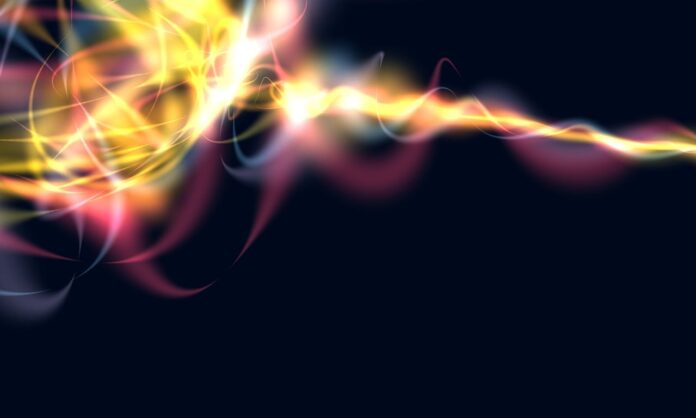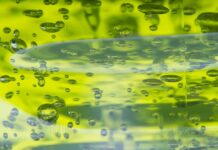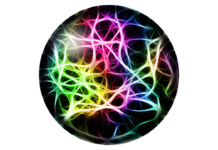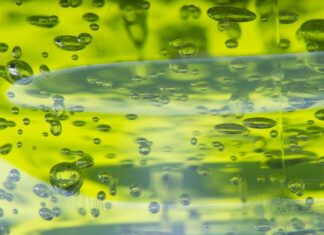OctoPrint is a popular open-source software solution designed for 3D printing enthusiasts and professionals. It provides a web-based interface to control and monitor 3D printers remotely. Here are ten important things to know about OctoPrint:
User-Friendly Web Interface: OctoPrint offers an intuitive web interface accessible from any device with a web browser. Users can control and monitor their 3D printers without the need for specialized software or complex setup.
Remote Control: One of OctoPrint’s primary functions is remote control of 3D printers. Users can start, pause, stop, and monitor print jobs from virtually anywhere with an internet connection. This feature is especially useful for checking on long prints or managing multiple printers.
Open Source: OctoPrint is an open-source project, which means it’s freely available, and the community can contribute to its development. This open nature fosters a vibrant ecosystem of plugins, extensions, and support from the 3D printing community.
Compatibility: OctoPrint is compatible with a wide range of 3D printers. While it may require some configuration to work seamlessly with specific models, it’s designed to be flexible and adaptable to various printer setups.
Plugin System: OctoPrint’s plugin system allows users to enhance its functionality. There is a vast library of plugins available, enabling features such as timelapse video recording, filament management, and integration with smart home systems.
Monitoring and Notifications: The software offers real-time monitoring of print progress, temperature, and other vital parameters. Users can set up notifications to receive alerts via email, text, or other messaging services if issues arise during a print job, such as a filament runout or temperature fluctuations.
File Management: OctoPrint makes it easy to upload, organize, and manage 3D print files (G-code) through its web interface. Users can efficiently select and start print jobs, eliminating the need for physical SD cards or direct USB connections to the printer.
Timelapse Recording: OctoPrint can capture timelapse videos of the entire 3D printing process, from start to finish. This feature is not only visually appealing but also useful for monitoring the quality of prints and identifying potential issues.
Community Support: The OctoPrint community is active and supportive. Users can find forums, documentation, and online resources to troubleshoot issues, learn about new features, and get help with customizing their setups.
Security: OctoPrint takes security seriously, but it’s essential for users to follow best practices when setting up remote access. Password protection, firewall rules, and other security measures should be implemented to protect 3D printers and the network from potential vulnerabilities.
OctoPrint is a versatile open-source tool that empowers 3D printing enthusiasts and professionals to remotely control, monitor, and manage their 3D printers through an accessible web interface. Its compatibility, plugin system, and active community support make it a valuable asset for anyone looking to streamline their 3D printing workflow and enhance their printing experience.
OctoPrint’s user-friendly web interface simplifies the complex process of 3D printing, allowing users to interact with their machines remotely. This remote control capability is particularly advantageous for those who rely on 3D printing for prototyping, production, or creative projects. The ability to start, pause, or stop print jobs, adjust settings, and monitor progress from a web browser offers a level of convenience that was once challenging to achieve with traditional 3D printing workflows.
The platform’s plugin system is a standout feature that significantly extends its functionality. Users can customize their OctoPrint experience by installing plugins tailored to their specific needs. This flexibility allows for the integration of features like timelapse recording, which captures the entire printing process and compiles it into a video. Plugins also provide temperature monitoring and control, advanced slicing options, and even integrations with cloud-based services for storage and remote access.
Webcam integration further enhances OctoPrint’s utility. The live video feed from a connected webcam provides real-time visual feedback on print progress, enabling users to detect issues, such as filament jams or print bed adhesion problems, and take corrective actions remotely. Additionally, the webcam feed can be used for monitoring prints while away from the physical workspace.
OctoPrint simplifies file management by providing a dedicated file manager within the interface. Users can upload, organize, and select 3D print files conveniently, streamlining the process of initiating print jobs. This feature eliminates the need for manual SD card transfers or direct connections to the printer via USB, which can be cumbersome, especially when managing multiple 3D printers.
G-code visualization is a valuable tool for both beginners and experienced 3D printing enthusiasts. OctoPrint allows users to preview the toolpaths generated by the G-code, offering a visual representation of how the 3D printer will construct the object layer by layer. This visualization helps users identify potential issues, such as overhangs or intricate details that may require adjustments in print settings or support structures.
OctoPrint’s multi-printer support is another feature that caters to users with multiple 3D printers. Whether for hobbyists with a growing collection or professionals managing a fleet of printers, the ability to switch between printers within the same interface streamlines the workflow and simplifies project management.
Community engagement and development efforts are integral to OctoPrint’s success. The active user community, along with the open-source nature of the platform, fosters collaboration and innovation. Users and developers continually contribute to the platform’s growth, ensuring that it remains up-to-date, reliable, and capable of meeting evolving 3D printing needs.
Security is a paramount consideration when using OctoPrint, as it involves remote access to hardware. The platform offers security features such as user authentication, access control, and the option to enable SSL/TLS encryption for secure communication. However, users must take proactive measures to secure their networks and ensure responsible usage to safeguard their 3D printers from potential threats.
Finally, OctoPrint’s compatibility with a wide range of 3D printers makes it a versatile choice for enthusiasts and professionals. Whether you’re using an open-source printer with a custom firmware or a commercial printer with proprietary software, OctoPrint can often be adapted to suit your needs. However, users should carefully review compatibility and consider the specific requirements of their 3D printer to ensure a seamless setup and printing experience.
In conclusion, OctoPrint is a versatile and powerful platform that has revolutionized 3D printing management. With its array of features, user-friendly interface, and active community support, it simplifies the complexities of 3D printing, making it accessible to a broader audience. Whether you’re a hobbyist exploring creative projects or a professional engaged in rapid prototyping, OctoPrint offers an efficient and convenient way to control and monitor your 3D printers from virtually anywhere.