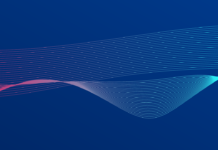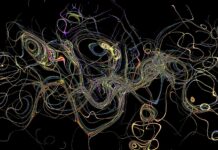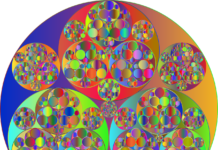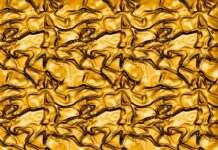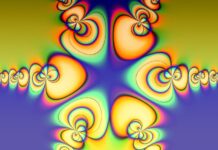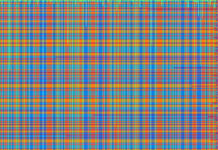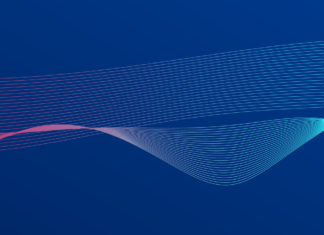Kubectl, short for Kubernetes Control, is a powerful command-line tool that serves as the primary interface for interacting with Kubernetes clusters. It allows users to manage various aspects of their Kubernetes environments, including deploying applications, inspecting cluster resources, and troubleshooting issues. Here are ten essential things to know about kubectl:
Kubernetes Command-Line Interface: Kubectl is the official command-line interface (CLI) for Kubernetes, which is an open-source container orchestration platform. It provides a unified and consistent way to interact with Kubernetes clusters, regardless of the underlying infrastructure or deployment environment.
Cluster Management: Kubectl enables users to manage Kubernetes clusters effortlessly. You can use it to create, scale, upgrade, and delete clusters. This capability simplifies cluster administration, making it easier to maintain and scale your Kubernetes infrastructure.
Resource Management: Kubectl allows you to work with various Kubernetes resources, including pods, services, deployments, replica sets, and more. You can create, modify, and delete these resources using kubectl commands, making it an essential tool for defining and managing your application workloads.
Resource Inspection: With kubectl, you can inspect and view detailed information about your Kubernetes resources. This includes retrieving logs from containers running within pods, checking resource utilization metrics, and examining the status and configuration of objects in the cluster. This inspection capability is crucial for diagnosing issues and troubleshooting.
Interactivity: Kubectl supports interactive commands, enabling users to run an interactive shell within a container, execute arbitrary commands in a pod, or access remote debugging tools. This interactivity facilitates debugging and troubleshooting tasks, allowing users to investigate issues directly within the Kubernetes environment.
Configuration Management: Kubectl manages configuration through the concept of contexts, which define clusters, users, and namespaces. Users can switch between contexts to work with different clusters or namespaces seamlessly. Kubectl also supports the use of configuration files (kubeconfig) to specify clusters, authentication methods, and other settings, ensuring a secure and convenient user experience.
Automation and Scripting: Kubectl is scriptable, making it suitable for automation and integration with other DevOps tools and processes. DevOps practitioners can use kubectl in shell scripts, CI/CD pipelines, and other automation workflows to interact with Kubernetes clusters programmatically. This automation capability enhances efficiency and consistency in managing Kubernetes resources.
Extensibility and Plugins: Kubectl is extensible and supports the integration of custom plugins and extensions. Users can create custom kubectl plugins to extend its functionality and tailor it to specific use cases. This extensibility allows organizations to adapt kubectl to their unique requirements and workflows.
Security and Access Control: Kubectl enforces security and access control measures through Kubernetes RBAC (Role-Based Access Control). Users must have appropriate roles and permissions to perform specific actions within the cluster. Kubectl respects RBAC rules, ensuring that only authorized users can access and modify cluster resources.
Community and Ecosystem: Kubectl benefits from a thriving Kubernetes community and ecosystem. It is continuously updated and improved to align with the latest Kubernetes releases and industry best practices. Additionally, various Kubernetes distributions, cloud providers, and third-party tools offer integrations and extensions for kubectl, enhancing its functionality and usability.
Kubectl is the go-to command-line interface for managing Kubernetes clusters and resources. Its versatility, interactive capabilities, and extensibility make it a vital tool for developers, administrators, and DevOps practitioners working with Kubernetes. Whether you are deploying applications, inspecting resources, troubleshooting issues, or automating tasks, kubectl plays a central role in simplifying and enhancing your Kubernetes experience.
Continuing our exploration of kubectl, it’s important to emphasize its role as a fundamental tool for Kubernetes users. Kubectl simplifies complex Kubernetes operations by providing a unified and consistent interface. This consistency is particularly valuable in multi-cloud or hybrid environments where Kubernetes clusters may run on different infrastructure providers or in different regions. Users can rely on kubectl’s consistent commands and options, regardless of the underlying cluster’s configuration.
One of kubectl’s standout features is its support for imperative and declarative management of resources. With imperative commands, users can directly instruct Kubernetes to perform specific actions, such as creating a pod or scaling a deployment. On the other hand, declarative management involves defining desired states using configuration files (YAML or JSON) and applying those configurations using kubectl. This flexibility allows users to choose the management approach that best suits their needs and workflow.
Furthermore, kubectl’s resource inspection capabilities are crucial for gaining insights into the Kubernetes cluster’s state. You can use kubectl to check the health and status of resources, view logs, monitor resource utilization, and diagnose issues. This real-time visibility empowers operators and developers to identify and address problems promptly, ensuring the reliability and performance of applications running on Kubernetes.
Kubectl is not limited to a single use case or persona. It caters to various user roles within a Kubernetes environment. Developers use kubectl to deploy and manage their applications, inspect logs, and debug issues. Operators and administrators rely on kubectl for cluster management, resource monitoring, and security enforcement. This adaptability makes kubectl a versatile tool that supports the entire Kubernetes ecosystem.
Another notable aspect is kubectl’s continuous evolution and alignment with Kubernetes updates. It stays up-to-date with new features, enhancements, and best practices introduced in Kubernetes releases. This ensures that users can leverage the latest Kubernetes capabilities and benefit from improved tooling, making kubectl a reliable companion for managing evolving Kubernetes environments.
Kubectl’s ecosystem extends beyond the core tool itself. It includes various plugins and extensions developed by the community and ecosystem partners. These extensions add additional functionality, such as providing insights into cluster performance, simplifying complex operations, or integrating with external services. This extensibility allows users to tailor kubectl to their specific needs and integrate it seamlessly with other tools and services in their DevOps toolchain.
In conclusion, kubectl is an indispensable command-line tool for anyone working with Kubernetes. Its ability to simplify cluster management, resource deployment, and inspection, coupled with its extensibility and community support, makes it a powerful ally for developers, operators, and administrators alike. As Kubernetes continues to be a dominant platform for container orchestration and cloud-native applications, kubectl remains a vital component in the toolkit of anyone involved in building, deploying, and managing containerized workloads in Kubernetes clusters.