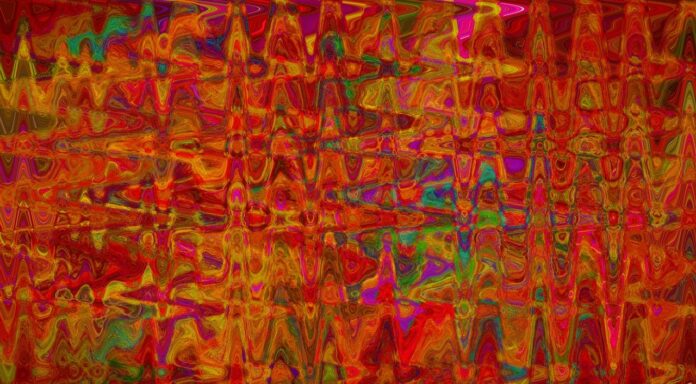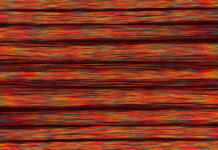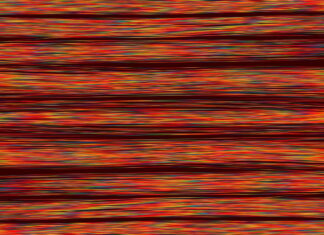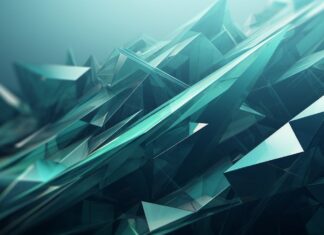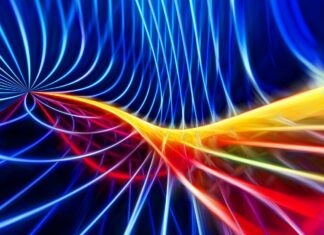Kodi, formerly known as XBMC (Xbox Media Center), is a popular open-source media center software that allows users to organize, stream, and play media content, including movies, TV shows, music, photos, and more. It is highly customizable and has gained a large and active community of users and developers. In this guide, I’ll provide you with an overview of the ten most important things you need to know about Kodi.
Media Center Software: Kodi is primarily a media center software designed to serve as a central hub for all your media content. It can be installed on various devices, including Windows, macOS, Linux, Android, iOS, Raspberry Pi, and more. This versatility makes it accessible on a wide range of platforms.
Open Source: Kodi is open-source software, which means that it is developed and maintained by a community of volunteers. This open nature allows for continuous improvement and customization by users and developers worldwide.
User-Friendly Interface: Kodi offers a user-friendly and intuitive interface that makes it easy to navigate through your media library. It provides a visually appealing way to browse and play your media files.
Media Organization: One of Kodi’s key features is its ability to organize and categorize your media library. It can automatically scan your media files, retrieve metadata (such as movie posters and episode descriptions), and create an organized library with cover art, fan art, and additional information.
Extensible with Add-ons: Kodi can be extended through the use of add-ons or plugins. These add-ons provide additional functionality, such as streaming content from online sources, enhancing your media library’s capabilities, or adding new features. Some popular add-ons include YouTube, Netflix, Plex, and more.
Local and Network Streaming: Kodi allows you to stream media files from both your local storage and networked devices. You can play media stored on your computer’s hard drive, external drives, or network-attached storage (NAS) devices. Additionally, it supports streaming from other Kodi installations on your local network.
Customization and Skins: Kodi is highly customizable, and users can personalize the interface to suit their preferences. You can change the appearance of Kodi through various skins or themes, making it look and feel the way you want.
Wide Range of Media Formats: Kodi supports a broad array of media formats, including popular video and audio codecs. This means you can play most of your media content without the need for additional conversion or codecs.
Remote Control Options: Kodi can be controlled through a variety of methods, including keyboard and mouse, remote controls, smartphone apps, and even voice commands (with certain add-ons and setups). This flexibility makes it easy to interact with Kodi from the comfort of your couch.
Legal Considerations: While Kodi itself is legal software, it is essential to be aware of potential legal issues related to third-party add-ons and content. Some add-ons may provide access to copyrighted material without proper authorization, which can lead to legal consequences. It’s crucial to use Kodi responsibly and adhere to copyright laws in your jurisdiction.
Add-Ons and Repositories: Kodi’s add-ons are like apps that extend its functionality. You can find a wide variety of add-ons in official Kodi repositories as well as third-party sources. Official repositories provide trusted and legal add-ons, while third-party sources may offer more niche content but come with potential risks. Users should exercise caution when installing add-ons from unverified sources to avoid security vulnerabilities and legal issues.
Media Sources: Kodi allows you to add multiple media sources, such as local folders, network shares, or even cloud storage services like Google Drive or Dropbox. This flexibility lets you centralize your media collection from various locations, making it easier to access and manage your content.
Library Integration: Kodi’s library integration is a powerful feature that automatically scrapes metadata, posters, and other information about your media files from online databases like The Movie Database (TMDb) and TheTVDB. This results in a visually appealing and organized media library, complete with movie and TV show artwork, plot summaries, and cast information.
Playback and Streaming: Kodi offers robust playback options, supporting a wide range of audio and video formats. It can handle both local and network streams seamlessly. Additionally, Kodi supports advanced features like hardware acceleration, 4K video playback, and audio passthrough for a superior media consumption experience.
Profiles and Parental Controls: Kodi allows you to create multiple user profiles, each with its own settings and library. This feature is handy for households with multiple users, as it enables personalized content recommendations and parental controls to restrict access to specific content for younger viewers.
Remote Control Options: To enhance the user experience, Kodi can be controlled using various remote control methods. This includes physical remote controls, smartphone apps (such as Kore for Android), and even voice control via add-ons like the Kodi Voice Search.
Updates and Community Support: Kodi is actively maintained and regularly updated with bug fixes and new features. The vibrant Kodi community provides support through forums, wikis, and online tutorials. Staying up-to-date with the latest version is essential for security and accessing new features.
Security and Privacy: While Kodi itself is secure, it’s crucial to exercise caution when installing third-party add-ons, especially those from unofficial sources. Using a VPN (Virtual Private Network) can enhance privacy and security when streaming content via Kodi, particularly if you’re accessing geo-restricted or potentially copyrighted material.
Legal Content Sources: To enjoy Kodi without legal concerns, consider using official add-ons like YouTube, Vimeo, or Pluto.tv, which provide access to legitimate and licensed content. Many users use Kodi in conjunction with legal streaming services to enhance their media experience.
In conclusion, Kodi is a versatile and feature-rich media center software that offers a wide range of customization options to meet your entertainment needs. However, users should be mindful of potential legal issues when using third-party add-ons and ensure they adhere to copyright laws and content distribution regulations. By responsibly utilizing Kodi’s capabilities and staying informed about its latest features and updates, you can create a seamless and enjoyable media center experience.
Kodi is a versatile and powerful media center software that can transform your device into a comprehensive entertainment hub. Its open-source nature, user-friendly interface, extensive customization options, and support for various media formats make it a popular choice among media enthusiasts. However, users should exercise caution when using third-party add-ons to ensure compliance with copyright laws and avoid potential legal issues.