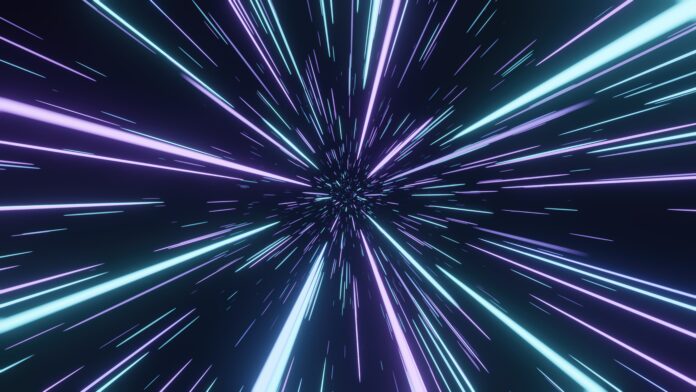Chocolatey, often referred to as “Choco,” is a powerful and versatile package manager for Windows operating systems. In an era where software installation and management can be a daunting task, Chocolatey emerges as a beacon of simplicity and efficiency. This article delves deep into the world of Chocolatey, exploring its origins, functionalities, and its impact on Windows users worldwide.
History and Evolution
Chocolatey’s story begins with a passionate developer named Rob Reynolds. Frustrated with the tedious process of downloading and installing software on Windows, Rob set out to create a solution that would simplify this arduous task. In 2011, he unveiled Chocolatey, an open-source project that aimed to bring the ease of package management to Windows, akin to what Linux users had enjoyed for years with tools like apt-get and yum.
As Chocolatey gained traction within the developer and IT communities, its capabilities expanded. Today, it has evolved into a sophisticated package manager that not only simplifies software installation but also aids in configuration management and environment setup. Chocolatey has become a vital component of the Windows ecosystem, serving both individual users and organizations with large-scale software deployment needs.
Key Features
Before diving deeper into the intricacies of Chocolatey, let’s explore its key features that make it stand out in the realm of package management:
Package Installation:
Chocolatey allows users to install software packages effortlessly with a single command. Whether you need development tools, utilities, or applications, Chocolatey’s extensive repository likely has what you’re looking for.
Version Management:
Managing software versions can be tricky, but Chocolatey simplifies this by offering multiple version installations and upgrades with ease.
Dependency Resolution:
When installing a package, Chocolatey automatically resolves and installs any dependencies, sparing users from the hassle of manually tracking and installing additional components.
Silent Installs:
For administrators looking to automate software deployment, Chocolatey supports silent installs, ensuring minimal user intervention during installation.
Community Packages:
The Chocolatey community actively contributes and maintains a vast repository of packages. This means you can find and install popular and niche software from a single source.
Package Creation:
If Chocolatey doesn’t have the package you need, you can create your own and contribute it to the community repository.
Integration with Existing Tools:
Chocolatey integrates seamlessly with popular DevOps and configuration management tools like Puppet, Ansible, and Chef.
Security and Verification:
Each Chocolatey package undergoes rigorous testing and verification, ensuring that you download and install software from trusted sources.
Licensed Editions:
While the open-source version of Chocolatey is powerful on its own, there are licensed editions like Chocolatey for Business that offer additional features and support for enterprise environments.
Continuous Improvement:
Chocolatey maintains a commitment to ongoing improvement and innovation, with regular updates and a vibrant community that actively contributes to its development.
Exploring Chocolatey in Depth
Now that we’ve established the core features of Chocolatey, let’s take a deeper dive into how it functions and how it can transform your Windows software management experience.
Package Installation and Management
Chocolatey’s core functionality revolves around installing and managing software packages on Windows machines. Using the command-line interface (CLI), users can search for packages, install, upgrade, or remove them seamlessly. The process is as simple as typing a command and letting Chocolatey handle the rest.
To install a package, you typically use the choco install command, followed by the name of the package you desire. For instance, to install the widely used web browser Google Chrome, you’d enter:
Copy code
choco install googlechrome
Chocolatey fetches the latest version of Google Chrome, handles the installation process, and ensures that it’s ready to use on your system.
Version Management and Upgrades
One of the pain points of software management on Windows has been handling different software versions. With Chocolatey, you have the power to choose which version of a package you want to install. This level of control is particularly beneficial when dealing with legacy applications that require specific versions.
To install a specific version of a package, you can specify it during installation. For example, to install an older version of the popular text editor Notepad++, you’d use:
css
Copy code
choco install notepadplusplus –version=7.8.1
Furthermore, Chocolatey ensures that upgrading packages to the latest versions is a breeze. A simple choco upgrade command suffices to update all installed packages to their latest versions.
Dependency Resolution
Managing dependencies manually can be a cumbersome task, especially when dealing with complex software applications. Chocolatey simplifies this by automatically resolving and installing dependencies when you install a package.
Consider a scenario where you need to install a development environment like Visual Studio Code. This versatile code editor has numerous extensions and dependencies, but with Chocolatey, you only need to run:
Copy code
choco install vscode
Chocolatey takes care of fetching and installing all required components, ensuring that you have a fully functional development environment without the headache of managing individual dependencies.
Silent Installs for Automation
In enterprise environments, automating software deployment is crucial to efficiency and consistency. Chocolatey supports silent installations, allowing administrators to deploy software across multiple machines with minimal user intervention.
For instance, if you need to install Adobe Acrobat Reader across an organization’s workstations, you can create a script that silently installs it using Chocolatey. This ensures uniformity in software versions and configurations, reducing the potential for compatibility issues.
Community Packages and Package Creation
The strength of Chocolatey lies not only in its core features but also in its vibrant community. The Chocolatey community maintains a vast repository of packages, making it a one-stop-shop for software installation needs.
If, by chance, you can’t find a package you require in the Chocolatey repository, you have the option to create your own packages and contribute them to the community. This level of community involvement fosters a continually growing library of packages, expanding Chocolatey’s capabilities and usefulness.
Integration with Existing Tools
Chocolatey is designed to fit seamlessly into existing DevOps and configuration management workflows. It offers integration with popular tools like Puppet, Ansible, and Chef, allowing organizations to incorporate Chocolatey into their infrastructure as code (IaC) practices.
By integrating Chocolatey into your automation scripts, you can ensure that software deployment aligns with your organization’s infrastructure and configuration policies, enhancing consistency and compliance.
Security and Verification
Security is paramount in software management, and Chocolatey takes this seriously. Each package available in the Chocolatey repository undergoes rigorous testing and verification processes. This ensures that you download and install software from trusted sources, minimizing the risk of malware or compromised packages.
Additionally, Chocolatey provides features like checksum verification to guarantee the integrity of downloaded files. This focus on security sets Chocolatey apart as a reliable and secure package manager for Windows.
Licensed Editions for Enterprises
While Chocolatey’s open-source version provides robust capabilities for individual users and small teams, larger organizations may benefit from licensed editions like Chocolatey for Business. These editions offer advanced features such as package internalization, centralized package management, and enhanced support. For enterprises with complex software deployment needs, these editions provide the scalability and control required.
Continuous Improvement and Community Involvement
Chocolatey’s success is built on a commitment to continuous improvement and a thriving community of contributors. Regular updates and enhancements keep Chocolatey at the forefront of package management on Windows.
The community actively participates in maintaining and expanding the package repository, ensuring that users have access to a wide range of software choices. Additionally, contributors regularly improve the Chocolatey CLI and develop new features based on user feedback and emerging trends in software management.
In Conclusion
Chocolatey has revolutionized the way Windows users manage software. It brings the simplicity and efficiency of package management to the Windows ecosystem, offering a wide range of packages and features that streamline software installation and configuration. Whether you’re a developer looking to set up a development environment, an IT administrator managing software deployment across an organization, or simply a Windows user tired of the traditional software installation process, Chocolatey is a powerful tool that simplifies your journey.
In this article, we’ve explored the history, key features, and inner workings of Chocolatey, shedding light on how it transforms software management on Windows. As Chocolatey continues to evolve and grow, it remains a shining example of open-source innovation that empowers Windows users worldwide. Whether you’re a newcomer or a seasoned Chocolatey user, this package manager undoubtedly enhances your Windows software experience, making it faster, more reliable, and hassle-free.
With this comprehensive description of Chocolatey, we’ve covered its history, key features, and the impact it has on software management for Windows users. Chocolatey’s ability to simplify software installation, manage versions, handle dependencies, and integrate with existing tools has made it an indispensable tool in the Windows ecosystem. Whether you’re an individual user or part of a large organization, Chocolatey can streamline your software management processes and ensure a secure and efficient experience.