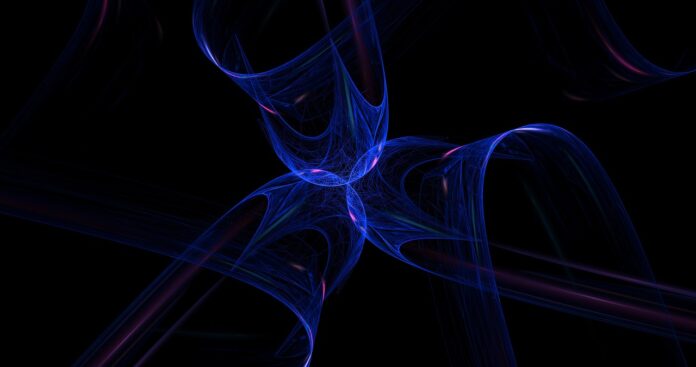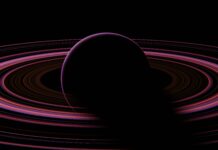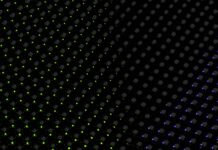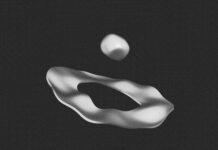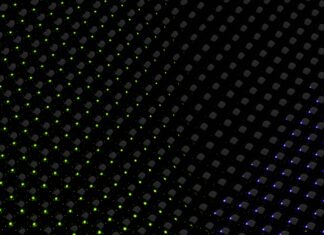Video Captions, also referred to as subtitles, are a textual representation of the spoken content in a video. They provide an essential means of accessibility and engagement for a diverse range of audiences, ensuring that the video’s content is comprehensible to individuals with hearing impairments, non-native speakers, or those in environments where sound cannot be played. Video Captions involve transcribing the spoken words, sound effects, and sometimes even musical cues into written text that is synchronized with the video’s timeline. This synchronization ensures that viewers can read along with the spoken content in real-time.
Key Aspects of Video Captions:
1. Accessibility and Inclusivity: Video Captions make content accessible to people who are deaf or hard of hearing. By providing a textual representation of the audio, captions ensure that these individuals can still enjoy and understand the video’s content.
2. Language Accessibility: Captions can be created in multiple languages, making the video content accessible to a global audience. This is particularly useful for reaching non-native speakers or those who prefer consuming content in their native language.
3. Enhanced Comprehension: Captions improve content comprehension for all viewers. They help clarify spoken words, especially when dealing with complex terminology, strong accents, or fast-paced speech.
4. SEO and Searchability: Search engines index captioned videos more effectively. Captions provide textual content that can be crawled by search engine bots, potentially improving the video’s visibility in search results.
5. Quiet or Noisy Environments: Captions enable viewers to understand videos even in noisy environments where the audio might be difficult to discern. They are also useful in situations where it’s not possible to play audio, such as in a library or a crowded space.
6. Learning and Retention: Captions are valuable in educational settings. They reinforce learning by combining auditory and visual cues, improving information retention and understanding for students.
7. Legal and Regulatory Compliance: In some regions and industries, providing captions is legally mandated. For instance, the Americans with Disabilities Act (ADA) in the United States requires captions for certain types of content.
8. Flexibility and Customization: Captions can often be customized in terms of font, size, color, and positioning on the screen. This allows content creators to tailor the caption appearance to match the video’s style and branding.
9. Automatic vs. Manual Captioning: Captions can be generated automatically using speech recognition technology, or they can be created manually by human captioners. While automatic captioning is faster and more cost-effective, manual captioning ensures higher accuracy and better quality, especially for content with technical jargon or specific terminology.
10. Caption Formats: There are different caption formats, such as SubRip (.srt), WebVTT (.vtt), and Timed Text Markup Language (.ttml). These formats determine how the captions are displayed on various video platforms and players.
Video Captions play a pivotal role in making video content accessible, inclusive, and engaging for a diverse audience. By providing a textual representation of spoken content, captions not only cater to individuals with hearing impairments but also enhance comprehension, searchability, and overall user experience. Content creators and organizations should consider captions as an integral part of their video strategy, not only to meet legal and regulatory requirements but also to create content that is widely accessible and impactful. Creating effective video captions involves more than just transcribing spoken words. To ensure the highest quality and accessibility, consider the following best practices:
Accuracy: Accurate captions are crucial for conveying the intended message. Avoid errors, misinterpretations, and inaccuracies in the caption text, as these can lead to confusion and misunderstanding.
Timing and Synchronization: Captions should be synchronized precisely with the spoken words and relevant audio cues in the video. Proper timing ensures that viewers can follow along without disruptions.
Punctuation and Formatting: Use appropriate punctuation and formatting to reflect natural speech patterns. This helps viewers understand the tone, pauses, and nuances in the spoken content.
Speaker Identification: When multiple speakers are present, identify them in the captions. This aids viewers in distinguishing who is speaking, especially in group discussions or interviews.
Consistency: Maintain consistency in style, terminology, and caption placement throughout the video. Consistency enhances the overall viewing experience and reinforces the brand’s professionalism.
Font and Readability: Choose a font that is easy to read and complements the video’s aesthetics. Ensure that the text size is large enough to be legible on various screen sizes.
Color Contrast: Opt for color combinations that offer high contrast between the text and the background. This ensures readability for viewers with visual impairments.
Caption Length: Keep captions concise and manageable. Avoid overcrowding the screen with too much text at once, as it can be overwhelming for viewers to read.
Caption Editing: If using automatic captioning, review and edit the generated captions for accuracy and coherence. Speech recognition technology may not always capture specialized terms correctly.
Testing: Prior to publishing, preview the captions alongside the video to check for any synchronization issues, formatting problems, or discrepancies. Testing ensures that the final product is of the highest quality.
Implementing Video Captions: Step-by-Step Guide
Preparation: Identify the target audience and purpose of the video. Decide whether you’ll be using automatic or manual captioning. Gather any necessary transcripts, scripts, or supporting materials.
Automatic Captioning: If using automatic captioning, upload the video to a platform that supports this feature. Review and edit the autogenerated captions for accuracy and proper synchronization.
Manual Captioning: If opting for manual captioning, transcribe the spoken content verbatim. Include speaker identification, relevant sound effects, and musical cues. Use captioning software or tools to sync the text with the video’s timeline.
Formatting: Format the captions according to the chosen caption format (e.g., .srt, .vtt). Ensure proper punctuation, line breaks, and time codes.
Testing: Play the video with the captions to ensure accurate synchronization and readability. Make any necessary adjustments to timing, formatting, or content.
Upload and Embedding: Upload the video and associated caption files to your preferred video-sharing platform. Many platforms allow you to upload caption files directly, which ensures that captions are displayed correctly during playback.
Quality Control: Once the video is live, periodically review viewer feedback and monitor the accuracy and effectiveness of the captions. Make adjustments as needed.
Promotion: If the video is intended for a wide audience, promote the fact that captions are available. Mention captions in video descriptions and promotional materials to attract viewers who require or prefer captioned content.
Regular Updates: If the video content is updated or repurposed, ensure that the captions are also updated to reflect any changes in the spoken content.
Feedback Loop: Encourage viewers to provide feedback on the quality of captions. Use this feedback to continually improve the captioning process and enhance the user experience.
In conclusion, implementing effective video captions requires attention to detail, accuracy, and a commitment to inclusivity. By following best practices and a step-by-step approach, content creators and organizations can ensure that their video content is accessible, engaging, and valuable to a wide range of audiences. Video captions not only enhance accessibility but also contribute to better user engagement, SEO, and overall content quality.