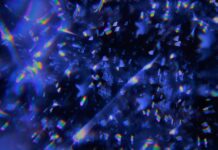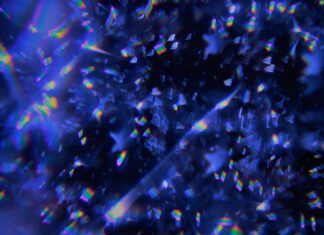Upnote is a note-taking application that has gained popularity for its simplicity, functionality, and user-friendly interface. With a mission to streamline the note-taking process and enhance productivity, Upnote has garnered a dedicated user base across different platforms. In this comprehensive overview, we will delve into the key aspects that define Upnote’s appeal and highlight ten essential things you need to know about this note-taking app.
1. User Interface and Experience: Upnote boasts an intuitive and clean user interface that makes note-taking a breeze. The app’s minimalist design ensures that users can focus on capturing their thoughts without any distractions. Whether you’re a student, professional, or creative individual, Upnote’s seamless user experience makes organizing and accessing your notes a hassle-free process.
2. Cross-Platform Compatibility: Upnote is available on multiple platforms, including web browsers, iOS, Android, and desktop applications. This cross-platform compatibility allows users to access their notes from any device, making it a convenient solution for those who work or study on the go.
3. Organizational Features: Upnote provides a variety of organizational features to keep your notes structured and easy to find. Users can create notebooks, tag notes, and use a powerful search function to quickly locate specific information. With the ability to organize notes into categories and subcategories, Upnote ensures that your thoughts remain neatly organized.
4. Markdown Support: For those who prefer a more structured and versatile way of formatting their notes, Upnote offers Markdown support. Markdown allows users to format text, create headers, lists, and other elements without the need for complicated formatting tools. This feature is especially appreciated by writers, developers, and anyone who values simplicity and efficiency.
5. Real-Time Syncing: Upnote’s real-time syncing ensures that your notes are always up to date across all your devices. Whether you edit a note on your smartphone, tablet, or computer, the changes will be instantly reflected on all connected devices, eliminating the need to worry about manual synchronization.
6. Dark Mode and Customization: Upnote offers a dark mode option, reducing eye strain during nighttime usage and creating a visually appealing interface. Furthermore, users can customize the app’s appearance by choosing different themes and fonts, allowing personalization to suit individual preferences.
7. Offline Access: In situations where internet connectivity is limited or unavailable, Upnote’s offline access feature proves invaluable. Users can continue taking notes, editing, and organizing their content even without an internet connection. Once the connection is restored, the app automatically syncs the changes made offline.
8. Security and Privacy: Upnote prioritizes the security and privacy of its users’ data. The app uses end-to-end encryption to protect sensitive information, ensuring that notes remain private and accessible only to the user. Additionally, the app’s servers comply with industry standards to safeguard user data.
9. Collaboration and Sharing: Upnote facilitates collaboration by allowing users to share their notes with others, making it a great tool for team projects, study groups, and professional collaborations. Users can also export their notes in various formats, such as PDF or plain text, making it easy to share and collaborate with non-Upnote users.
10. Continuous Development and Support: Upnote’s development team is actively committed to enhancing the app’s features and addressing user feedback. Regular updates bring new functionalities and improvements, ensuring that Upnote remains a reliable and evolving note-taking solution.
Upnote’s rise in popularity can be attributed to its seamless user experience, cross-platform compatibility, and organizational features. Whether you’re a student, professional, or creative individual, Upnote offers a robust and versatile platform for capturing, organizing, and accessing your notes with ease. The app’s commitment to security, privacy, and continuous development further cements its position as a trusted note-taking companion for a diverse range of users. With Upnote, taking notes becomes a delightful and productive experience, empowering users to focus on what truly matters – their thoughts, ideas, and accomplishments.
As Upnote continues to gain traction in the note-taking app landscape, its user base is expanding rapidly. With a commitment to user satisfaction and continuous improvement, Upnote has managed to carve out a niche for itself among other popular note-taking applications. Let’s explore some additional aspects that contribute to Upnote’s appeal:
Offline Editing and Auto-Sync: One of Upnote’s standout features is its ability to allow offline editing of notes. Users can seamlessly make changes and additions to their notes even when there is no internet connection. As soon as the device connects to the internet, Upnote automatically syncs all the changes across all devices, ensuring that users never lose their work.
Effortless Note Sharing: Upnote makes sharing notes with others a breeze. Users can collaborate on projects, share ideas with colleagues, or simply send notes to friends and family. The sharing functionality is simple to use and promotes seamless teamwork, making Upnote a versatile tool for both personal and professional use.
Fast and Reliable Performance: Upnote is designed for efficiency, and its performance reflects that commitment. The app loads quickly, and navigating through notes is smooth and responsive. This ensures that users can quickly access their information without any delays, enhancing productivity and saving valuable time.
Data Backup and Restoration: Upnote takes data security seriously, and it includes an automatic backup feature that ensures your notes are securely saved in the cloud. In case of accidental data loss or device damage, users can easily restore their notes from the backup, safeguarding against any potential data loss.
Efficient Tagging and Search: With a robust tagging system and a powerful search feature, finding specific notes in Upnote becomes effortless. Users can assign relevant tags to their notes, making it easy to categorize and retrieve information quickly. The search function scans through notes, titles, and tags, delivering accurate results in an instant.
Intuitive Organization: Upnote’s approach to organizing notes mirrors the way users think and work. The app allows users to nest notebooks, creating a hierarchical structure that aligns with their thought processes. This intuitive organization helps users keep their notes sorted and easily accessible.
Ease of Migration: For users who are transitioning from other note-taking apps to Upnote, the migration process is seamless. Upnote offers simple importing tools that allow users to transfer their notes from other applications easily. This makes the switch to Upnote a smooth and hassle-free experience.
Customer Support and Community: Upnote’s commitment to customer satisfaction is evident in its responsive customer support team. Users can reach out for assistance or provide feedback directly through the app, ensuring that their concerns are addressed promptly. Additionally, Upnote fosters a supportive community through various online platforms, where users can connect, share tips, and engage with other Upnote enthusiasts.
Upnote’s emergence as a popular note-taking application is a testament to its user-friendly design, cross-platform compatibility, and organizational capabilities. The app’s commitment to data security, privacy, and continuous development has resonated with users, making Upnote a trusted companion for individuals across various domains. From students and professionals to creative individuals and teams, Upnote offers an efficient, reliable, and enjoyable note-taking experience. With its robust feature set and focus on user satisfaction, Upnote stands out as a powerful and versatile tool for capturing ideas, staying organized, and maximizing productivity. As the app continues to evolve and respond to user needs, it is poised to maintain its position as a leading contender in the competitive world of note-taking applications.
As Upnote continues to thrive in the competitive note-taking app landscape, its impact on users’ productivity and organizational efficiency cannot be overstated. The app’s commitment to simplicity, functionality, and user-centric design has earned it a loyal and growing user base. Here, we explore some final key aspects that highlight Upnote’s appeal:
Collaborative Note Editing: Upnote goes beyond simple note sharing and enables real-time collaborative editing. Multiple users can work on the same note simultaneously, making it ideal for group projects, meeting minutes, and brainstorming sessions. This collaborative feature fosters teamwork and ensures that everyone is on the same page, enhancing communication and productivity.
Integration with Productivity Tools: Upnote integrates seamlessly with various productivity tools, making it a valuable addition to existing workflows. Users can link notes to tasks, calendar events, or project management tools, creating a holistic organizational system that keeps all essential information in one place.
Web Clipper: Upnote offers a web clipper browser extension that allows users to save web pages, articles, and online resources directly to their notes. This feature is particularly useful for research purposes, enabling users to gather information efficiently and keep their research organized.
Note Templates: To streamline note creation and save time, Upnote includes a library of note templates. Users can choose from various pre-designed templates for different purposes, such as meeting notes, to-do lists, project planning, and more. This feature helps users get started quickly and maintain consistency in their note-taking.
Responsive Development Team: The team behind Upnote is actively engaged with the user community, regularly seeking feedback and implementing requested features. User suggestions and insights play a crucial role in shaping the app’s development, ensuring that it remains relevant and responsive to users’ needs.
Privacy Controls: Upnote prioritizes user privacy by offering granular privacy controls for individual notes. Users can choose to keep certain notes private or share them with specific individuals, ensuring that sensitive information remains secure.
Educational and Professional Use: Upnote has found widespread adoption not only among individual users but also in educational and professional settings. Many educators, students, researchers, and business professionals rely on Upnote to streamline their workflows and stay organized.
Continuous Improvement: Upnote’s commitment to constant improvement is evident through regular updates and new feature additions. The app’s development team actively listens to user feedback and iterates on the app’s functionalities to provide the best possible experience for its users.
In conclusion, Upnote’s journey as a popular note-taking application has been shaped by its user-friendly design, cross-platform compatibility, and organizational features. With a focus on simplicity and efficiency, Upnote offers an intuitive and seamless note-taking experience for a diverse range of users. Its commitment to data security, privacy, and continuous development ensures that Upnote remains a reliable and evolving solution for note-taking and productivity enhancement.
Whether you’re a student, professional, or creative individual, Upnote’s comprehensive set of features caters to various note-taking needs and organizational preferences. The app’s ability to foster collaboration, integrate with productivity tools, and provide offline access further solidifies its position as a versatile and indispensable tool in the digital age.
As the app continues to grow and improve, its impact on users’ lives is set to expand further. With each update and new feature, Upnote raises the bar for what a note-taking app can achieve, empowering users to capture, organize, and access their thoughts with ease. As the landscape of productivity tools evolves, Upnote’s dedication to simplicity, functionality, and user satisfaction will undoubtedly play a key role in shaping the future of digital note-taking. With Upnote, the world of productivity and organization is at your fingertips, enabling you to take control of your thoughts and ideas, one note at a time.