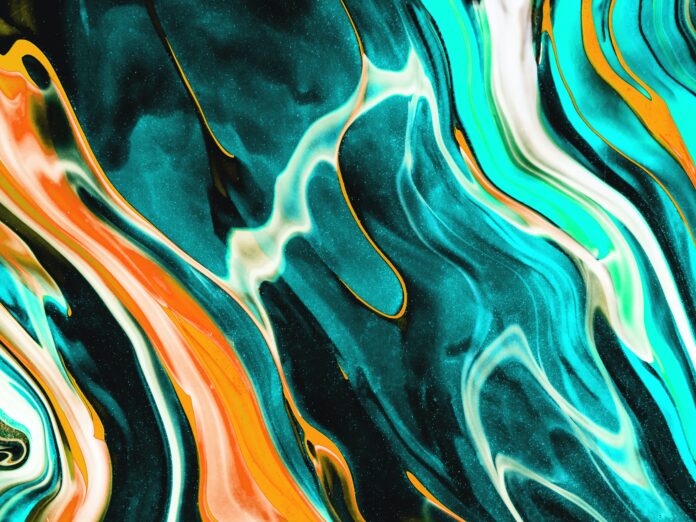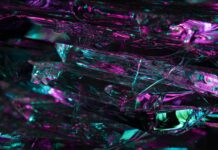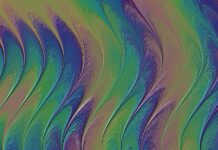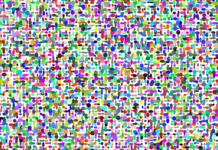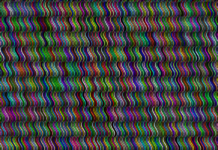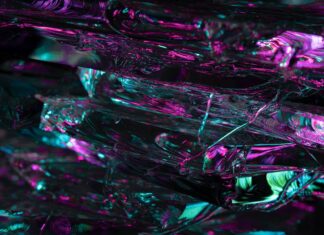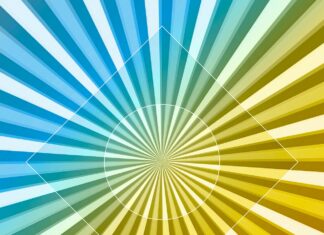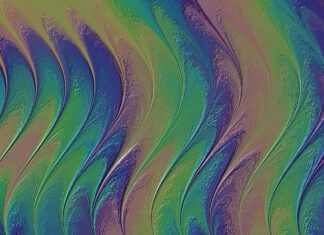Shapr3D is a revolutionary 3D modeling software that brings the power of computer-aided design (CAD) to the iPad and other Apple devices. With its intuitive user interface and powerful features, Shapr3D has gained popularity among designers, engineers, architects, and creative professionals who require precise and efficient 3D modeling capabilities on the go. This innovative app redefines the way people approach 3D design, enabling them to create complex models with ease and accuracy.
Here are ten important things you need to know about Shapr3D:
Platform and Accessibility: Shapr3D is exclusively designed for Apple devices, particularly the iPad with Apple Pencil support. This focus on iOS devices allows for a seamless touch-based interface, making it an ideal tool for designers who want to work anywhere, anytime.
Precision and Productivity: Shapr3D offers a high level of precision in 3D modeling, ensuring that designs are accurate and to scale. Its advanced modeling tools and constraints enable users to create intricate geometries and maintain precise dimensions.
Parametric Design: The app supports parametric modeling, which means that changes to one part of the model can automatically propagate throughout the design. This feature streamlines the design iteration process and accelerates productivity.
Integration with CAD Software: Shapr3D is not limited to standalone usage. It supports seamless integration with desktop CAD software like SolidWorks, Rhino, and Fusion 360. This allows users to start a design on their iPad and continue refining it on their computer.
Intuitive User Interface: The user interface of Shapr3D is designed to be intuitive and user-friendly, making it accessible to both beginners and experienced CAD users. The touch gestures and interactions are optimized for the iPad, enhancing the overall user experience.
Apple Pencil Integration: The compatibility with Apple Pencil provides a natural and precise way to sketch and model in 3D. The pressure sensitivity and tilt recognition of the Pencil enhance the creative process and offer a level of control similar to traditional sketching.
Real-time Collaboration: Shapr3D allows for real-time collaboration among team members. Designs can be shared, viewed, and edited simultaneously, enabling seamless teamwork regardless of geographical location.
3D Printing and Manufacturing: The models created in Shapr3D can be easily exported for 3D printing or manufacturing purposes. The software supports various file formats, ensuring compatibility with different printing and manufacturing technologies.
Learning Resources: Shapr3D provides a range of learning resources, including tutorials, webinars, and community forums. These resources help users get started quickly and master advanced techniques to unlock the software’s full potential.
Subscription Model: Shapr3D operates on a subscription model, offering different pricing tiers to cater to various user needs. This model ensures that users have access to the latest updates, features, and support.
Shapr3D stands as a game-changer in the field of 3D modeling and CAD software. Its focus on iOS devices, precision, integration capabilities, and user-friendly interface set it apart from traditional CAD tools. With the power to create complex designs on a portable device and the ability to seamlessly collaborate with others, Shapr3D empowers designers and professionals to turn their creative visions into reality. Whether you’re an architect conceptualizing a building, an engineer designing a mechanical component, or a product designer envisioning a new consumer product, Shapr3D has the tools to bring your ideas to life.
Shapr3D redefines the landscape of 3D modeling with its innovative approach that caters specifically to the capabilities of Apple devices. This CAD software offers a unique blend of precision and accessibility, allowing users to harness the power of accurate 3D design in the palm of their hands. The seamless integration with Apple Pencil facilitates a natural and fluid modeling experience, akin to traditional sketching.
In the realm of 3D design, precision is paramount, and Shapr3D delivers on this front with its advanced modeling tools and constraints. This attention to detail ensures that designs remain accurate, and dimensions are maintained throughout the creation process. Moreover, the support for parametric design empowers designers to make changes and adjustments seamlessly, resulting in a highly efficient design iteration process.
What sets Shapr3D apart is not just its standalone capabilities, but its ability to seamlessly integrate with established CAD software. Designers can start a project on their iPad and continue refining it on their computer using desktop CAD software like SolidWorks, Rhino, and Fusion 360. This flexibility allows for a truly dynamic workflow, catering to the needs of professionals who are constantly on the move.
The intuitive user interface of Shapr3D is tailored to the touch-centric nature of the iPad, making it accessible to both newcomers and experienced CAD users. The incorporation of the Apple Pencil adds another layer of interactivity, offering pressure sensitivity and tilt recognition that closely mimic traditional design tools. This integration brings the tactile experience of physical modeling to the digital realm, enhancing the creative process.
Collaboration is a key aspect of modern design, and Shapr3D understands this need. The software facilitates real-time collaboration, enabling teams to work on the same design simultaneously, regardless of their geographical location. This feature eliminates communication barriers and streamlines the collaborative process, making it ideal for distributed design teams.
For those looking to materialize their designs, Shapr3D provides seamless export options for 3D printing and manufacturing. The software supports various file formats, ensuring compatibility with a wide range of printing and manufacturing technologies. This makes it an invaluable tool for turning digital concepts into physical objects.
To aid users in mastering the capabilities of Shapr3D, the software offers an array of learning resources. These resources include tutorials, webinars, and community forums that provide guidance and support to users of all levels. Whether you’re a beginner looking to learn the basics or an advanced user aiming to explore more intricate techniques, Shapr3D’s learning ecosystem has you covered.
Shapr3D operates on a subscription model, offering different pricing tiers to suit various needs. This model ensures that users have access to continuous updates, new features, and dedicated support. This subscription-based approach guarantees that designers always have the latest tools at their disposal, enhancing their ability to stay at the forefront of design innovation.
In conclusion, Shapr3D’s emergence onto the scene has transformed the landscape of 3D modeling and CAD software. With its focus on iOS devices, precision modeling capabilities, seamless integration with other CAD tools, and user-centric design, Shapr3D empowers designers, engineers, architects, and creative professionals to realize their ideas with unprecedented efficiency and precision. Whether you’re designing buildings, intricate mechanical components, or consumer products, Shapr3D offers a platform to turn imagination into reality.